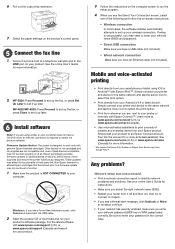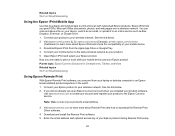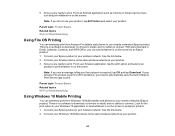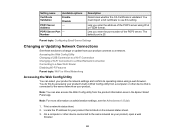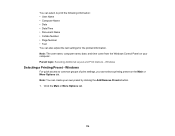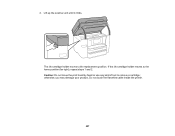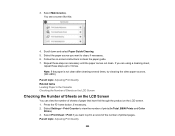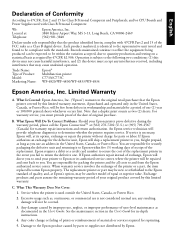Epson WorkForce Pro WF-4833 Support Question
Find answers below for this question about Epson WorkForce Pro WF-4833.Need a Epson WorkForce Pro WF-4833 manual? We have 3 online manuals for this item!
Question posted by sherry1505 on September 16th, 2022
When I Print A Page It Comes Out With All Kinds Of Writimg Om It
Current Answers
Answer #1: Posted by SonuKumar on September 16th, 2022 10:04 PM
Please respond to my effort to provide you with the best possible solution by using the "Acceptable Solution" and/or the "Helpful" buttons when the answer has proven to be helpful.
Regards,
Sonu
Your search handyman for all e-support needs!!
Answer #2: Posted by Odin on September 16th, 2022 6:01 PM
- Make sure any cables are securely connected at both ends.
- In Windows, delete all jobs from the Windows Spooler. Click Print Queue on the Maintenance tab in the printer settings window, and cancel any stalled print jobs.
- If your product is connected to a USB hub, connect it directly to your computer instead.
- Try connecting your product using a different cable.
- If your computer entered sleep mode the last time you printed, the next print job after your computer exits sleep mode may contain garbled characters. Print your document again.
- Make sure you are using the printer software for this product. Check the product name at the top of the driver window.
If the issue persists or if you require further advice, you may want to consult the company: use the contact information at https://www.contacthelp.com/epson. (Sadly, the level 1 technicians are often ill-equipped; my advice is to be prepared to ask promptly and firmly for a level 2 technician if it seems you're getting nowhere)
Hope this is useful. Please don't forget to click the Accept This Answer button if you do accept it. My aim is to provide reliable helpful answers, not just a lot of them. See https://www.helpowl.com/profile/Odin.
Related Epson WorkForce Pro WF-4833 Manual Pages
Similar Questions
are low
The printer has been connected wirelessly to my home network. But cannot connect my laptop to my pri...
This printer is getting very annoying... I get the first screen to print... The second screen w/pr...