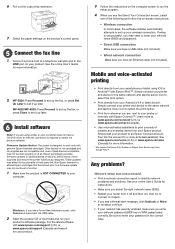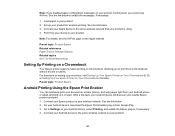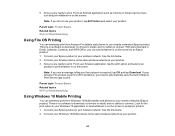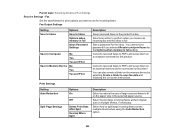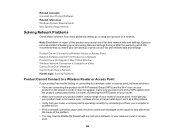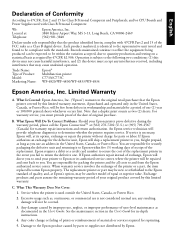Epson WorkForce Pro WF-4833 Support Question
Find answers below for this question about Epson WorkForce Pro WF-4833.Need a Epson WorkForce Pro WF-4833 manual? We have 3 online manuals for this item!
Question posted by wrenbird42 on April 22nd, 2022
My Printer Prints Blurry. With A Shadow! How Do I Fix It?
Current Answers
Answer #1: Posted by SonuKumar on April 22nd, 2022 8:27 PM
Why is my Epson printer printing blurry?
If your printouts are blurry or smeared, try these solutions: Make sure your paper is not damp, curled, old, or loaded incorrectly in your product. Use a support sheet with special paper, or load special paper one sheet at a time. Make sure your paper meets the specifications for your product.
How do I fix my blurry Epson printer?
Adjust the Print Density and/or Ink Drying Time settings. Run a nozzle check to see if any of the print head nozzles are clogged. Then clean the print head, if necessary. Align the print head.
Please respond to my effort to provide you with the best possible solution by using the "Acceptable Solution" and/or the "Helpful" buttons when the answer has proven to be helpful.
Regards,
Sonu
Your search handyman for all e-support needs!!
Related Epson WorkForce Pro WF-4833 Manual Pages
Similar Questions
I just changed out the ink cartridges as they were all out. It went through the process of charging ...
I just purchased a Workforce 7510 and trying to print from Adobe InDEsign a lettersize document but ...