Epson TM-m50II Support and Manuals
Get Help and Manuals for this Epson item
This item is in your list!

View All Support Options Below
Free Epson TM-m50II manuals!
Problems with Epson TM-m50II?
Ask a Question
Free Epson TM-m50II manuals!
Problems with Epson TM-m50II?
Ask a Question
Popular Epson TM-m50II Manual Pages
Web Config Reference Guide - Page 17
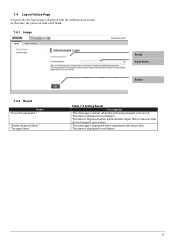
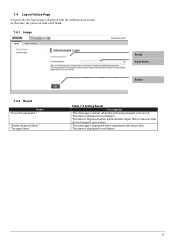
... is incorrect. "
Result Input Items
Button
Table 7-5 Setting Result Description
This message is shown when the entered password is displayed in red letters.
17 This message is displayed in red letters. This item is displayed when registered user logon fails. 7.4 Log on devices that do not support user names. "
"Authentication failed. At this...
Web Config Reference Guide - Page 22
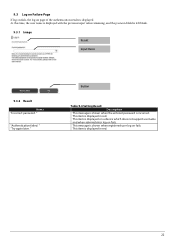
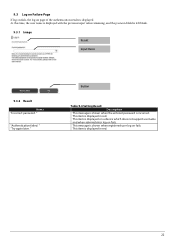
... is incorrect. " "Try again later. "
Button
Table 9-4 Setting Result Description
This message is shown when the entered password is left blank.
9.3.1 Image
Result
Input Items
9.3.2 Result
Items "Incorrect password. This item is displayed in red.
22 This item is displayed on a device which does not support username and when administrator log on fails. "
"Authentication...
Web Config Reference Guide - Page 54
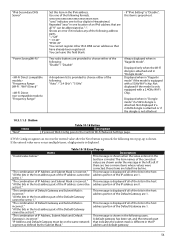
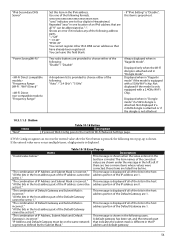
...in the host address part of the IP address cannot be address portion of the bits in "Kagaribi mode" if the model is equipped with a 2.4GHz Wi-Fi Chip. set to 1." set to 0."
"All the...mask is different in the host address part of the Default Gateway
cannot be set to the Confirm Wi-Fi/Network Settings page. If Web Config recognizes an error in the IPv6 address.
"All ...
Web Config Reference Guide - Page 70
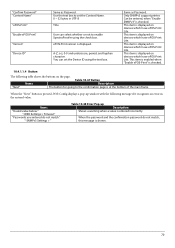
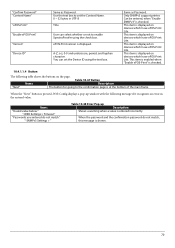
... checked.
10.4.1.1.4 Button
The following message if it recognizes an error in UTF-8
Title
User can set the Context Name. 0 ~ 32 bytes in the entered value.
When the password and the confirmation password do not match."
A-Z, a-z, 0-9 and underscore, period, and hyphen character. Only SNMPv3 support printer.
This item is displayed on devices which have ePOS...
Web Config Reference Guide - Page 90


... will not be shut down temporarily to Deleting a CA-signed certificate)
10.4.4.2.6.3.1 Result Page
Table 10-85 Setting Result
Items
Description
"Shutting down in order to update.
This message is shown if the settings fail.
90 Button at the bottom of the main frame to go back to the previous page.
10.4.4.2.6.3 Result...
Web Config Reference Guide - Page 116
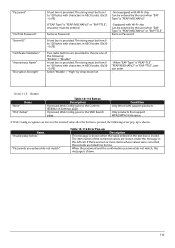
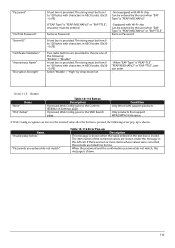
... as Password
A text box is provided. If pressed, Web Config goes to 128 bytes with characters in ASCII codes. (0x20 - 0x7E)
Select "Middle" / "High" by the user when "EAP Type" is "PEAP/MSCHAPv2"
If "EAP Type" is shown.
116
Only products that support WPA2/WPA3-Enterprise
If Web Config recognizes an error in the...
ePOS-Print XML Users Manual - Page 72
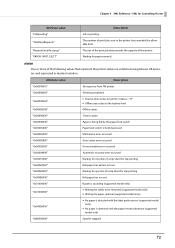
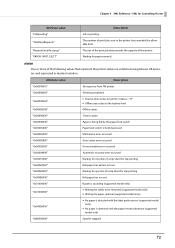
... No response from TM printer Printing completed • Drawer kick connector pin No.3 status = "H" • Offline status due to be removed (supported model only) •...error occurred Auto cutter error occurred Unrecoverable error occurred Automatic recovery error occurred Waiting for insertion of a slip sheet for slip printing Roll paper has almost run out Buzzer is sounding (supported model...
ePOS-Print XML Users Manual - Page 188


...specific Support Information
TM-m30II-NT
Printer Specifications
Item Amount of initial feed Initial page mode area Maximum page mode area Baseline of Font A Baseline of Font B Baseline of Font C
58mm Specification
80mm Specification...
Elements for which restricted parameter setting values can be specified XML for Controlling Printer
•
Attribute
Specificable Setting Value
• "en" ...
ePOS-Print XML Users Manual - Page 366
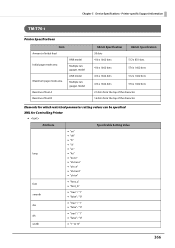
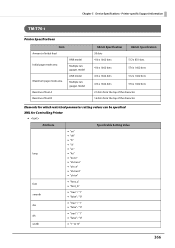
Printer-specific Support Information
TM-T70-i
Printer Specifications
Item
Amount of initial feed
Initial page mode area
ANK model
Multiple languages model
Maximum page mode area
ANK model
Multiple languages model
Baseline of Font A
Baseline of Font B
58mm Specification 30 dots 416 x 1662 dots
80mm Specification 512 x 831 dots
416 x 1662 dots
576 x 1662 dots
416 x 1662 dots
512 x ...
ePOS-Print XML Users Manual - Page 393
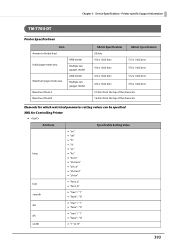
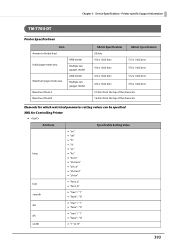
Chapter 5 Device Specifications - Printer-specific Support Information
TM-T70II-DT
Printer Specifications
Item
Amount of initial feed
Initial page mode area
ANK model
Multiple languages model
Maximum page mode area
ANK model
Multiple languages model
Baseline of Font A
Baseline of Font B
58mm Specification 30 dots 416 x 1662 dots
80mm Specification 512 x 1662 dots
416 x 1662 dots
...
ePOS-Print XML Users Manual - Page 398
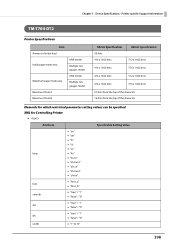
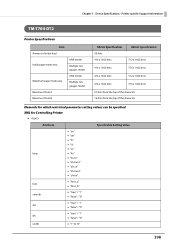
Chapter 5 Device Specifications - Printer-specific Support Information
TM-T70II-DT2
Printer Specifications
Item
Amount of initial feed
Initial page mode area
ANK model
Multiple languages model
Maximum page mode area
ANK model
Multiple languages model
Baseline of Font A
Baseline of Font B
58mm Specification 30 dots 416 x 1662 dots
80mm Specification 512 x 1662 dots
416 x 1662 dots
...
ePOS-Print XML Users Manual - Page 433


....3.0 or later/TM-i firmware Ver.4.1 or later/TM-T88VI *2 Printers that you are using. Check this for printing. When this according to display the Setting screen. Specify the print timeout time in milliseconds. Check this to use HTTPS to communicate with the printer to the model. Model
Item
IP address of ePOS-Print supported TM printer
Device ID...
Epson POS Printer WebAPI Interface Specification - Page 7


... to set to make Services of the API. WebAPI enables administrators to avoid having some settings changed freely by the Configuration Data Schema to the network environment.
Administrator Password Settings
Devices have a password for Devices to change the settings with inputting the administrator password. Epson POS Printer WebAPI Interface Specification Revision A M00152302...
Technical Reference Guide - Page 82
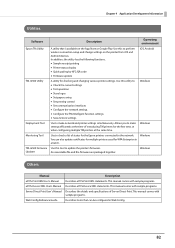
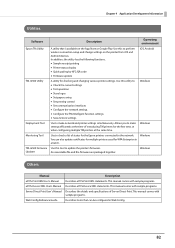
.... This manual comes with sample programs. Describes the details and specifications of status for checking and changing various printer settings.
Use this to the network. In addition, the utility has the following functions. • Sample receipt printing • Printer status display • Quick pairing by NFC/QR code • Firmware update
iOS, Android
TM-m50II Utility
A utility...
Technical Reference Guide - Page 121


...8226; Changing settings using the Epson TM-m50II Utility for Windows (see the TM-m50II Utility User's Manual
for details) • Changing settings using an HTTP Request
The method of changing settings via an HTTP...Length of this Packet Format to support Eddystone-UID or Eddystone-URL.
The iBeacon Format is explained below. The default ID and Password are ID: epson, Pass: serial number and are...
Epson TM-m50II Reviews
Do you have an experience with the Epson TM-m50II that you would like to share?
Earn 750 points for your review!
We have not received any reviews for Epson yet.
Earn 750 points for your review!
