Epson TM-P60II Support and Manuals
Get Help and Manuals for this Epson item
This item is in your list!

View All Support Options Below
Free Epson TM-P60II manuals!
Problems with Epson TM-P60II?
Ask a Question
Free Epson TM-P60II manuals!
Problems with Epson TM-P60II?
Ask a Question
Epson TM-P60II Videos
Popular Epson TM-P60II Manual Pages
ePOS-Print API Users Manual - Page 221
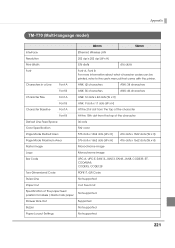
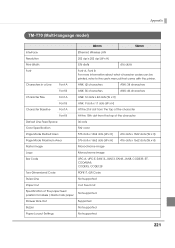
...ITF, CODABAR, CODE93, CODE128
Two-Dimensional Code
PDF417, QR Code
Ruled Line
Not supported
Paper Cut
Cut, Feed cut
Specification of the paper feed Not supported
position for labels / black mark paper
Drawer Kick-Out
Supported
Buzzer
Not supported
Paper Layout Settings
Not supported
221 Appendix
TM-T70 (Multi-language model)
80mm
58mm
Interface
Ethernet, Wireless LAN
Resolution...
ePOS-Print API Users Manual For TM-i firmware 4.1 - Page 206
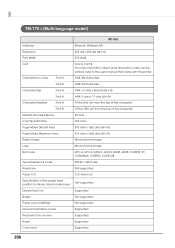
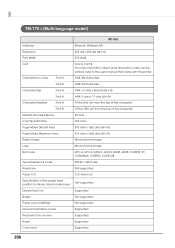
... Code
PDF417, QR Code
Ruled Line
Not supported
Paper Cut
Cut, Feed cut
Specification of the paper feed Not supported
position for labels / black mark paper
Drawer Kick-Out
Supported
Buzzer
Not supported
Paper Layout Settings
Not supported
Forced transmission mode
Supported
Recovery from an error
Supported
Reset
Supported
Command
Supported
206 TM-T70-i (Multi-language model...
Technical Reference Guide - Page 58


...with ESC/POS commands. JavaPOS ADK Installation Guide
EPSON TM Virtual Port Driver:
This driver is a Serial-USB and Parallel-USB conversion driver to make an EPSON TM/BA/EU printer connected via USB accessible from a POS application through serial or parallel interfaces, devices connected via USB can use a same application. TM Virtual Port Driver User's Manual
*1: OLE technology developed by...
Technical Reference Guide - Page 78


...60 mm paper width printing: 54.4 × 150 mm
Extended graphics (including userdefined page)
128 × 10 pages
International characters
16 sets
Battery life
Wi-Fi models
Approx. 9 hours
Bluetooth models
Approx. 20 hours
Mass (including the battery)
Approx. 670 g
Battery charge LED
Not available
EPSON TM Virtual Port Driver
Not available
Utilities
TM-P60II Utility
Not available...
Technical Reference Guide - Page 92


... 0202h EPSON TM-P60II Wi-Fi TM-P60II Bluetooth Character string based on the product serial number
USB printer class 04b8h 0E0Eh EPSON TM-P60II Wi-Fi TM-P60II Bluetooth Character string...and W56 (CH100 - CH64) outdoors in France is prohibited. In Italy, if used
021 model
Austria, Belgium, Bulgaria, Czech, Denmark, Estonia, Finland, France, Germany, Greece, Hungary, Ireland, Italy,...
Technical Reference Guide w/Peeler - Page 64


... through serial or parallel interfaces, devices connected via USB can use a same application. TM Virtual Port Driver User's Manual
*1: OLE technology developed by Microsoft divides software into part blocks. JavaPOS ADK Installation Guide
EPSON TM Virtual Port Driver:
This driver is not a driver to be used with ESC/POS commands. You can be directly controlled with a development...
Technical Reference Guide w/Peeler - Page 84
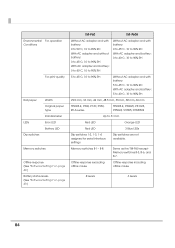
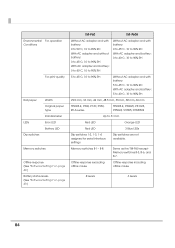
...
84 Environmental For operation Conditions
For print quality
Roll paper
LEDs Dip switches
Width Original paper type Roll diameter Error LED Battery LED
Memory switches
Offline response (See "Software Settings" on page 49.)
Battery status levels (See "Software Settings" on page 49.)
TM-P60
TM-P60II
Without AC adapter and with battery: 0 to 50°C, 10 to 90% RH With AC...
Technical Reference Guide w/Peeler - Page 86


...pages
128 × 43 pages
International characters
16 sets
18 sets
Battery life (Bluetooth models)
Approx. 20 hours
Approx. 56 hours
Mass (including the battery)
Approx. 640 g
Approx. 613 g
Battery charge LED
Not available
Orange LED
EPSON TM Virtual Port Driver
Not available
Available
Utilities
TM-P60II Utility
Not available
Available
EpsonNet Config
Not available
Available...
Setup Guide Wi-Fi / Bluetooth - Page 1
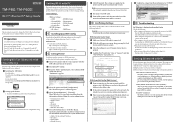
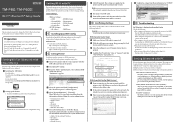
... that the "EPSON USB Controller for the printer in this section to change the Wi-Fi®/Bluetooth settings for TM-/BA/EU Printers" pop-up the Printer 1.
Confirm that no USB cable is a guide to change the settings in the address bar. You need to User's Manual. D Select the printer and click [Configuration]. Different setup procedures are...
Setup Guide Wi-Fi / Bluetooth - Page 2
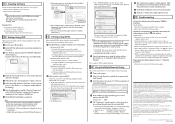
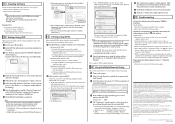
..., select [Auto setup] and click [Save Settings]. Click [Close].
3 Settings Using UPOS
After installing UPOS, register a printer using the utility software. Then, pair the printer using SetupPOS. Select the [Bluetooth port] checkbox and click [Next]. Installing OPOS ADK for Pairing".) G Exit the utility software, and the "Register, Change and Delete EPSON TM printer" window...
TM-P60II Peeler Technical Reference Guide - Page 75
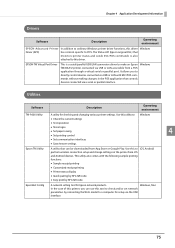
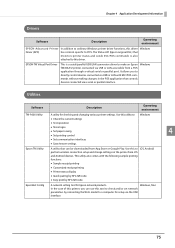
Windows
Utilities
Software
Description
Operating environment
TM-P60II Utility
A utility for setup via USB or LAN with the following sample printing functions: Sample receipt printing Customized receipt printing Printer status display Quick pairing by NFC/QR code Easy print by connecting the Wi-Fi model to this driver. In the case of...
TM-P60II Peeler Technical Reference Guide - Page 85
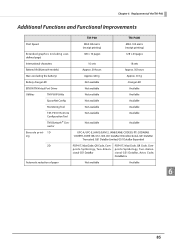
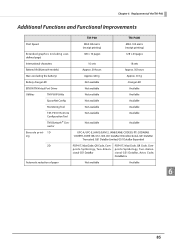
...pages
128 × 43 pages
International characters
16 sets
18 sets
Battery life (Bluetooth models)
Approx. 20 hours
Approx. 56 hours
Mass (including the battery)
Approx. 640 g
Approx. 613 g
Battery charge LED
Not available
Orange LED
EPSON TM Virtual Port Driver
Not available
Available
Utilities
TM-P60II Utility
Not available
Available
EpsonNet Config
Not available
Available...
TM-P60II Technical Reference Guide - Page 67
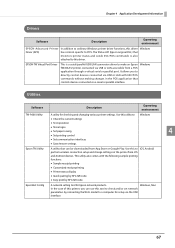
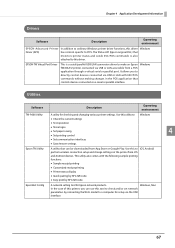
...Operating environment
TM-P60II Utility
A utility for Epson network products. In the case of this tool to check and/or set network parameters by NFC/QR code
EpsonNet Config
A network setting tool for checking and changing various printer settings. Chapter 4 Application Development Information
Drivers
Software
Description
Operating environment
EPSON Advanced Printer Driver (APD)
In...
TM-P60II Technical Reference Guide - Page 75
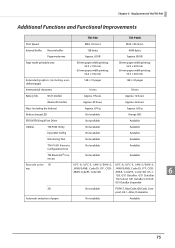
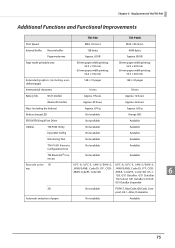
...; 43 pages
International characters
16 sets
18 sets
Battery life
Wi-Fi models
Approx. 9 hours
Approx. 14 hours
Bluetooth models
Approx. 20 hours
Approx. 46 hours
Mass (including the battery)
Approx. 670 g
Approx. 630 g
Battery charge LED
Not available
Orange LED
EPSON TM Virtual Port Driver
Not available
Available
Utilities
TM-P60II Utility
Not available
Available
EpsonNet...
TM-P60II Technical Reference Guide - Page 85
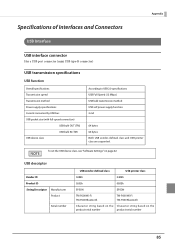
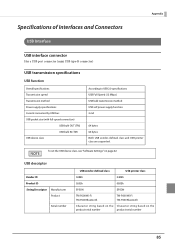
... class and USB printer class are supported. USB descriptor
Vendor ID Product ID String Descriptor Manufacturer
Product
Serial number
USB vendor-defined class
USB printer class
04B8h
04B8h
0202h
0E0Eh
EPSON
EPSON
TM-P60II Wi-Fi TM-P60II Bluetooth
TM-P60II Wi-Fi TM-P60II Bluetooth
Character string based on the Character string based on page 42. To set the USB device class, see...
Epson TM-P60II Reviews
Do you have an experience with the Epson TM-P60II that you would like to share?
Earn 750 points for your review!
We have not received any reviews for Epson yet.
Earn 750 points for your review!

