Epson TM-P20 Support and Manuals
Get Help and Manuals for this Epson item
This item is in your list!

View All Support Options Below
Free Epson TM-P20 manuals!
Problems with Epson TM-P20?
Ask a Question
Free Epson TM-P20 manuals!
Problems with Epson TM-P20?
Ask a Question
Epson TM-P20 Videos
Popular Epson TM-P20 Manual Pages
Software Users Manual - Page 4


... Disc
TM-P20 Software Installer 6 Drivers and Utilities to be Installed 6
Support OS 7 Restrictions on Using Multiple Drivers on the Same System 8 How to Access the Manuals 9 Differences Depending on the OS 9 Viewing the User's Manual 10 Getting the URL of Epson Support Website. . . . . . 11
Installation
Installation Types 13 Easy Install 13
Wi-Fi Network Connection Setting 15 Bluetooth...
Software Users Manual - Page 7


...to change driver for Epson network products. In the case of Service *2
❏ Windows Embedded POSReady 2009 *2
*1 The OPOS ADK can use the USB / Ethernet-connected printer from a POS application as the system meets the operating requirements. TM-P20 Software Installer Software User's Manual
TM-P20 Software & Documents Disc
❏ EpsonNet Config A network setting tool for accessing...
Software Users Manual - Page 9
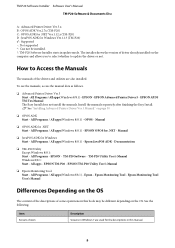
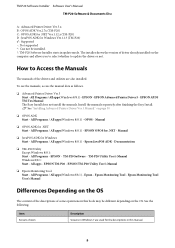
...13 (TM-P20) ✓ : Supported - : Not supported * : Can not be different depending on page 30
❏ OPOS ADK Start - To see the manuals, access the manual data as follows.
❏ Advanced Printer Driver Ver.5 Start - OPOS - How to update the driver or not.
U See "Installing Advanced Printer Driver Ver.5 Manual" on the OS. Manual
❏ OPOS ADK for Windows Start - EPSON...
Software Users Manual - Page 10


...
❏ Technical Reference Guide: Provides all information necessary to develop, design, and/or install a system that uses TM-P20, or to view the manuals.
10 Windows Vista Start -
All Programs - Control Panel - TM-P20 Software Installer Software User's Manual TM-P20 Software & Documents Disc
Item Confirmation and setting of the printer driver
Starting the TM-P20 Utility
Uninstall...
Software Users Manual - Page 11
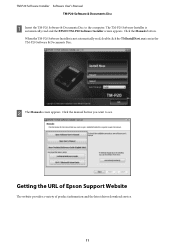
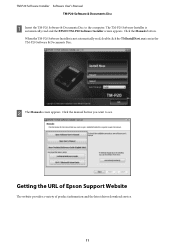
... appears. Getting the URL of Epson Support Website
The website provides a variety of product information and the latest driver download service.
11
The TM-P20 Software Installer is not automatically read and the EPSON TM-P20 Software Installer screen appears.
TM-P20 Software Installer Software User's Manual TM-P20 Software & Documents Disc
A Insert the TM-P20 Software & Documents Disc to...
Software Users Manual - Page 13


..., EpsonNet Config and Epson Monitoring Tool are using a Bluetooth connection, Epson TM Bluetooth Connector is a standard installation, which installs the TM-P20 printer driver and TM-P20 Utility.
The TM-P20 Software Installer is also provided. Easy Install
!Caution: ❏ When installing, connect just one printer to update the driver or not. Click the Install Now button. U See...
Software Users Manual - Page 30
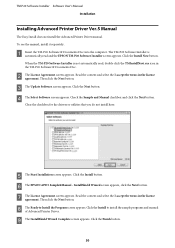
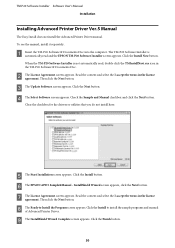
... C The Update Software screen appears. D The Select Software screen appears.
Then click the Next button. Then click the Next button.
Check the Sample and Manual checkbox and click the Next button. G The License Agreement screen appears. TM-P20 Software Installer Software User's Manual Installation
Installing Advanced Printer Driver Ver.5 Manual
The Easy Install does not install the...
Software Users Manual - Page 31


...; EpsonNet Config ❏ Epson Monitoring Tool ❏ Epson Deployment Tool ❏ Epson TM Bluetooth Connector ❏ Epson TM Virtual Port Driver
Displaying the Select Software Screen
The TM-P20 Software & Documents Disc is finished. The TM-P20 Software & Documents Disc is required for Custom Install. ❏ Advanced Printer Driver Ver.5
❏ Sample and Manual ❏ OPOS ADK...
Software Users Manual - Page 46
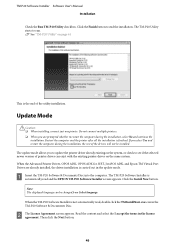
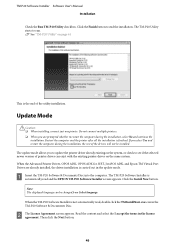
... select No and continue the installation. Do not connect multiple printers. ❏ When you are already installed, the driver installation is carried out in the license agreement. The TM-P20 Software Installer is not automatically read and the EPSON TM-P20 Software Installer screen appears. Click the Finish button to run. If you to update the printer driver already existing on the...
Software Users Manual - Page 48


... for .NET ❏ Uninstall the JavaPOS ADK
48
H When the installation is displayed if the combination can cause the printer to Step 6. Check that the listed items to end the installation. Click the OK button to proceed to malfunction. TM-P20 Software Installer Software User's Manual Installation
F The installer checks the validity of the update or the combination of the drivers.
Software Users Manual - Page 49


...complete after clicking Finish. B Select Start - Control Panel - EPSON TM-P20 Utility.
TM-P20 Software Installer Software User's Manual Installation
Uninstalling the Windows Printer Driver
!Caution:
Do not delete the printer driver in screen selections based on the computer. EPSON Advanced Printer Driver for model specific utility is uninstalled.
Uninstallation is uninstalled. U See...
Software Users Manual - Page 50


... on page 9 When the User Account Control screen appears, click the Continue button. TM-P20 Software Installer Software User's Manual
Installation
D The uninstallation of the Epson TM Virtual Port Driver starts. C The uninstallation of the TM-P20 Utility starts. Uninstall a program - EPSON TM Virtual Port Driver. Click the Yes button. Click Uninstall. U See "Differences Depending on the OS" on...
Software Users Manual - Page 66


... accordance with EPSON Advanced Printer Driver Ver.5 for further details on using the driver and how to develop an application using the Status API functions. ❏ Install Manual ❏ Printer Manual ❏ Printer Specification for TM-P20 ❏ Status API Manual
UPOS
This stands for controlling POS peripheral devices in various operation environments. Driver
Printer Driver
This is...
Section 508 / VPAT Disclosure Statement - Page 5
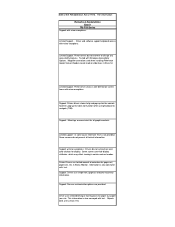
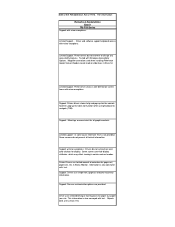
... for all graphic controls.
Remarks & Explanations Epson
TM-P20 Series Support with Section 508 of the Rehabilitation Act of 1973. poses of assisting federal employees to comply with minor exceptions. The information nd does not constitute a warranty of any accessibility features. Limited Support: Printer drivers do not set contrast and color choices for paper out, paper jam, etc.
Technical Reference Guide - Page 71
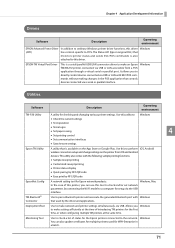
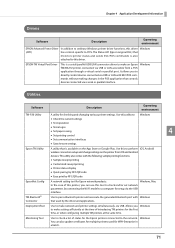
... • Set paper saving
4
• Set printing control
• Set communication interfaces
• Save/restore settings
Epson TM Utility
A utility that is a serial/parallel-USB/LAN conversion driver to a computer for setup via USB. Windows
Utilities
Software
Description
Operating environment
TM-P20 Utility
A utility for multiple printers used by connecting the Wi-Fi model to...
Epson TM-P20 Reviews
Do you have an experience with the Epson TM-P20 that you would like to share?
Earn 750 points for your review!
We have not received any reviews for Epson yet.
Earn 750 points for your review!

