Epson TM-T88IV Restick Support and Manuals
Get Help and Manuals for this Epson item
This item is in your list!

View All Support Options Below
Free Epson TM-T88IV Restick manuals!
Problems with Epson TM-T88IV Restick?
Ask a Question
Free Epson TM-T88IV Restick manuals!
Problems with Epson TM-T88IV Restick?
Ask a Question
Epson TM-T88IV Restick Videos
Popular Epson TM-T88IV Restick Manual Pages
UB-R04 Technical Reference Guide - Page 10
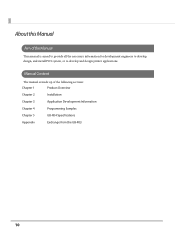
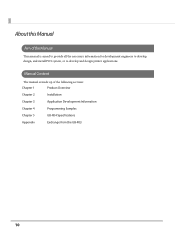
...Aim of the following sections:
Chapter 1
Product Overview
Chapter 2
Installation
Chapter 3
Application Development Information
Chapter 4
Programming Samples
Chapter 5
UB-R04 Specifications
Appendix
Exchange from the UB-R03
10 Manual Content
The manual is made up of the Manual
This manual is aimed to provide all the necessary information for development engineers to develop, design...
UB-R04 Technical Reference Guide - Page 30
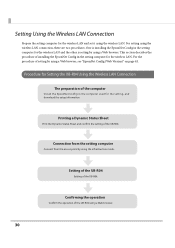
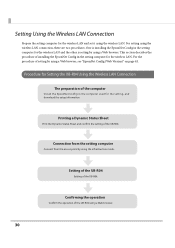
... UB-R04
Setting of the computer
Install the EpsonNet Config in the computer used for the setting, and download the setup information. Setting Using the Wireless LAN Connection
Prepare the setting computer for the wireless LAN and set it using the wireless LAN connection, there are two procedures. For setting using the wireless LAN. Procedure for Setting the UB...
UB-R04 Technical Reference Guide - Page 48
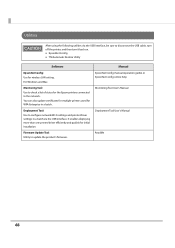
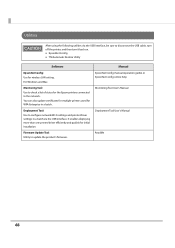
Firmware Update Tool Utility to update the product's firmware.
Manual EpsonNet Config manual (operation guide) or EpsonNet Config online help Monitoring Tool User's Manual
Deployment Tool User's Manual
ReadMe
48
Monitoring Tool: Use to check a list of status for initial installation. Deployment Tool: Use to configure network/Wi-Fi settings and printer/driver settings in a batch. It ...
UB-R04 Technical Reference Guide - Page 54
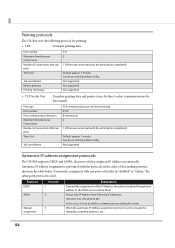
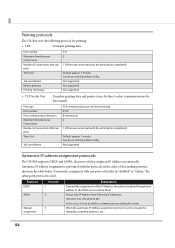
... EpsonNet Config. Not supported Not supported Not supported
• TCP Socket Port
: Transfers printing data and printer status by direct socket communications (bidirectional). When the automatic IP Address assignment protocol is set to unused, the manually controlled address is not possible to the DHCP server and set .
54
Port type Port number Port communication direction Maximum...
UB-R04 Users Manual - Page 3


... that supports both USB vendor-defined class and USB
printer class. In auto channel setting for [password].
(Defaults) 4. *The user name is changeable. 5. Notes on Using Wireless LAN
1. If you change the setting of connected devices. Start Windows Internet Explorer (or your Web browser). 2. Setup ❏ Using a Web browser
1. In the Password authentication screen, enter "epson" for...
UB-U06 Users Manual - Page 4
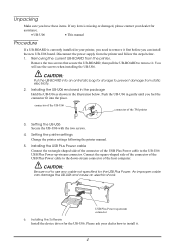
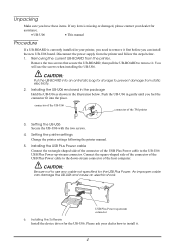
... . Setting the printer settings Change the printer settings following the printer manual.
5. Unpacking
Make sure you have these items. If any cable not specified for the USB Plus Power. Remove the two screws that secure the UB-BOARD; Installing the Software
Install the device driver for storage to the down-stream connector of the TM printer
3. Setting the UB...
Users Manual - Page 3
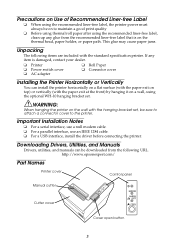
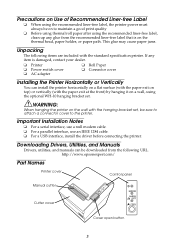
... with the hanging bracket set . WARNING:
When hanging the printer on a wall, using the optional WH-10 hanging bracket set , be sure to attach...Drivers, Utilities, and Manuals
Drivers, utilities, and manuals can install the printer horizontally on a flat surface (with the paper exit on top) or vertically (with the paper exit at the front) by hanging it on the wall with the standard specification...
TM-T88IV ReStick Technical Reference Guide - Page 9


... Cash Drawer 55 Connecting the Drawer Kick-out Cable 55 Setting the Buzzer...56
Application Development Information 57
■ How to Control the Printer 57 Selecting a Driver...57 Precautions on Using a Driver...58 ESC/POS Command...61
■ Software and Manuals ...65 Download ...66
■ Setting Check Modes...67 Self-test Mode ...67 Hexadecimal Dumping...
TM-T88IV ReStick Technical Reference Guide - Page 35


... printer is turned off . Chapter 2 Setup
Setting the DIP Switches
On this printer, you remove the DIP switch cover, turn the printer off . 2 Unscrew the screw to remove the DIP switch cover from the base of the
printer.
For details of a tool, such as a small screwdriver. 4 Replace the DIP switch cover, and screw...
TM-T88IV ReStick Technical Reference Guide - Page 58
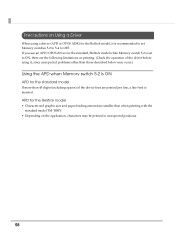
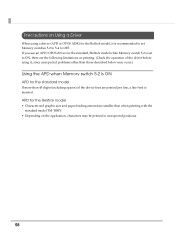
... for the ReStick model, it , since unexpected problems other than those described below may occur.)
Using the APD when Memory switch 5-2 is ON
APD for the standard model
If more than when printing with the standard model TM-T88IV.
• Depending on printing. (Check the operation of the driver before using a driver (APD or OPOS ADK) for the ReStick model
•...
Technical Reference Guide - Page 9


... Cash Drawer 55 Connecting the Drawer Kick-out Cable 55 Setting the Buzzer...56
Application Development Information 57
■ How to Control the Printer 57 Selecting a Driver...57 Precautions on Using a Driver...58 ESC/POS Command...61
■ Software and Manuals ...65 Download ...66
■ Setting Check Modes...67 Self-test Mode ...67 Hexadecimal Dumping...
Technical Reference Guide - Page 35
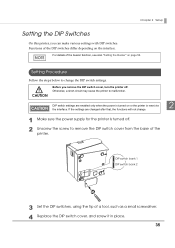
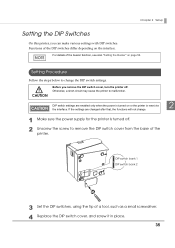
...Set the DIP switches, using the tip of a tool, such as a small screwdriver. 4 Replace the DIP switch cover, and screw it in place.
35 For details of the buzzer function, see also "Setting... via
2
the interface.
Setting Procedure
Follow the steps below to malfunction.
CAUTION
Before you can make various settings with DIP switches.
Chapter 2 Setup
Setting the DIP Switches
On this...
Technical Reference Guide - Page 58
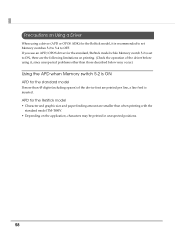
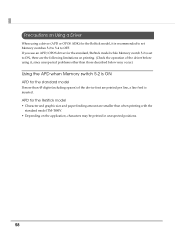
... standard model TM-T88IV.
• Depending on the application, characters may be printed in unexpected positions.
58 APD for the ReStick model
• Character and graphic size and paper feeding amount are printed per line, a line feed is inserted. Precautions on Using a Driver
When using a driver (APD or OPOS ADK) for the ReStick model, it is recommended to set to...
Technical Reference Guide - Page 69
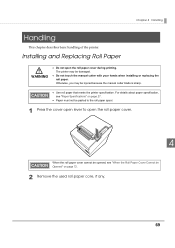
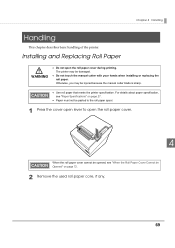
... printer may be injured because the manual cutter blade is sharp.
• Use roll paper that meets the printer specification.
For details about paper specification, see "Paper Specifications" on page 27.
• ...be Opened" on page 72.
2 Remove the used roll paper core, if any.
69 Installing and Replacing Roll Paper
WARNING
• Do not open the roll paper cover.
4
When the roll ...
UB-U05 Users Manual - Page 4


... UB-U05.
Setting the printer settings
Change the printer settings following the printer manual.
6. USB up stream connector
Locking wire strain relief USB cable
3. Push the UB-U05 in your dealer for assistance. (If necessary, you can install the new UB-U05 board. Printed on Recycled Paper
4 Installing the Software
Install the device driver for storage to prevent...
Epson TM-T88IV Restick Reviews
Do you have an experience with the Epson TM-T88IV Restick that you would like to share?
Earn 750 points for your review!
We have not received any reviews for Epson yet.
Earn 750 points for your review!

