Epson TM-H6000IV with Validation Support and Manuals
Get Help and Manuals for this Epson item
This item is in your list!

View All Support Options Below
Free Epson TM-H6000IV with Validation manuals!
Problems with Epson TM-H6000IV with Validation?
Ask a Question
Free Epson TM-H6000IV with Validation manuals!
Problems with Epson TM-H6000IV with Validation?
Ask a Question
Popular Epson TM-H6000IV with Validation Manual Pages
Users Manual - Page 10


... (ERC-43)*1
❑ Power switch cover ❑ AC cable*2
*1: Only for models with holes in illustration E).
10 TM-H6000IV User's Manual Insert the AC cable plug into a power outlet. Push the connector cover forward so ... . 2. Align 2 projections on the printer before installing the printer driver. To remove the connector cover, push both sides of the cover inward to the computer. 5....
UB-R04 Technical Reference Guide - Page 10
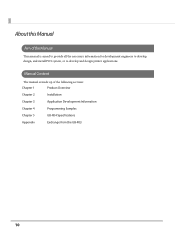
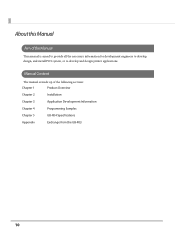
About this Manual
Aim of the Manual
This manual is made up of the following sections:
Chapter 1
Product Overview
Chapter 2
Installation
Chapter 3
Application Development Information
Chapter 4
Programming Samples
Chapter 5
UB-R04 Specifications
Appendix
Exchange from the UB-R03
10 Manual Content
The manual is aimed to provide all the necessary information for development engineers ...
UB-R04 Technical Reference Guide - Page 30
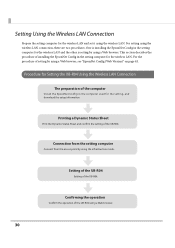
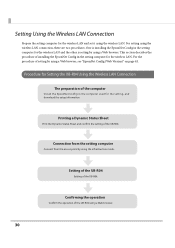
... Version)" on page 41.
Confirming the operation
Confirm the operation of setting by using a Web browser.
30 Procedure for the setting, and download the setup information. Setting of the UB-R04
Setting of the computer
Install the EpsonNet Config in the computer used for Setting the UB-R04 Using the Wireless LAN Connection
The preparation of the...
UB-R04 Technical Reference Guide - Page 48
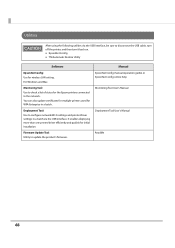
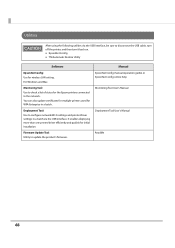
..., be sure to update the product's firmware. It enables deploying more than one printer/driver efficiently and quickly for wireless LAN setting. You can also update certificates for multiple printers used for the Epson printers connected to configure network/Wi-Fi settings and printer/driver settings in a batch.
For Windows and Mac. Manual EpsonNet Config manual (operation guide) or EpsonNet...
UB-R04 Technical Reference Guide - Page 54
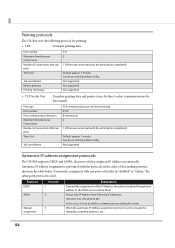
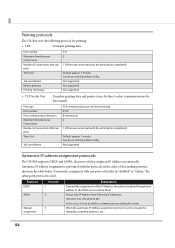
... data and printer status by direct socket communications (bidirectional). Not supported
Automatic IP address assignment protocols
The UB-R04 supports DHCP and APIPA, the protocols that can print Time Out
Job..., the subnet mask and the gateway address to unused, the manually controlled address is set to the DHCP server and set with the protocols in the order of connections that assign an ...
UB-R04 Users Manual - Page 3


... in the surrounding area before use . 2. In the Password authentication screen, enter "epson" for [user], and "epson" for the access point, do not select a channel in the neighboring shops where wireless LAN is used . Use channels that are installed, observe the following points. 1. In auto channel setting for [password].
(Defaults) 4. *The user name is changeable. 5. Examine...
UB-U05 Users Manual - Page 4


...-U05
connector of the TM printer
4. Installing the USB cable
You can hook USB cable through the locking wire strain relief to install it first before you can get a locking wire strain relief separately through your dealer by using the part number in the bracket.)
UB-U05
This manual
Locking wire...
Section 508 / VPAT Disclosure Statement - Page 1
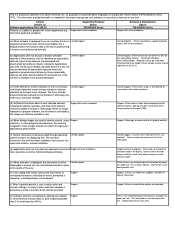
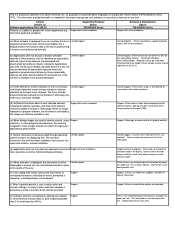
... provided herewith is designed to the product developer. Supporting Features Epson
TM-H6000IV Series Support with minor exceptions
Remarks & Explanations Epson
TM-H6000IV Series Support with minor exceptions.
(a) When software is intended for display. Limited Support - Magnifier cannot be provided.
Support w/minor exceptions: Drivers do not present all slider bars in at least...
Technical Reference Guide - Page 26
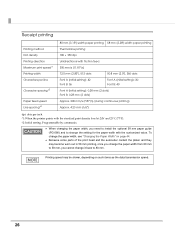
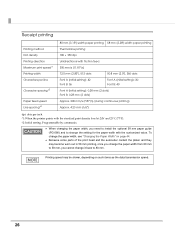
...
Font A (initial setting): 0.28 mm (2 dots) Font B: 0.28 mm (2 dots)
Approx. 200 mm/s {7.87"/s} (during continuous printing)
Approx. 4.23 mm {1/6"}
dpi: dots per inch *1: When the printer prints with the customized value.
Programmable by commands.
• When changing the paper width, you need to install the optional 58 mm paper guide (PG-58II...
Technical Reference Guide - Page 44
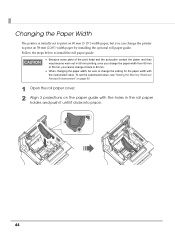
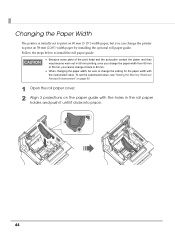
... Width
The printer is initially set the customized value, see "Setting the Memory Switches/ Receipt Enhancement" on page 65
1 Open the roll paper cover. 2 Align 3 projections on 58 mm {2.28"} width paper by installing the optional roll paper guide. Follow the steps below to install the roll paper guide.
• Because some parts of the print head...
Technical Reference Guide - Page 45
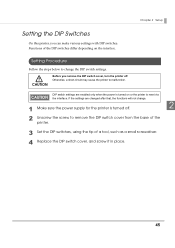
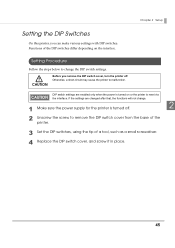
... enabled only when the power is turned off . Functions of a tool, such as a small screwdriver. 4 Replace the DIP switch cover, and screw it in place.
45
CAUTION
Before you can make various settings with DIP switches.
Chapter 2 Setup
Setting the DIP Switches
On this printer, you remove the DIP switch cover, turn the printer...
Technical Reference Guide - Page 53
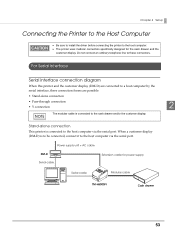
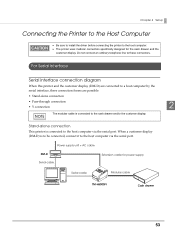
...
This printer is connected to the host computer via the serial port.
Chapter 2 Setup
Connecting the Printer to the Host Computer
• Be sure to install the driver before connecting the printer to the host computer. • The printer uses modular connectors specifically designed for power supply
Serial cable
Modular cable
TM-H6000IV
Cash drawer
53
Technical Reference Guide - Page 63
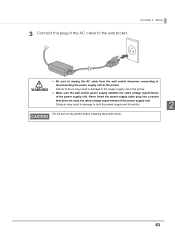
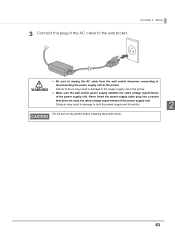
...cable to both the power supply and the printer.
2
Do not turn on the printer before installing the printer driver.
63 3 Connect the plug of the power supply unit. Doing so may result in damage... to the wall socket. WARNING
Failure to do so may result in damage to the printer.
Chapter 2 Setup
...
Technical Reference Guide - Page 73


... about the driver operating environment, see the installation manual for each driver. (See "ESC/POS command functions" on the application operating environment. It enables POS system efficiency, reduction
of development cost, and effective use all functions, including ones not supported by OPOS ADK or APD, by using ESC/POS commands through your driver. Selecting a Driver
Choose one...
Technical Reference Guide - Page 84
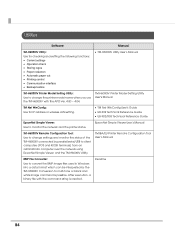
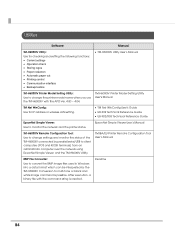
...Manual
TM-H6000IV Utility:
Use for IP address or wireless LAN setting.
• TM Net WinConfig User's Guide • UB-E02 Technical Reference Guide • UB-R02/R03 Technical Reference Guide
EpsonNet Simple Viewer: Use to monitor the network and the printer status. EpsonNet Simple Viewer User's Manual
TM-H6000IV...; TM-H6000IV Utility User's Manual
TM-H6000IV Printer Model Setting Utility...
Epson TM-H6000IV with Validation Reviews
Do you have an experience with the Epson TM-H6000IV with Validation that you would like to share?
Earn 750 points for your review!
We have not received any reviews for Epson yet.
Earn 750 points for your review!
