Epson TM-H6000IV-DT Support and Manuals
Get Help and Manuals for this Epson item
This item is in your list!

View All Support Options Below
Free Epson TM-H6000IV-DT manuals!
Problems with Epson TM-H6000IV-DT?
Ask a Question
Free Epson TM-H6000IV-DT manuals!
Problems with Epson TM-H6000IV-DT?
Ask a Question
Popular Epson TM-H6000IV-DT Manual Pages
Server Direct Print Users Manual for TM-i firmware ver.4.1 - Page 4


... is necessary information for the following printers.
TM-T88V-DT TM-T70II-DT TM-H6000IV-DT The TM-i series in this manual is made up of the following printers.
TM-T88V-i
TM-T70-i
TM-T20II-i
TM-T82II-i
TM-T83II-i
TM-L90-i
Manual Content
The manual is a generic term for the TM-DT series and TM-i series.
Server Direct Print Users Manual for TM-i firmware ver.4.1 - Page 13
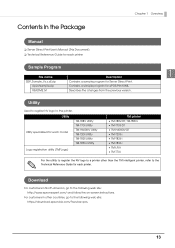
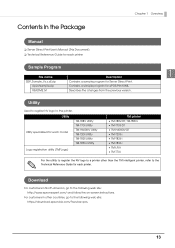
....epson-biz.com/?service=pos
13
Contents In the Package
Chapter 1 Overview
Manual
❏ Server Direct Print User's Manual (This Document) ❏ Technical Reference Guide for each printer
Sample Program
File name
Description
1
SDP_Sample_Vx.x.xE.zip
Contains a sample program for each model
TM-T88V Utility TM-T70II Utility TM-H6000IV Utility TM-T20II Utility TM-T82II Utility TM...
ePOS-Device XML Users Manual - Page 4


...; TM-T70II-DT
TM-H6000IV-DT
The TM-i series is a generic term for the following printers.
TM-T88V-i (TM-i firmware Ver.4.0 or later) TM-T70-i (TM-i firmware Ver.4.0 or later)
TM-T20II-i
TM-T82II-i
Manual Content
The manual is made up of the following sections:
Chapter 1
Overview
Chapter 2
Building Environment
Chapter 3
Programming Guide...
ePOS-Device XML Users Manual - Page 19


...on-screen instructions. Contents in the Package
Chapter 1 Overview
Manual
❏ ePOS-Device XML User's Manual (This Document)
❏ TM-T88V-DT Technical Reference Guide
❏ TM-T70II-DT Technical Reference Guide
❏ TM-H6000IV-DT Technical Reference Guide
❏ TM-T88V-i (TM-i Firmware Ver.4.0 or later) Technical Reference Guide
❏ TM-T70-i (TM-i Firmware Ver.4.0 or...
ePOS-Device XML Users Manual For TM-i firmware v4.1 - Page 24


...'s Manual (This Document) ❏ TM-H6000IV-DT Technical Reference Guide ❏ TM-T70II-DT Technical Reference Guide ❏ TM-T88V-DT Technical Reference Guide ❏ TM-T20II-i Technical Reference Guide ❏ TM-T82II-i Technical Reference Guide ❏ TM-T83II-i Technical Reference Guide ❏ TM-T70-i (TM-i Firmware Ver.4.0 or later) Technical Reference Guide ❏ TM-T88V...
Installation Guide - DP-502 Display Pole Kit for DM-D110 and TM-H6000IV-DT - Page 1


... assumed for errors or omissions. FR La figure montre comment installer l'afficheur DM-D110 à droite de l'imprimante TMH6000IV-DT.
Se instalá-la no lado direito da TM-H6000IV-DT. No part of this publication may be liable to the purchaser of this product, or (excluding the U.S.) failure to change without the prior written permission of this manual are...
Technical Reference Guide - Page 24


...-H6000IV-DT Technical Reference Guide (this product, such as POS peripherals, vary based on the system in use. For details, refer to "Application Development Information" on page 157, or to this manual) • TM-H6000IV-DT User's Manual • ePOS-Device API User's Manual • ePOS-Device XML User's Manual • Server Direct Print User's Manual • TM-DT Thin-Client System Setup...
Technical Reference Guide - Page 69
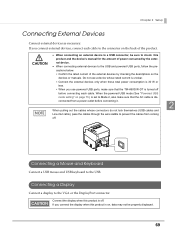
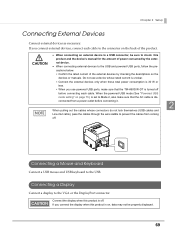
....
When you use powered USB ports, make sure that the TM-H6000IV-DT is turned off . If you connect external devices, connect each cable.
connected from a power outlet before connecting each cable to the USB and powered USB ports, follow the pre- Connecting a Display
Connect a display to the USB. Chapter 2 Setup
Connecting External Devices
Connect...
Technical Reference Guide - Page 73
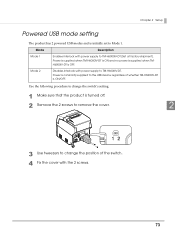
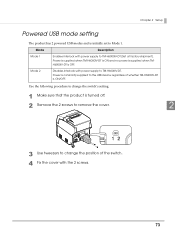
... 2 screws to remove the cover.
2
3 Use tweezers to TM-H6000IV-DT.
Power is constantly supplied to Mode 1. Chapter 2 Setup
Powered USB mode setting
The product has 2 powered USB modes and is initially set to the USB device regardless of the switch. 4 Fix the cover with the 2 screws.
73 Power is supplied when TM-H6000IV-DT is ON and no power is supplied when TMH6000IV-DT is OFF.
Technical Reference Guide - Page 91
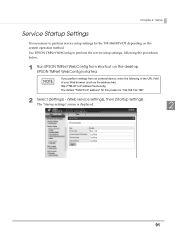
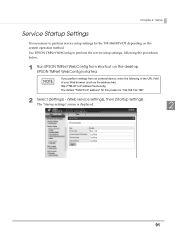
...browser (such as the address bar). Use EPSON TMNet WebConfig to perform service setup settings for this product is "192.168.192.168".
2 Select [Settings] - [Web service settings], then [Startup settings]. http://"TM-DT's IP address"/webconfig The default "TM-DT's IP address" for the TM-H6000IV-DT depending on the desktop. EPSON TMNet WebConfig is displayed.
2
91
The "Startup...
Technical Reference Guide - Page 109


... register logos in the NV (non volatile) memory area in the printer when you register more than one logo.
1 Select [Start] - [All Programs] - [EPSON] - [TM-H6000IV Software] - [TMH6000IV Utility], and starting the TM-H6000IV Utility.
2
2 Select [Storing Logos], and then click [Add].
109
Chapter 2 Setup
Printer Settings
You can also directly print raster format image data as logos without...
Technical Reference Guide - Page 117
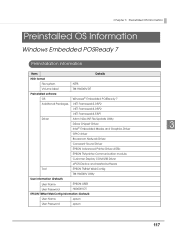
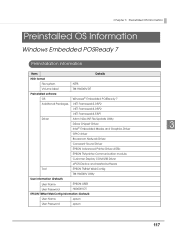
...TM-H6000IV-DT
Preinstalled software OS
Windows Embedded POSReady 7
Additional Packages .NET Framework2.0 SP2
.NET Framework3.0 SP2
.NET Framework3.5 SP1
Driver
Atom N2xx INF File Update Utility
D2xxx Chipset Driver
3
Intel Embedded Media and Graphics Driver
GPIO driver
Broadcom Network Driver
Conexant Sound Driver
EPSON Advanced Printer Driver 4.55b
EPSON TM printer...
Technical Reference Guide - Page 157


...
Download
Drivers, utilities, and manuals can be downloaded from one of the following web site:
https://download.epson-biz.com/?service=pos
5
157
For customers in other countries, go to the following URLs. Chapter 5 Application Development
Application Development Information
This chapter explains the control method for printers and necessary information for Each System
TM-H6000IV-DT...
Technical Reference Guide - Page 158
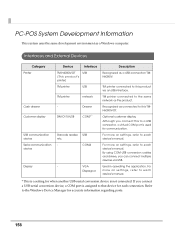
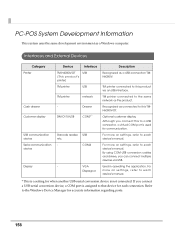
... as this product.
For more on settings, refer to each device's manual. By using COM-USB conversion cables and drivers, you connect this product via USB. Interfaces and External Devices
Category Printer
Cash drawer Customer display
Device
Interface
TM-H6000IV-DT USB (This product's printer)
TM printer
USB
TM printer
network
DM-D110-USB
Drawer COM7 *
USB...
Technical Reference Guide - Page 159


...• APD4 (Windows printer driver): This driver can control POS peripherals using OLE technology*1. It is not a driver to be used for .NET. The OPOS driver is presupposed to be used with a development environment such as Microsoft Visual Studio .NET.
*1: OLE technology developed by TM-H6000IV-DT, cash drawers, and customer displays. The Status API (Epson original DLL...
Epson TM-H6000IV-DT Reviews
Do you have an experience with the Epson TM-H6000IV-DT that you would like to share?
Earn 750 points for your review!
We have not received any reviews for Epson yet.
Earn 750 points for your review!
