Epson TM-m30 for Uber Eats Support and Manuals
Get Help and Manuals for this Epson item
This item is in your list!

View All Support Options Below
Free Epson TM-m30 for Uber Eats manuals!
Problems with Epson TM-m30 for Uber Eats?
Ask a Question
Free Epson TM-m30 for Uber Eats manuals!
Problems with Epson TM-m30 for Uber Eats?
Ask a Question
Popular Epson TM-m30 for Uber Eats Manual Pages
Installation Guide - Page 19
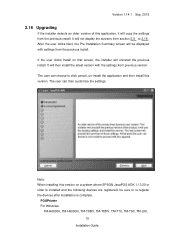
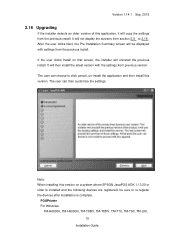
... the devices after installation is complete. POSPrinter For Windows:
TM-H6000II, TM-H6000III, TM-T88III, TM-T88IV, TM-T70, TM-T90, TM-L90, 15
Installation Guide After the user clicks Next, the Pre-Installation Summary screen will then install the latest version with settings from the previous install.
Version 1.14.1 Sep. 2015
2.16 Upgrading
If the installer detects an older version...
Product Information Guide - Page 2


.../100 Base-T/TX
Bluetooth® model: Built-in USB 2.0 Full-speed, Bluetooth 3.0 (EDR supported), and Ethernet (TM-m30)
Wi-Fi model:
Built-in the Box
❏ Printer ❏ User's manual and setup guide ❏ Small thermal paper roll (for host device) ❏ Ethernet connector (depending on model) ❏ 58-mm roll paper guides (TM-m30)
2 - Parts
1 Roll paper cover
2 Panel LED...
Product Information Guide - Page 4


... is open ) or other recoverable error.
Control Panel
LEDs
(Power) On when power is subject to change without notice.
© 2015 Epson America, Inc., 11/15
CPD-50291R1 To turn the power off, hold the status sheet button for more information about the TM-m10 and TM-m30: www.epson.com/support
4 -
Press and hold the Feed...
Setup Guide - Page 2


... and logos are registered trademarks owned by Seiko Epson Corporation is under license.
© Seiko Epson Corporation 2015-2016. and any use of Wi-Fi Alliance®. All rights reserved. 20160805 Printed in China Wi-Fi®/ Bluetooth®
http://www.epson-biz.com/?prd=tm-m30&inf=manual
Wi-Fi® is a registered trademark of...
TM-m30 Technical Reference Guide - Page 11


... and front. Optional Wireless LAN cable set, customer display, and external buzzer are available. Optional wall hanging bracket is available to attach the printer to a touched printer. Printing triggered by bar code scan by smart device camera. A utility for iOS/Android TM (Epson TM Utility for iOS/Android) for printing to...
TM-m30 Technical Reference Guide - Page 33


.... 3. If your terminal is an iOS or Android terminal, use Epson TM Utility to easily pair your device is the time required for iOS/Android
1 Run the Epson TM Utility.
2 Set from an application of your device to establish the connection with the TM-m30 Utility or Epson TM Utility. This pause is a Windows computer, use the status or...
TM-m30 Technical Reference Guide - Page 44


...set to 4KB. Epson TM Utility for iOS/Android Ver.3.6.0 or later TM-m10 Utility for Windows Ver.1.20 or later Firmware version 1.13 ESC/POS or later
TM Utility for iOS, for Android
✔
✔
TM-m30 Utility for the Bluetooth interface is set... set so that the USB driver can support the USB power-saving function.
44
BUSY condition
Receive buffer full/Offline (initial setting)...
TM-m30 Technical Reference Guide - Page 47


...0mm (initial settings) 9.5mm (no errors occur in your environment of 1 second)
1 second (initial setting)
3
Main connection interface
Auto (interface that receives data first) (initial setting) ... setting) Does not cut
47 We recommend using multiple interfaces, set the receive buffer capacity to 4 KB. You cannot use TM-m30 Utility or TM Utility...
TM-m30 Technical Reference Guide - Page 67


... in the Web application EpsonNet Config (Web version) builtinto the TM-m30, as well as items that can confirm Bonjour protocol settings. Timeout
You can check the following settings. Information Menu
On the Information menu, you can confirm LPR/Port9100 protocol Timeout duration settings.
Time Setting
You can check the ePOS-Print version.
67 ePOS-Print...
TM-m30 Technical Reference Guide - Page 69


...) IP Address Printing (Enable / Disable)
69 TCP/IP
IP v4 Address
This sets the IP address when setting the manual. Setting for certificate imports. File format settings (PEM / DER Certification / Password Protection PKCS#12 Certificate) File name input Password input
* If you import and select an invalid certificate, you will no longer...
TM-m30 Technical Reference Guide - Page 71


... of settable characters: 20 characters
71
Default is installed. Reset: This resets the interface card or restores it to 10,080 min) -
ePOS-Print
You can check and set between 1 min to initial settings. Password: This changes the password. User Name
"epson" (User name cannot be set ePOS-Print.
Version confirmation ePOS-Print...
TM-m30 Technical Reference Guide - Page 72


... Config to import. 3 If the file type of certificate is PKCS#12, enter the password. 4 Click [Import].
72 Make the following settings in the Authentication - Certificate Import menu.
1 Set the file type of certificate. 2 Specify the certificate file to perform settings. You can use the password set for the EpsonNet Config (Web Version) function as the...
TM-m30 Technical Reference Guide - Page 73


... For detailed information about ePOS-Print XML, see the Product Specifications. Product Specifications is the Epson original printer command system for printer application development.
With ESC/POS commands, you can directly control all the TM-m30 printer functions, but detailed knowledge of printer specifications or combination of commands is available and from OS applications. For...
TM-m30 Technical Reference Guide - Page 76


...; Easy print by NFC/QR code Firmware update*
iOS, Android
A utility for WPA-Enterprise in a batch.
This manual comes with Windows that can also update certificates for multiple printers used by the driver and applications. Windows
Use to check a list of introducing TM printers for the Epson printers connected to make settings efficiently at the time of status...
TM-m30 Technical Reference Guide - Page 91


... bytes 64 bytes
USB device class
Both USB vendor-defined class and USB printer class are supported. USB descriptor
Vendor ID Product ID String Descriptor
Manufacturer Product Serial number
USB vendor-defined class
USB printer class
04B8h
04B8h
0202h
0E20h
EPSON
EPSON
TM-m30
TM-m30
Character string based on the Character string based on page 43.
Epson TM-m30 for Uber Eats Reviews
Do you have an experience with the Epson TM-m30 for Uber Eats that you would like to share?
Earn 750 points for your review!
We have not received any reviews for Epson yet.
Earn 750 points for your review!
