Epson EMP 7250 - XGA LCD Projector Support and Manuals
Get Help and Manuals for this Epson item
This item is in your list!

View All Support Options Below
Free Epson EMP 7250 manuals!
Problems with Epson EMP 7250?
Ask a Question
Free Epson EMP 7250 manuals!
Problems with Epson EMP 7250?
Ask a Question
Epson EMP 7250 Videos
Popular Epson EMP 7250 Manual Pages
Owners Manual - Page 3
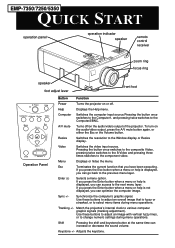
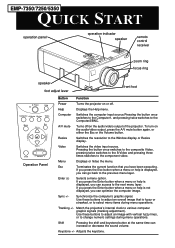
...to change numeric settings during menu operations. A/V mute
Turns off . Video
Switches the video input source. Menu
... on the audio/videio output of the projector.
Computer
Switches the computer input source.Pressing the button once switches to ... Sync +/- Synchronize the computer's graphic signal. EMP-7350/7250/5350
QUICK START
operation panel
operation indicator speaker
remoto...
Owners Manual - Page 4
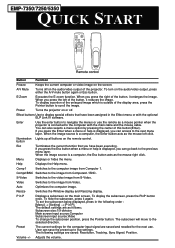
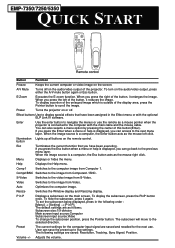
... move to the image from Computer 1. EMP-7350/7250/5350
QUICK START
Freeze A/V Mute
E-Zoom
Power
R/C ON OFF
3 2
5 4
1
Enter
Esc
Remote control
Button
Function
Freeze
Keeps the current computer...right click.
To set the subscreen being displayed, press in the following settings are saved and recalled for the next use the remote as follows; Power
Turns the projector on or off...
Owners Manual - Page 6
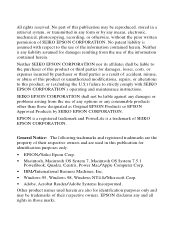
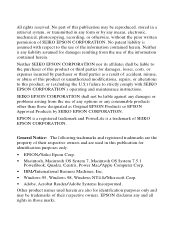
...problems arising from the use of any options or any and all rights in any form or by any liability assumed for damages resulting from the use of SEIKO EPSON CORPORATION. SEIKO EPSON... assumed with respect to strictly comply with SEIKO EPSON CORPORATION's operating and maintenance instructions.
No part of SEIKO EPSON CORPORATION. EPSON is a registered trademark and PowerLite is any means...
Owners Manual - Page 11


...each image source.
You can install the projector's ELP Link IV software to take notes. s s s s ss s s s s s s s s s
Introduction
Your compact, lightweight EPSON EMP-7350/7250/5350
projector lets you can even connect an external speaker when further amplification is required. Images are displayed in rooms light enough to control the projector's setting from a computer. A totally new...
Owners Manual - Page 12
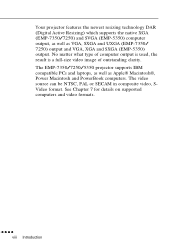
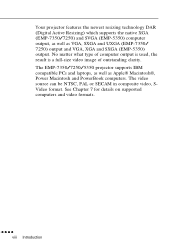
... The EMP-7350/7250/5350 projector supports IBM compatible PCs and laptops, as well as VGA, SXGA and UXGA (EMP-7350/ 7250) output and VGA, XGA and SXGA (EMP-5350) output. See Chapter 7 for details on supported computers and video formats.
Your projector features the newest resizing technology DAR (Digital Active Resizing) which supports the native XGA (EMP-7350/7250) and SVGA (EMP-5350...
Owners Manual - Page 15
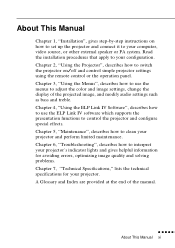
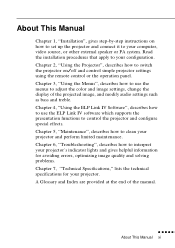
...helpful information for avoiding errors, optimizing image quality and solving problems. Chapter 7, "Technical Specifications," lists the technical specifications for your computer, video source, or other external speaker or PA system. About This Manual
Chapter 1, "Installation", gives step-by-step instructions on /off and control simple projector settings using the remote control or the operation...
Owners Manual - Page 18
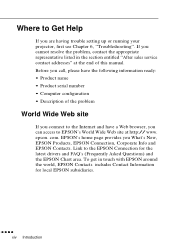
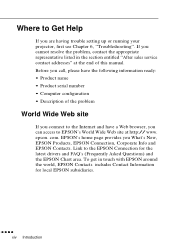
... are having trouble setting up or running your projector, first see Chapter 6, "Troubleshooting". To get in the section entitled "After sales service contact addresses" at http:// www.
com. If you cannot resolve the problem, contact the appropriate representative listed in touch with EPSON around the world, EPSON Contacts includes Contact Information for the latest drivers and FAQ...
Owners Manual - Page 35
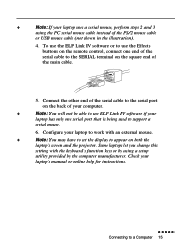
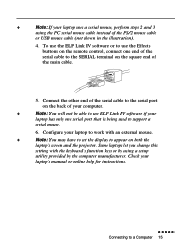
... mouse, perform steps 2 and 3
using a setup
utility provided by the computer manufacturer.
♦
Note: If your
laptop's manual or online help for instructions. s s s s s s
Connecting to the SERIAL terminal on the remote control, connect one serial port that is being used to appear on both the
laptop's screen and the projector. To use the ELP Link...
Owners Manual - Page 48
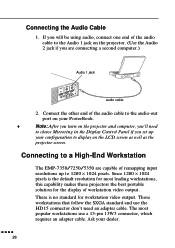
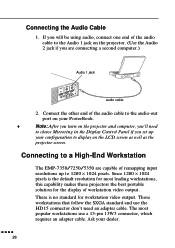
... you turn on the projector and computer, you'll need an adapter cable. Connecting to a High-End Workstation
The EMP-7350/7250/5350 are connecting a ...set up to display on your dealer. Connecting the Audio Cable
1.
The most leading workstations, this capability makes these projectors the best portable solution for workstation video output. Connect the other end of remapping input...
Owners Manual - Page 59
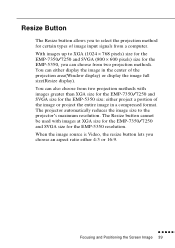
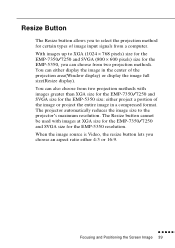
...projector automatically reduces the image size to select the projection method for the EMP-5350 size: either project a portion of the projection area(Window display) or display the image full size(Resize display). The Resize button cannot be used with images greater than XGA size for the EMP-7350/7250... and SVGA size for certain types of image input ...
Owners Manual - Page 84


... of the computer video output. Image source = Video
Menu item
Description
Lamp
Displays the number of its normal life. Video Signal Displays the input image signal mode. When this happens, replace the projector lamp with a new one as soon as possible.
When this happens, replace the projector lamp with a new one as soon as possible. Frequency
Displays the...
Owners Manual - Page 91
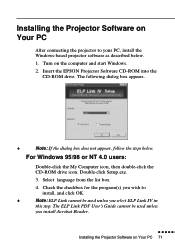
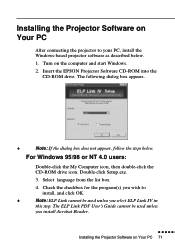
... . The ELP Link PDF User's Guide cannot be used unless
you select ELP Link IV in
this step.
Installing the Projector Software on Your PC
After connecting the projector to install, and click OK.
♦
Note: ELP Link cannot be used unless you install Acrobat Reader. Turn on Your PC 71 Insert the EPSON Projector Software CD-ROM into...
Owners Manual - Page 103
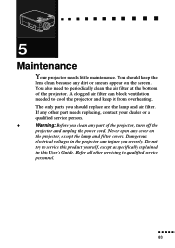
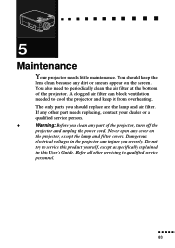
... the air filter at the bottom of the projector, turn off the
projector and unplug the power cord. Dangerous
electrical voltages in this product yourself, except as specifically explained
in the projector can block ventilation needed to cool the projector and keep the
lens clean because any other servicing to service this User's Guide. Do not
try to qualified...
Owners Manual - Page 106
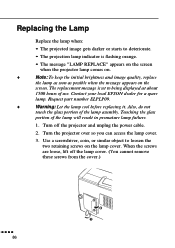
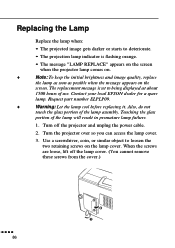
The replacement message is set to deteriorate.
• The projection lamp indicator is flashing orange.
• The message "LAMP REPLACE" appears on the screen when the projector lamp comes on.
♦
Note: To keep the initial brightness and image quality, replace
the lamp as soon as possible when the message appears on the lamp cover. Also, do not
touch the glass...
Owners Manual - Page 112
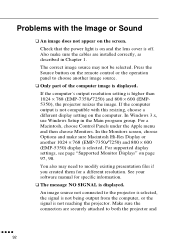
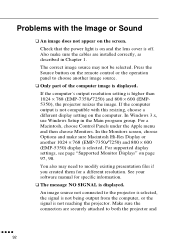
... remote control or the operation panel to choose another 1024 × 768 (EMP-7350/7250) and 800 × 600 (EMP-5350) display is selected. For supported display settings, see page "Supported Monitor Displays" on the computer. If the computer's output resolution setting is displayed. You also may not be selected.
If the computer output is not reaching the projector...
Epson EMP 7250 Reviews
Do you have an experience with the Epson EMP 7250 that you would like to share?
Earn 750 points for your review!
We have not received any reviews for Epson yet.
Earn 750 points for your review!

