Epson C11CA80201 Support and Manuals
Get Help and Manuals for this Epson item
This item is in your list!

View All Support Options Below
Free Epson C11CA80201 manuals!
Problems with Epson C11CA80201?
Ask a Question
Free Epson C11CA80201 manuals!
Problems with Epson C11CA80201?
Ask a Question
Popular Epson C11CA80201 Manual Pages
Quick Guide - Page 1
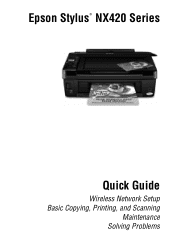
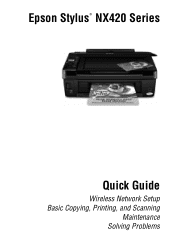
Epson Stylus® NX420 Series
Quick Guide
Wireless Network Setup Basic Copying, Printing, and Scanning
Maintenance Solving Problems
Quick Guide - Page 2


Contents
Wireless Network Setup 4
Installing for the First Time 4 Setting up Additional Computers 14
Loading Paper 18
Using Special Papers 20
Copying a ...the Correct Paper Type 31
Scanning a Document or Photo 32
Quick Scanning With the Scan Button 32 Scanning With Epson Scan Software 33 Scanning with Mac OS X 10.6 34 Restoring and Correcting Photos 35
Maintaining Your Printer 36
Checking...
Quick Guide - Page 4
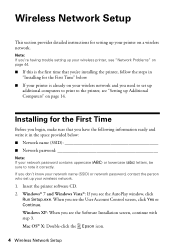
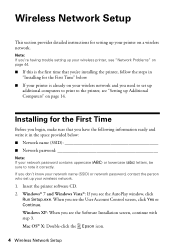
....
1. Windows XP: When you need to the printer, see the Software Installation screen, continue with step 3.
Wireless Network Setup
This section provides detailed instructions for setting up your printer on page 14. Note: If you're having trouble setting up your wireless printer, see "Network Problems" on page 44.
■ If this is the first time that...
Quick Guide - Page 20
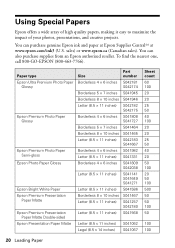
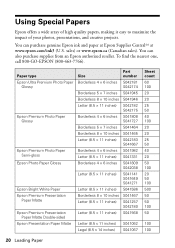
...(8.5 x 14 inches)
Part number S042181 S042174 S041945 ...EPSON (800-463-7766). Using Special Papers
Epson offers a wide array of high quality papers, making it easy to maximize the impact of your photos, presentations, and creative projects. You can also purchase supplies from an Epson authorized reseller. You can purchase genuine Epson ink and paper at Epson Supplies CentralSM at www.epson...
Quick Guide - Page 32
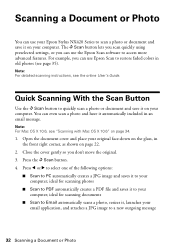
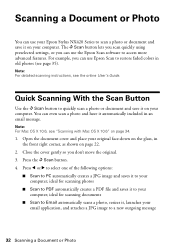
...Epson Stylus NX420 Series to scan a photo or document and save it on page 34.
1. For example, you can use Epson Scan to your computer; Note: For detailed scanning instructions... 4. The u Scan button lets you scan quickly using preselected settings, or you don't move the original. 3. Press l or... 10.6, see the online User's Guide. ideal for scanning photos
■ Scan to Email automatically scans...
Quick Guide - Page 38
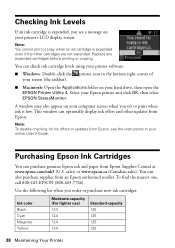
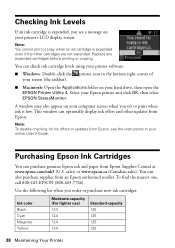
... when you try to print when ink is expended even if the other updates from Epson Supplies Central at www.epson.com/ink3 (U.S. Purchasing Epson Ink Cartridges
You can also purchase supplies from Epson, see a message on your Epson printer and click OK, then select EPSON StatusMonitor. Note: To disable checking for ink offers or updates from an Epson authorized reseller. sales) or www...
Quick Guide - Page 39
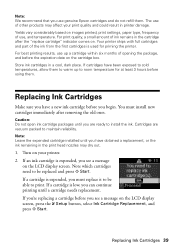
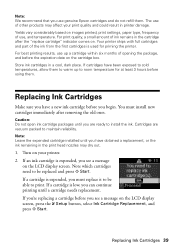
...you must install new cartridges immediately after the "replace cartridge" indicator comes on the LCD display screen, press the F Setup button, select Ink Cartridge Replacement, and ...part of opening the package, and before you have obtained a replacement, or the ink remaining in the cartridge after removing the old ones. If an ink cartridge is low, you use up to install the ink...
Quick Guide - Page 42


... troubleshooting suggestions, or double-click the User's Guide icon on your online User's Guide and select Download the Latest Software or visit Epson's support website at epson.com/support (U.S.) or epson.ca/support (Canada). Open your computer desktop for free updates to diagnose the cause. Solving Problems
If you can select Driver Update on the Maintenance tab in the printer settings...
Quick Guide - Page 43
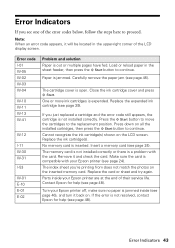
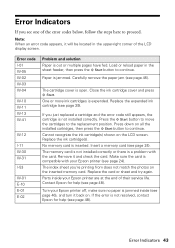
... the steps here to continue. One or more ink cartridges is not installed correctly.
If you just replaced a cartridge and the error code still appears, the cartridge is expended. Carefully remove the paper jam (see page 24). Parts inside (see one of the LCD display screen. Turn your Epson printer off, make sure no paper is not...
Quick Guide - Page 44
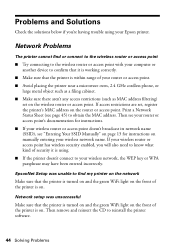
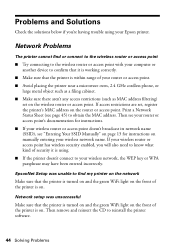
...Manually" on page 13 for instructions on manually entering your Epson printer. If your wireless router or access point has wireless security enabled, you 're having trouble...
set , register the printer's MAC address on .
Network Problems
...Problems EpsonNet Setup was unsuccessful
Make sure that the printer is turned on and the green WiFi light on the front of the printer is on.
Problems...
Quick Guide - Page 45
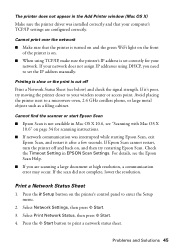
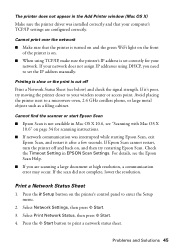
... Printer window (Mac OS X)
Make sure the printer driver was interrupted while starting Epson Scan, exit Epson Scan, and restart it 's poor, try restarting Epson Scan. Cannot print over the network
■ Make sure that your wireless router or access point.
Select Network Settings, then press x Start. 3. Problems and Solutions 45 Cannot find the scanner or...
Quick Guide - Page 47
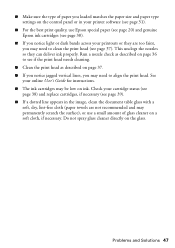
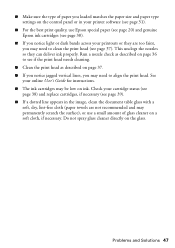
... Guide for instructions. ■ The ink cartridges may need to clean the print head (see page 37). Check your cartridge status (see
page 38) and replace...paper you loaded matches the paper size and paper type settings on the control panel or in the image, clean ... permanently scratch the surface), or use Epson special paper (see page 20) and genuine Epson ink cartridges (see page 38).
■...
Quick Guide - Page 48
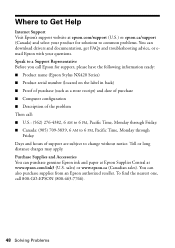
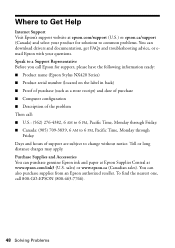
... drivers and documentation, get FAQs and troubleshooting advice, or email Epson with your questions. sales) or www.epson.ca (Canadian sales). You can purchase genuine Epson ink and paper at Epson Supplies Central at epson.com/support (U.S.) or epson.ca/support (Canada) and select your product for support, please have the following information ready: ■ Product name (Epson Stylus NX420...
Quick Guide - Page 50
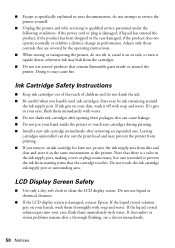
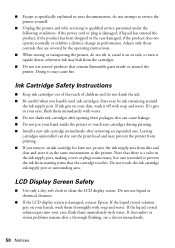
... or exhibits a distinct change in your skin, wash it in the same environment as specifically explained in the ink supply port, making covers or plugs unnecessary, but care is damaged; Adjust only those controls that are covered by the operating instructions.
■ When storing or transporting the printer, do not tilt it, stand it...
Quick Guide - Page 53


...'s option, may be covered under this limited warranty.
If Epson authorizes repair instead of materials or services required for warranty repair instructions and return authorization. Exchange products and parts assume the remaining warranty period of misuse, abuse, improper installation, neglect, improper shipping, damage caused by this warranty. What This Warranty Does Not Cover...
Epson C11CA80201 Reviews
Do you have an experience with the Epson C11CA80201 that you would like to share?
Earn 750 points for your review!
We have not received any reviews for Epson yet.
Earn 750 points for your review!
