Epson C11CA79201 Support and Manuals
Get Help and Manuals for this Epson item
This item is in your list!

View All Support Options Below
Free Epson C11CA79201 manuals!
Problems with Epson C11CA79201?
Ask a Question
Free Epson C11CA79201 manuals!
Problems with Epson C11CA79201?
Ask a Question
Popular Epson C11CA79201 Manual Pages
User Manual - Page 5
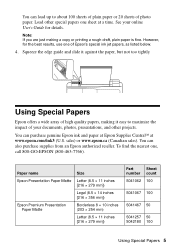
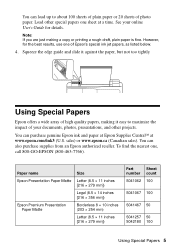
... sheets of your online User's Guide for the best results, use one , call 800-GO-EPSON (800-463-7766).
You can load up to maximize the impact of photo paper. Load other projects. You can also purchase supplies from an Epson authorized reseller. You can purchase genuine Epson ink and paper at Epson Supplies CentralSM at a time.
User Manual - Page 11
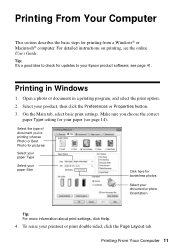
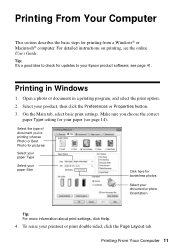
... setting for printing from a Windows® or Macintosh® computer. To resize your Epson product software;
Open a photo or document in Windows
1.
Printing From Your Computer 11 For detailed instructions on...here for updates to check for borderless photos
Select your product, then click the Preferences or Properties button.
3. On the Main tab, select basic print settings. see ...
User Manual - Page 18


Note: To dial the number using the Epson FAX Utility, see your online User's Guide.
1. Use the numeric keypad to send your document on the scanner glass or in the Automatic Document Feeder. If you do not need to continue. To cancel faxing, press y Stop/Clear Settings at any time.
Your document is faxed.
■...
User Manual - Page 25
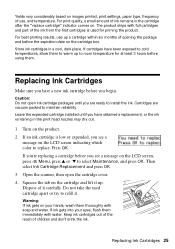
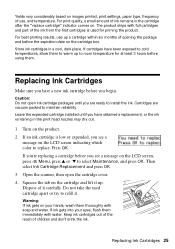
... with full cartridges and part of ink remains in a cool, dark place.
Then select Ink Cartridge Replacement and press OK. 3.
If ink gets into your hands, wash them . If cartridges have obtained a replacement, or the ink remaining in the print head nozzles may dry out.
1. If you're replacing a cartridge before you are vacuum packed to install the ink. Yields vary...
User Manual - Page 27


... Problems (WorkForce 323/ 325 Series)" on page 42.
■ If this section, as described on the Start Here sheet. WorkForce 320 Series owners may skip this is recommended for the first installation only. Follow the instructions in wireless network functionality. If you are using Mac OS X 10.6 or don't have trouble setting up your product as the WorkForce 320 has...
User Manual - Page 30
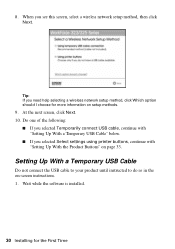
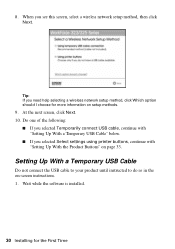
... the next screen, click Next. 10. Wait while the software is installed.
30 Installing for more information on setup methods.
9.
Do one of the following:
■ If you selected Temporarily connect USB cable, continue with "Setting Up With the Product Buttons" on -screen instructions. 1. Setting Up With a Temporary USB Cable
Do not connect the USB cable...
User Manual - Page 34


... "Entering Your SSID Manually" on and
working ...Settings button to return to the previous screen, press OK to select Setup...password. When you 're finished, click Next. If your wireless router or access point is not broadcasting its network name. When you see this screen, use the product's buttons to enter your wireless network, then press OK. 2.
Press u or d to step 4.
34 Installing...
User Manual - Page 35


... 're having trouble entering your wireless network, see a firewall alert message, click Unblock or Allow to finish selecting network settings. Installing for the network. When you see "The product cannot find or connect to the wireless router or access point" on -screen instructions to let EpsonNet Setup continue.
Wait while EpsonNet Setup configures your password has uppercase...
User Manual - Page 41


... error is securely connected to a PBX (Private Branch Exchange) or Terminal Adapter, turn it 's a good idea to check Epson's support website for free updates to your online User's Guide and select Download the Latest Software or visit Epson's support website at epson.com/support (U.S.) or epson.ca/support (Canada). Solving Problems 41
You can also check the basic troubleshooting suggestions...
User Manual - Page 42


... wireless network, the WEP key or WPA passphrase may have been entered incorrectly. Please contact Epson Support. Network setup was unable to find or connect to replace ink pads and continue printing. Print a Network Status Sheet (see page 36 for instructions. ■ If your wireless router or access point doesn't broadcast its network name (SSID), see...
User Manual - Page 43


... sure the printer driver was interrupted while starting Epson Scan, exit Epson Scan, and restart it 's poor, try again. Cannot print over the network
■ Make sure the product is turned on and the WiFi light on the product is on , and then try moving the product closer to set correctly for scanning instructions.
■ If...
User Manual - Page 45


... the scanner cover.
4. Verify that the telephone wall jack works by connecting a phone to it is turned on a soft cloth, if necessary. Contact your DSL provider for instructions.
■ The ink cartridges may be
inadvertently received by your voice mail service. ■ If the line has static, press r/K Copy/Fax, press x Menu, select Fax
Settings, select...
User Manual - Page 48


... is damaged; Except as
specifically explained in your documentation, do not drink the ink. ■ Be careful when you still have discomfort or vision problems, see a doctor immediately. otherwise ink may be ink remaining around
the ink supply port. If discomfort or vision problems remain after opening their packages; Ink Cartridge Safety Instructions
■ Keep ink cartridges out of the...
User Manual - Page 49


.... There may cause undesired operation.
Declaration of Product: Multifunction printer
Model:
C364A (WorkForce 320 Series)
C364B (WorkForce 323/325 Series)
Notices 49
and/or CPU Boards and Power Supplies used with the standards.
Do not store cartridges upside down. Trade Name: Epson
Type of Conformity
According to 47CFR, Part 2 and 15 for later use only a No. 26 AWG...
User Manual - Page 53


... any color change or fading of prints or reimbursement of the printer or a part, the item replaced becomes Epson property. This warranty does not cover ribbons, ink cartridges or third party parts, components, or peripheral devices added to the Epson product after its authorized service center, where the printer will be held responsible for all costs to other than by...
Epson C11CA79201 Reviews
Do you have an experience with the Epson C11CA79201 that you would like to share?
Earn 750 points for your review!
We have not received any reviews for Epson yet.
Earn 750 points for your review!
