Epson C11CA2920 Support and Manuals
Get Help and Manuals for this Epson item
This item is in your list!

View All Support Options Below
Free Epson C11CA2920 manuals!
Problems with Epson C11CA2920?
Ask a Question
Free Epson C11CA2920 manuals!
Problems with Epson C11CA2920?
Ask a Question
Popular Epson C11CA2920 Manual Pages
Product Brochure - Page 2


...2-sided printing
Artisan 800 photo all-in-one, setup and instruction manuals, CD-ROM with drivers and creativity software, power cord, ethernet cable (CAT-5), telephone cord, Epson PreferredSM invitation and free 4x6 photo paper plus coupons with special offers (offer valid only in the United States), 6 Claria Hi-Definition Ink cartridges (one damage. Copyright 2008 Epson America, Inc. plain...
Basics - Page 44


... Red-Eye. 7. Select EPSON Artisan 800 Series, then click the Preferences or Properties button.
On the Main tab, select the basic print settings. Make sure you choose the correct paper Type setting for borderless photos
Select your printout, or print double-sided (see your on the next screen.
4. For details, see a Setup, Printer, or Options button...
Basics - Page 45


... 800 as the Printer setting. Click d to expand
4. Check ink cartridge status
Cancel printing
Printing With a Macintosh
See the section below for your print job. Mac OS X 10.5
1. Select EPSON Artisan 800 Click to expand the Print window, if necessary. Printing With a Macintosh 45 Open a photo or document in an application. 2. This window appears and shows...
Basics - Page 49
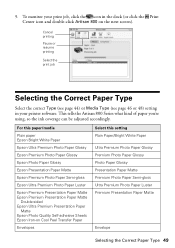
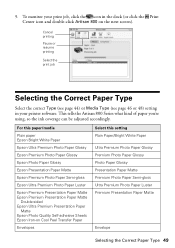
... Glossy
Epson Premium Photo Paper Glossy
Epson Photo Paper Glossy
Epson Presentation Paper Matte
Epson Premium Photo Paper Semi-gloss
Epson Ultra Premium Photo Paper Luster
Epson Premium Presentation Paper Matte Epson Premium Presentation Paper Matte
Double-sided Epson Ultra Premium Presentation Paper
Matte Epson Photo Quality Self-adhesive Sheets Epson Iron-on the next screen). For this setting...
Basics - Page 51
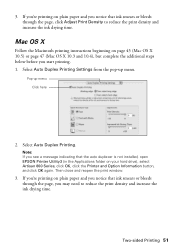
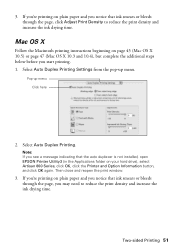
... X
Follow the Macintosh printing instructions beginning on your hard drive), select Artisan 800 Series, click OK, click the Printer and Option Information button, and click OK again. Then close and reopen the print window.
3. 3. Note: If you see a message indicating that the auto duplexer is not installed, open EPSON Printer Utility3 (in the Applications folder...
Basics - Page 58
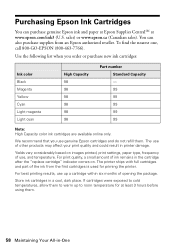
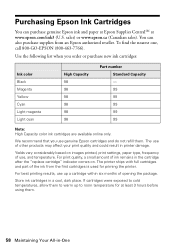
..., allow them . Store ink cartridges in the cartridge after the "replace cartridge" indicator comes on images printed, print settings, paper type, frequency of opening the package. Purchasing Epson Ink Cartridges
You can also purchase supplies from the first cartridges is used for at www.epson.com/ink3 (U.S.
The printer ships with full cartridges and part of other products may affect...
Basics - Page 61
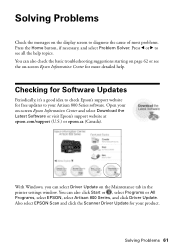
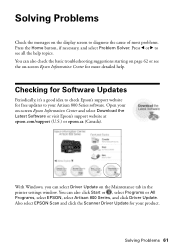
... detailed help topics. Checking for Software Updates
Periodically, it's a good idea to check Epson's support website for your Artisan 800 Series software. Also select EPSON Scan and click the Scanner Driver Update for free updates to diagnose the cause of most problems. Press the Home button, if necessary, and select Problem Solver.
Solving Problems 61 Open your on the display screen...
Basics - Page 64


... ECM (Error Correction Mode) settings. ■ If the Artisan 800 Series is connected to the EXT. Contact your printouts or they are too faint, run a nozzle check (see page 55) to the phone jack. Print Quality Problems
■ For the best print quality, use a small amount of rings for instructions.
■ The ink cartridges may need...
Basics - Page 67
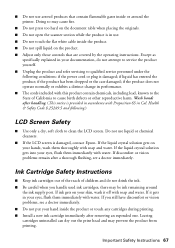
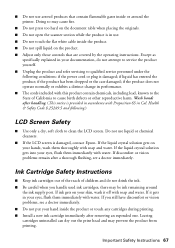
... can dry out the print head and may be ink remaining around the printer. Ink Cartridge Safety Instructions
■ Keep ink cartridges out of the reach of California to clean the LCD screen. Health & Safety Code § 25249.5 and following conditions: if the power cord or plug is damaged, contact Epson. Wash hands after a thorough flushing, see a doctor immediately...
Basics - Page 68
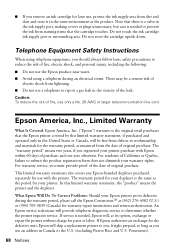
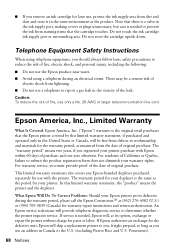
... the printer. What Epson Will Do To Correct Problems: Should your printer. Possessions).
68 Notices If Epson authorizes an exchange for the defective unit, Epson will , at (562) 276-4382 (U.S.) or (905) 709-3839 (Canada) for warranty repair instructions and return authorization. For warranty service, you must provide proof of the date of fire, use an address in the ink...
Basics - Page 69


... maintained or fail to the Epson product after its authorized service center, where the printer will be another model of misuse, abuse, improper installation, neglect, improper shipping, damage caused by Epson. If a claimed defect cannot be identified or reproduced, you . This warranty does not cover ribbons, ink cartridges or third party parts, components, or peripheral devices added...
Basics - Page 75


... printing with, 50 to 51 purchasing, 65
E
Envelopes loading, 10 paper type setting, 49
Epson help, 65 ink cartridges, 58 ink offers, 57 papers, 10 to 11 purchasing from, 65 warranty, 68 to 70
Epson Print CD software, 39 Epson Scan software, 52 to 54
F
Faded photos, restoring, 15, 17 Faxing
ADF, using, 13, 23 to 24 auto...
Basics - Page 76


Ink cartridges checking status, 57 offers from Epson, 57 part numbers, 58 purchasing, 58, 65 replacing, 59 to 60 safety, 67 to 68 storage, 58
Ink drying time, see Drying time of ink Ink levels, 57 ... 56 cleaning scanner glass, 64 replacing ink cartridges, 59 to 60
Media type setting, 49 Memory card
access light, 27 file format, 27, 33 inserting, 26 to 27 removing, 27 selecting photos and printing ...
Basics - Page 77


... photo greeting cards, 43 photos, 29 to 34 problems, 62, 64 shortcut settings, 44 special projects, 35 to 42, 43 two-sided pages, 50 to 51 Windows, 43 to 45, 50 to 51
Purchasing ink and paper, 10, 58
R
Receiving faxes, 19, 25 Red-eye reduction, 30, 44, 46 Redial, 24 Removing memory card, 27 Replacing ink cartridges...
Basics - Page 78


... light, 6 Storing ink cartridges, 58 Support
Epson, 65 software, 65 Symbols on screen, 6
T
Templates, photo, 31 to 32 Touch panel
icons, 6 raising and lowering, 5 safety, 67 sleep mode, 6, 62 using, 5 to 6 Troubleshooting copying problems, 62 faxing problems, 64 paper problems, 62 to 63 print quality problems, 64 printing problems, 62 Two-sided printing density setting, 51 ink drying time, 51...
Epson C11CA2920 Reviews
Do you have an experience with the Epson C11CA2920 that you would like to share?
Earn 750 points for your review!
We have not received any reviews for Epson yet.
Earn 750 points for your review!
