Edimax IC-3110W Support and Manuals
Get Help and Manuals for this Edimax item
This item is in your list!

View All Support Options Below
Free Edimax IC-3110W manuals!
Problems with Edimax IC-3110W?
Ask a Question
Free Edimax IC-3110W manuals!
Problems with Edimax IC-3110W?
Ask a Question
Edimax IC-3110W Videos
Popular Edimax IC-3110W Manual Pages
Datasheet - Page 1
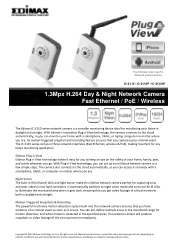
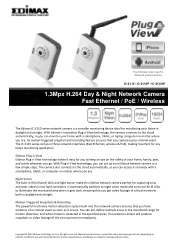
... cloud automatically, so you go. Free EdiView viewer app for iPhone & Android phones
IC-3110 / IC-3110P / IC-3110W
1.3Mpx H.264 Day & Night Network Camera Fast Ethernet / PoE / Wireless
The Edimax IC‐3110 series network camera is detected in the specified areas, this Edimax network camera perfect for motion detection;
It automatically switches to night vision mode and turns on...
Datasheet - Page 2
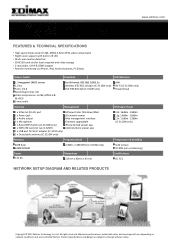
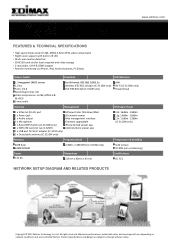
...‐4 & M‐JPEG) video compression • Night vision support with built‐in IR LED • Multi‐area motion detection • SDHC/SD card slot for Wi‐Fi adapter (IC‐3110 only) 1 x Detachable antenna (IC‐3110W only)
EdiView Finder (Windows/Mac) 16‐channel viewer Web management interface Firmware upgradable iPhone & iPad viewer...
Quick Install Guide - Page 3


..., and contact your dealer to claim the missing item(s):
1 x Network camera 1 x Power adapter 1 x Ethernet cable 1 x Quick installation guide 1 x CD (user manual, utility software & multi-language QIG) 1 x Mounting kit 1 x Accessory kit 1 x Antenna (IC-3110W only) 1 x Cloud ID card
LED Indicators
LED Name Power/Cloud...
Quick Install Guide - Page 7
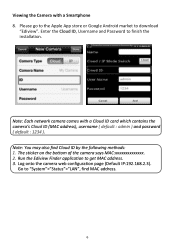
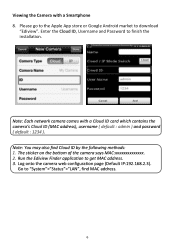
... methods: 1. Log onto the camera web configuration page (Default IP:192.168.2.3). Go to get MAC address. 3.
Note: You may also find MAC address.
6 Viewing the Camera with a Cloud ID card which contains the camera's Cloud ID (MAC address), username ( default : admin ) and password ( default : 1234 ). Enter the Cloud ID, Username and Password to download
"Ediview". Note: Each network...
Quick Install Guide - Page 11


..., 2012 Signature:
Printed Name: Title:
Albert Chang Director Edimax Technology Co., Ltd.
10 No. 3, Wu Chuan 3rd Road,
Wu-Ku Industrial Park,
New Taipei City, Taiwan
Date of the European R&TTE directive (1995/5/EC). Equipment: Model No.: Report No.:
1.3Mpx Wireless H.264 Day & Night Network Camera IC-3110W L110722L037, EA9D1828-05, EH9D1828-05, ER9D1828-05AC, ER9D1828...
Manual - Page 6
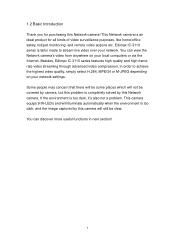
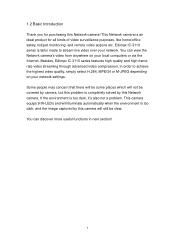
... you for all kinds of video surveillance purposes, like home/office safety, kid/pet monitoring, and remote video acquire etc. This Network camera is completely solved by this Network camera! Besides, Edimax IC-3110 series features high quality and high frame rate video streaming through advanced video compression. You can view the Network camera's video from anywhere on your network...
Manual - Page 7


...recorded with plugin installed). Wireless data encryption (WEP / WPA) Supports DHCP and PPPoE protocol, you can also assign a fixed IP address to different user. 1.3 Product Highlights
No pre-loaded software required - With supplied video surveillance software, you can connect up to 16 users, and you can set different password to the camera also. Supports UPnP, Windows XP...
Manual - Page 40
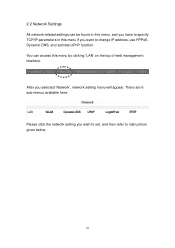
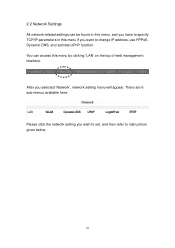
... DNS, and activate UPnP function. There are 6 sub-menus available here:
Please click the network setting you want to instructions given below:
39
You can be found in this menu, and you have to specify TCP/IP parameters in this menu by clicking 'LAN' on the top of web management interface. After you...
Manual - Page 67
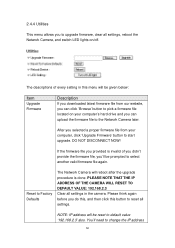
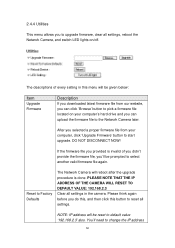
...
Upgrade Firmware
Description
If you downloaded latest firmware file from your computer's hard drive and you can click 'Browse' button to pick a firmware file located on /off. 2.4.4 Utilities
This menu allows you to upgrade firmware, clear all settings.
DO NOT DISCONNECT NOW! NOTE: IP address will be reset to default value '192.168.2.3' also. PLEASE NOTE THAT THE IP ADDRESS OF THE CAMERA...
Manual - Page 69


... be prompted to input user account information:
68 This camera supports up to modify system settings, you wish to allow other people to view the live image captured by this camera, but don't want to allow them user-level user name and password, so they can only view the image and can give them to...
Manual - Page 74


... e-mails performs authentication. Click 'Apply' to send a test E-Mail by the configuration you 're using requires authentication, and input the username and password below; You can click 'Send a test email' button to save settings and make the new settings take effect. If the SMTP server you set here.
73
This setting is necessary when the SMTP server which...
Manual - Page 85


...Reset
Clear all settings in this tab.
*: It's recommended to use 'Select' button to save settings, and if everything's correct, you changed . Password
Input the password of camera. Video Format** Select the video encoding format of this field.
**: Only available for cameras support this camera (MJPEG
or MPEG4). Cancel
Discard all fields in Network Camera surveillance software...
Manual - Page 113
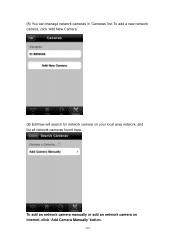
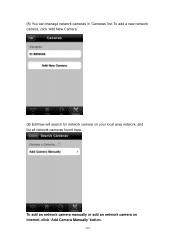
(5) You can manage network cameras in 'Cameras' list. To add a new network camera, click 'Add New Camera'.
(6) EdiView will search for network camera on Internet, click 'Add Camera Manually' button.
112 To add an network camera manually or add an network camera on your local area network, and list all network cameras found here.
Manual - Page 126


Default user name is 'admin' Password: Input the password of this network camera Cloud / IP Mode Switch: Click this network camera to help you to remember the purpose / location of network camera. If you want to add a Ediamx network camera on Internet, please click 'Manually' button to abort and setup network camera manually (9) In this page, you can input network camera's parameters manually ...
Manual - Page 143


... find out the new location (IP address) of Edimax. Note: http://www.no-ip.com is for free for an account.
142 No commercial relation is no -ip.com and how this problem, an Internet service called DNS server keeps revising the record "your ISP's policy.
To find out the 2 network camera at My-home. As shown...
Edimax IC-3110W Reviews
Do you have an experience with the Edimax IC-3110W that you would like to share?
Earn 750 points for your review!
We have not received any reviews for Edimax yet.
Earn 750 points for your review!

