Edimax IC-3110 Support and Manuals
Get Help and Manuals for this Edimax item
This item is in your list!

View All Support Options Below
Free Edimax IC-3110 manuals!
Problems with Edimax IC-3110?
Ask a Question
Free Edimax IC-3110 manuals!
Problems with Edimax IC-3110?
Ask a Question
Edimax IC-3110 Videos
Popular Edimax IC-3110 Manual Pages
Datasheet - Page 1
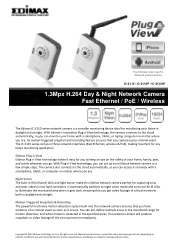
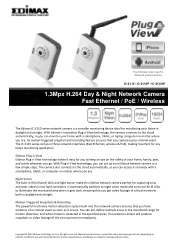
...easy for you go. The camera also connects to change without notice. Product specifications and design are . You can access it perfect for any home monitoring application. Free EdiView viewer app for iPhone & Android phones
IC-3110 / IC-3110P / IC-3110W
1.3Mpx H.264 Day & Night Network Camera Fast Ethernet / PoE / Wireless
The Edimax IC‐3110 series network camera is detected in the...
Datasheet - Page 2
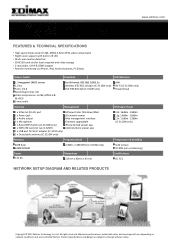
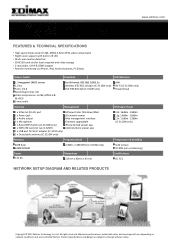
... on network conditions and environmental factors. www.edimax.com
FEATURES & TECHNICAL SPECIFICATIONS
• High‐speed triple‐mode (H.264, MPEG‐4 & M‐JPEG) video compression • Night vision support with built‐in IR LED • Multi‐area motion detection • SDHC/SD card slot for Wi‐Fi adapter (IC‐3110 only...
Quick Install Guide - Page 6
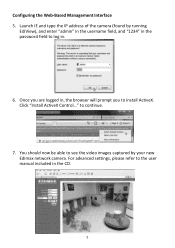
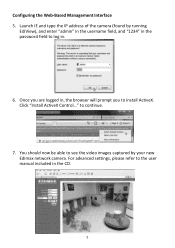
....
5 You should now be able to see the video images captured by running
EdiView), and enter "admin" in the username field, and "1234" in the password field to the user manual included in .
6. Launch IE and type the IP address of the camera (found by your new Edimax network camera.
Quick Install Guide - Page 11


...Taiwan
Date of the European R&TTE directive (1995/5/EC). Equipment: Model No.: Report No.:
1.3Mpx Wireless H.264 Day & Night Network Camera IC-3110W L110722L037, EA9D1828-05, EH9D1828-05, ER9D1828-05AC, ER9D1828-05AI
...(2008-04) ETSI EN 300 328 V1.7.1 (2006-10)
Edimax Technology Co., Ltd. Declaration of Conformity
We, Edimax Technology Co., Ltd., declare under our sole responsibility, that the...
Quick Install Guide - Page 12
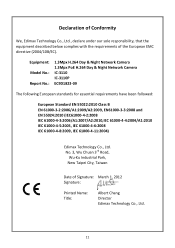
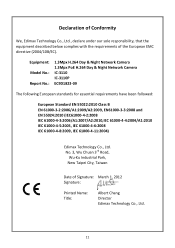
Equipment: Model No.: Report No.:
1.3Mpx H.264 Day & Night Network Camera 1.3Mpx PoE H.264 Day & Night Network Camera IC-3110 IC-3110P EC9D1823-09
The ...Taipei City, Taiwan
Date of the European EMC directive (2004/108/EC).
Declaration of Conformity
We, Edimax Technology Co., Ltd., declare under our sole responsibility, that the equipment described below complies with the requirements...
Manual - Page 6
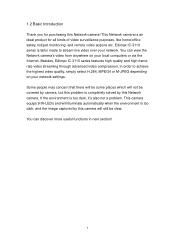
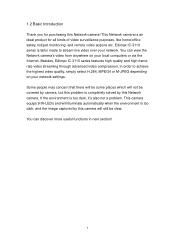
... useful functions in next section!
5 This camera equips 9 IR-LEDs and will illuminate automatically when the environment is tailor made to achieve the highest video quality, simply select H.264, MPEG4 or M-JPEG depending on your network settings. Edimax IC-3110 series is too dark, and the image captured by this problem is too dark, it's also not...
Manual - Page 7


... video cameras and view images captured by fluorescent lights, 50 / 60Hz selectable). Wireless data encryption (WEP / WPA) Supports DHCP and PPPoE protocol, you can connect up to window' only works on Microsoft Internet Explorer.
6 1.3 Product Highlights
No pre-loaded software required - Upgradeable firmware. With supplied video surveillance software, you can set different password to least...
Manual - Page 40
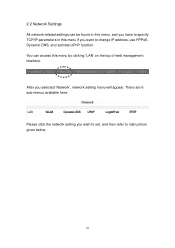
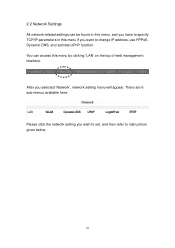
There are 6 sub-menus available here:
Please click the network setting you wish to set, and then refer to change IP address, use PPPoE, Dynamic DNS, and activate UPnP function. 2.2 Network Settings
All network-related settings can access this menu if you want to instructions given below:
39 You can be found in this menu, and you have to...
Manual - Page 47


....
Select dynamic DNS service provider here. Input dynamic DNS password here, must be found on dyndns.org or no -ip.com website. 2.2.3 Dynamic DNS
If your ISP for an account at dyndns.org/ no-ip.com (http://www.dyndns.org/ or http://www.no-ip.com ). Detailed instructions of this Network Camera, select 'Disable' to...
Manual - Page 63
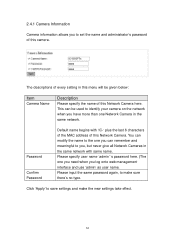
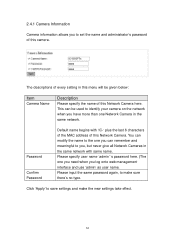
... you, but never give all Network Cameras in the same network with 'IC-' plus the last 6 characters of the MAC address of this Network Camera here. Please specify user name 'admin' 's password here. (The one Network Camera in this menu will be used to make the new settings take effect.
62 Click 'Apply' to save settings and make sure there's no...
Manual - Page 67
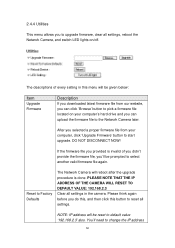
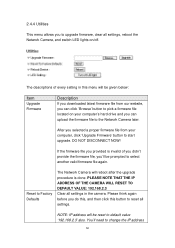
...
The Network Camera will be prompted to start upgrade. PLEASE NOTE THAT THE IP ADDRESS OF THE CAMERA WILL RESET TO DEFAULT VALUE: 192.168.2.3 Clear all settings, reboot the Network Camera, and switch LED lights on/off. The descriptions of you didn't provide the firmware file, you'll be given below:
Item
Upgrade Firmware
Description
If you downloaded latest firmware file...
Manual - Page 69


This camera supports up to modify system settings, you can give them user-level user name and password, so they can only view the image and can not change any system setting. 2.4.6 System Log
All activities of this camera, but don't want to allow other people to view the live image captured by this network camera will be prompted...
Manual - Page 108
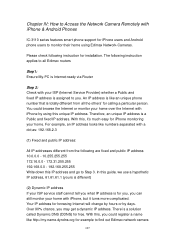
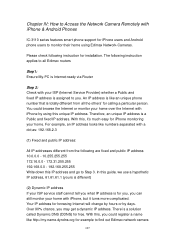
... Step 3. In this unique IP address. Chapter IV: How to Access the Network Camera Remotely with iPhone & Android Phones
IC-3110 series features smart phone support for example to find out Edimax network camera
107 Therefore, an unique IP address is totally different from the following instruction applies to all the others' for browsing Internet will change by hours...
Manual - Page 126


... '1234' Click 'Add' to add a new network camera with parameters listed above.
125 Default user name is 'admin' Password: Input the password of network camera. If you want to add a Ediamx network camera on Internet, please click 'Manually' button to abort and setup network camera manually (9) In this page, you can input network camera's parameters manually Name: You can define a name for this...
Manual - Page 138


... login. Where XXXXXXXXXXXX is '1234'. (2) Input the following web address in your web browser's address bar: "XXXXXXXXXXXX.myedimax.com". Default password is the 12 characters of your Edimax IP camera, you can log onto network camera's web configuration menu and click "System" -> "System Information" ->"Status"->"LAN" to see this message, click 'Run' to continue
(4) Please...
Edimax IC-3110 Reviews
Do you have an experience with the Edimax IC-3110 that you would like to share?
Earn 750 points for your review!
We have not received any reviews for Edimax yet.
Earn 750 points for your review!

