Edimax IC-7010PT Support and Manuals
Get Help and Manuals for this Edimax item
This item is in your list!

View All Support Options Below
Free Edimax IC-7010PT manuals!
Problems with Edimax IC-7010PT?
Ask a Question
Free Edimax IC-7010PT manuals!
Problems with Edimax IC-7010PT?
Ask a Question
Edimax IC-7010PT Videos
Popular Edimax IC-7010PT Manual Pages
Datasheet - Page 1
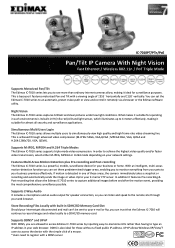
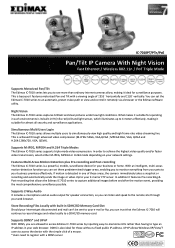
... Memory Card Slot
Should your Internet get disconnected and mail can't be sent to your network settings. In order to simultaneously view high quality and high frame rate video streaming live. IC-7010PT/PTn/PoE
Pan/Tilt IP Camera With Night Vision
Fast Ethernet / Wireless 802.11n / PoE Triple Mode
Supports Motorized Pan/Tilt
The Edimax IC-7010 series lets you...
Datasheet - Page 2


.../g/n (IC7010PTn only) Complies with the software utility • Supports 2-way audio • Built-in the manual Video (AVI)
CAMERA
MT9M112 1.3M Pixels CMOS Sensor 5 mm, Manual Focus, F=2.8 4MB Flash 64MB SDRAM
DIMENSION
CERTIFICATIONS
108mm x 112mm x 108mm
FCC Class B, CE Mark
SYSTEM REQUIREMENTS
RF OUTPUT POWER
Power Adapter DC 12V, 1A
LED LAN Wireless (IC-7010PT & IC-7010PTn only...
Quick Install Guide - Page 5
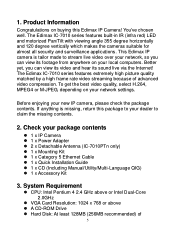
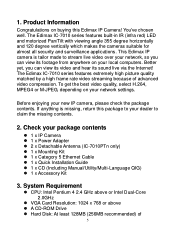
... 1 x IP Camera 1 x Power Adapter 2 x Detachable Antenna (IC-7010PTn only) 1 x Mounting Kit 1 x Category 5 Ethernet Cable 1 x Quick Installation Guide 1 x CD (Including Manual/Utility/Multi-Language QIG) 1 x Accessory Kit
3. Product Information
Congratulations on your network, so you can view its sound live via the Internet! If...
Quick Install Guide - Page 10
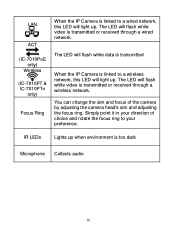
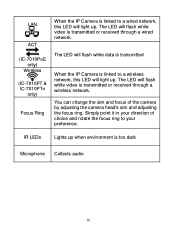
... while video is transmitted or received through a wireless network. Simply point it in your direction of the camera by adjusting the camera head's aim and adjusting the focus ring. IR LEDs
Lights up when environment is transmitted. LAN
ACT
(IC-7010PoE only)
Wireless
(IC-7010PT & IC-7010PTn
only)
Focus Ring
When the IP Camera is linked to a wired network, this LED...
Manual - Page 4


... with your Internet IP Camera 6 1.1 Package Contents 6 1.2 Basic Introduction 7 1.3 Product Highlights 8 1.4 Familiar with Key Components 9 IC-7010PT 11 IC-7010PTn 12 IC-7010PoE 13 1.5 Camera Installation 17 1.6 Locate the IP Address of this IP Camera 20 1.7 Using Camera Admin Software to Locate Camera 24
Chapter II: Using Web Management Interface 36 2.1 Camera Settings 36 2.2 Video...
Manual - Page 6


...Item Name 1 IP Camera 2 Antenna(IC-7010PTn only) 3 Power Adapter 4 Ethernet Cable 5 CD ROM (Including Manual/Utility/Multi-Language
QIG) 6 Accessory kit 7 Quick Installation Guide 8 Mounting Kit
Quantity 1 2 1 1 1
1 1 1
6 If anything is missing, please contact the dealer of purchase and return the package to use this IP camera! Chapter I: Familiar with your Internet IP Camera
1.1 Package...
Manual - Page 7


... an ideal product for purchasing this IP camera. With built-in next section!
7 Edimax IC-7010 series is too dark, it‟s also not a problem. You can point the camera to achieve the highest video quality, simply select H.264, MPEG4 or M-JPEG depending on your local computers or via the Internet. In order to the position where...
Manual - Page 8


...set different password to the camera also. Wired and wireless network (IC-7010PTn only, 802.11b / 802.11g / 802.11n) support Wireless data encryption (WEP / WPA) Supports DHCP and PPPoE protocol, you can also assign a fixed IP address to different user. Built-in real-time clock, date and time information will discover this IP camera in / zoom-out. Upgradeable firmware - Supports...
Manual - Page 10
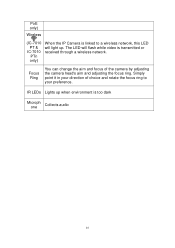
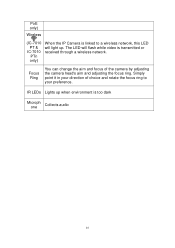
... is transmitted or received through a wireless network. PoE only)
Wireless
(IC-7010 PT &
IC-7010 PTn only)
When the IP Camera is linked to your direction of the camera by adjusting the camera head's aim and adjusting the focus ring. The LED will light up when environment is too dark
Microph one
Collects audio
10 Simply point it in your...
Manual - Page 48
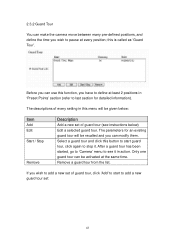
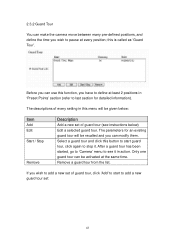
... guard tour will be given below:
Item
Add Edit Start / Stop
Remove
Description
Add a new set :
48
Before you can make the camera move between many pre-defined positions, and define the time you wish to see instructions below) Edit a selected guard tour. The descriptions of guard tour (see it . this is called...
Manual - Page 81
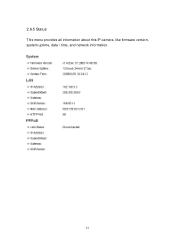
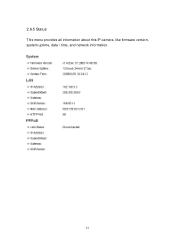
2.6.5 Status This menu provides all information about this IP camera, like firmware version, system uptime, date / time, and network information.
81
Manual - Page 83
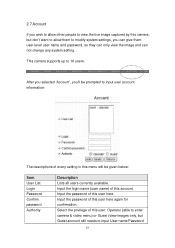
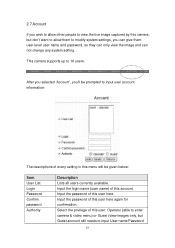
... needs to input User name/Password
83 This camera supports up to input user account information:
The descriptions of this menu will be given below:
Item
User List Login Password Confirm password Authority
Description
Lists all users currently available. 2.7 Account If you wish to allow them to modify system settings, you can give them user-level user name and password, so they can...
Manual - Page 90


... III: Using Surveillance Software
3-1 Installing IP Camera Surveillance Software The IP camera surveillance software provides various functions like video recording, after this software is installed, you can use the default folder, and click „Next‟ to continue.
90 Click "16 channel viewer" in supplied CD-ROM, when the following instructions to install the surveillance software...
Manual - Page 122
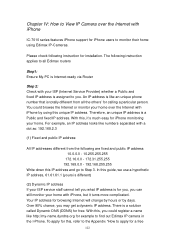
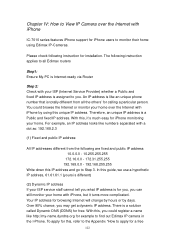
... Internet with iPhone
IC-7010 series features iPhone support for this , you may get a dynamic IP address. Over 90% chance, you could browse the Internet or monitor your ISP (Internet Service Provider) whether a Public and fixed IP address is a Public and fixed IP address. To apply for iPhone users to monitor their home using this unique IP address.
Please check following instruction...
CE DoC - Page 1
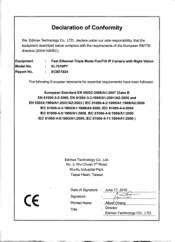
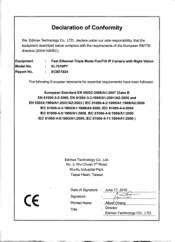
... Triple Mode Pan/Tilt IP Camera with the requirements of the European R&TTE directive (2004/108/EC). Printed Name Title
: Alber'Chang Director Edimax Technology CO., LTD. Equipment Model No.
Declaration of Conformity
We, Edimax Technology Co., LTD., declare under our sole responsibility, that the equipment described below complies with Night Vision : IC-7010PT : EC9D1824
The following...
Edimax IC-7010PT Reviews
Do you have an experience with the Edimax IC-7010PT that you would like to share?
Earn 750 points for your review!
We have not received any reviews for Edimax yet.
Earn 750 points for your review!

