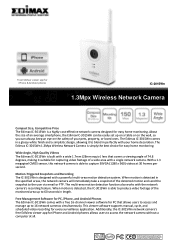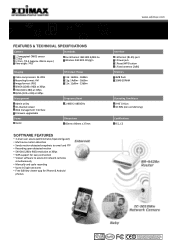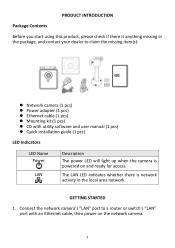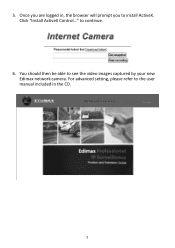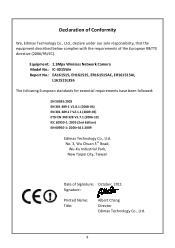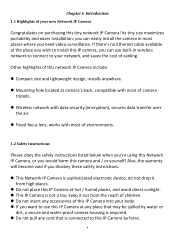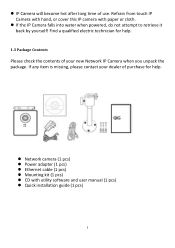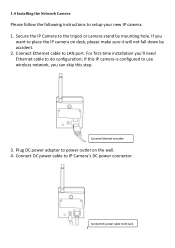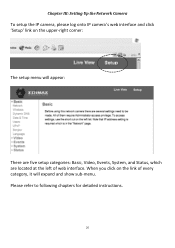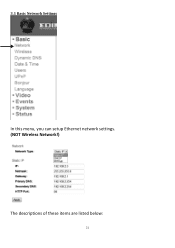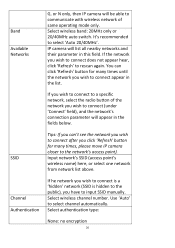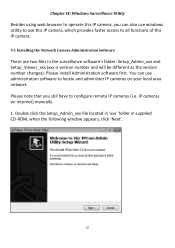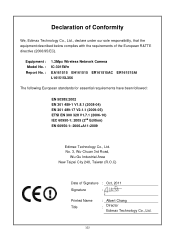Edimax IC-3015Wn Support and Manuals
Get Help and Manuals for this Edimax item

View All Support Options Below
Free Edimax IC-3015Wn manuals!
Problems with Edimax IC-3015Wn?
Ask a Question
Free Edimax IC-3015Wn manuals!
Problems with Edimax IC-3015Wn?
Ask a Question
Most Recent Edimax IC-3015Wn Questions
No Activex Plugin Pop-up Showed, Anyone Can Help?
I've set up the admin, and followed the user manual. All is done, but, when I browse for live stream...
I've set up the admin, and followed the user manual. All is done, but, when I browse for live stream...
(Posted by Anonymous-152701 8 years ago)
Edimax IC-3015Wn Videos
Popular Edimax IC-3015Wn Manual Pages
Edimax IC-3015Wn Reviews
We have not received any reviews for Edimax yet.