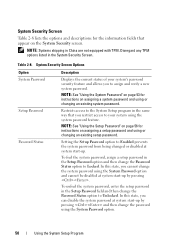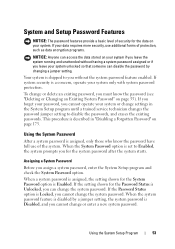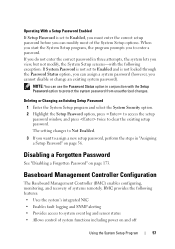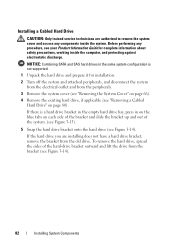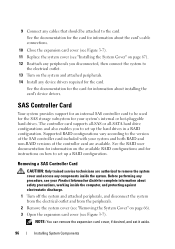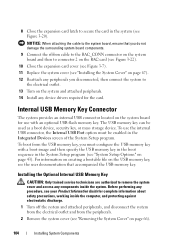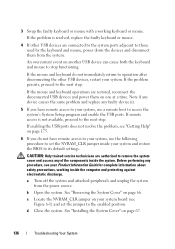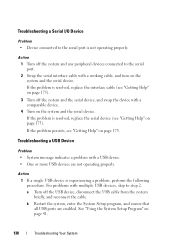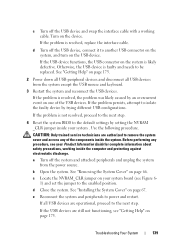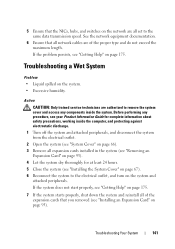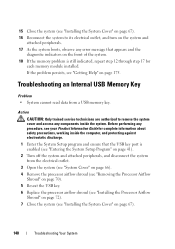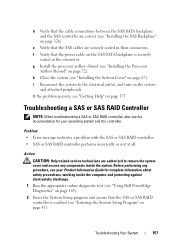Dell PowerEdge T300 Support and Manuals
Get Help and Manuals for this Dell item

View All Support Options Below
Free Dell PowerEdge T300 manuals!
Problems with Dell PowerEdge T300?
Ask a Question
Free Dell PowerEdge T300 manuals!
Problems with Dell PowerEdge T300?
Ask a Question
Most Recent Dell PowerEdge T300 Questions
E1211 Romb Battery The Battery But Still The Problem,plz How Can I Fix It?
(Posted by wishal80 2 years ago)
How To Clear 11912 Sel Full Dell Poweredge
(Posted by youje 9 years ago)
How To Fix Poweredge T300 E2020
(Posted by DONROCAS 9 years ago)
How To Install Windows Server On Dell Poweredge T300
(Posted by snorTagany 9 years ago)
Dell PowerEdge T300 Videos
Popular Dell PowerEdge T300 Manual Pages
Dell PowerEdge T300 Reviews
We have not received any reviews for Dell yet.