Dell PowerEdge T300 Support Question
Find answers below for this question about Dell PowerEdge T300.Need a Dell PowerEdge T300 manual? We have 3 online manuals for this item!
Question posted by DONROCAS on August 10th, 2014
How To Fix Poweredge T300 E2020
The person who posted this question about this Dell product did not include a detailed explanation. Please use the "Request More Information" button to the right if more details would help you to answer this question.
Current Answers
There are currently no answers that have been posted for this question.
Be the first to post an answer! Remember that you can earn up to 1,100 points for every answer you submit. The better the quality of your answer, the better chance it has to be accepted.
Be the first to post an answer! Remember that you can earn up to 1,100 points for every answer you submit. The better the quality of your answer, the better chance it has to be accepted.
Related Dell PowerEdge T300 Manual Pages
Information Update - Page 1
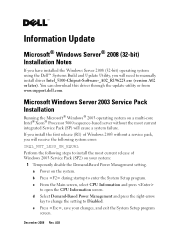
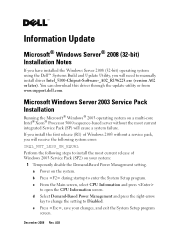
...screen, select CPU Information and press to enter the System Setup program. Microsoft Windows Server 2003 Service Pack Installation
Running the Microsoft® Windows® 2003 operating system on ...a multi-core Intel® Xeon® Processor 5000 sequence-based server without a service pack, you will receive the following system error:
IRQL_NOT_LESS_OR_EQUAL
Perform the...
Information Update - Page 2
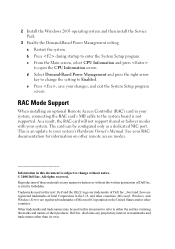
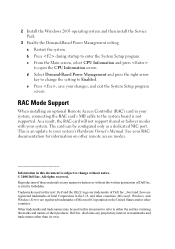
... as a dedicated NIC port. Dell Inc. c From the Main screen, select CPU Information and press to Enabled. Reproduction of Dell Inc. Microsoft, Windows, and Windows Server are trademarks of Microsoft Corporation in any proprietary interest in the U.S. b Press during startup to change the setting to open the CPU Information screen. As...
Information Update - Page 11


...(32 Intel_5100-Chipset-Software-_A02_R196223.exe A02 Update Utility www.support.dell.com
Microsoft Windows Server 2003 Service Pack
Intel® Xeon® Processor 5000 Service Pack(SP Microsoft® Windows® 2003 OS Service Pack なしの Windows ...
Getting Started Guide - Page 4
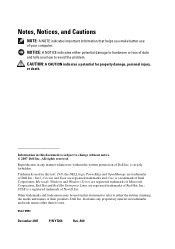
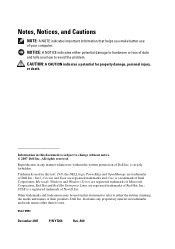
... information that helps you how to avoid the problem.
Microsoft, Windows and Windows Server are trademarks of data and tells you make better use of Microsoft Corporation; Dell...Inc.; Trademarks used in any proprietary interest in this text: Dell, the DELL logo, PowerEdge and OpenManage are registered trademarks of your computer. NOTICE: A NOTICE indicates either the entities...
Hardware Owner's Manual (PDF) - Page 2
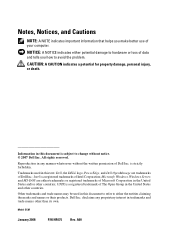
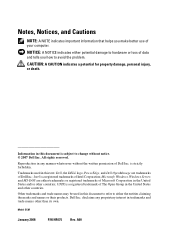
...is a registered trademark of Dell Inc.; Dell Inc.
Microsoft, Windows, Windows Server, and MS-DOS are trademarks of The Open Group in the United States ...to either trademarks or registered trademarks of your computer. Information in this text: Dell, the DELL logo, PowerEdge, and Dell OpenManage are either the entities claiming the marks and names or their products. Reproduction in any...
Hardware Owner's Manual (PDF) - Page 8


... Hard Drive . . . . . 155 Troubleshooting a SAS or SAS RAID Controller. . . . 157 Troubleshooting Expansion Cards 159 Troubleshooting the Microprocessor 161
5 Running the System Diagnostics 163
Using Dell PowerEdge Diagnostics 163
8
Contents
Hardware Owner's Manual (PDF) - Page 27


... screen for specific (RAC) configuration failure. Memory population order incorrect. About Your System
27 See "Getting Help" on has had a memory multi-bit page 146. E2020 CPU Config
CPU configuration failure.
Check screen for specific error messages (see "Troubleshooting System Memory" on page 175.
If problem persists, see "Getting Help" on...
Hardware Owner's Manual (PDF) - Page 135
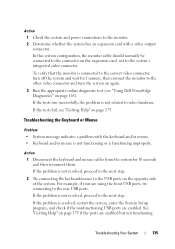
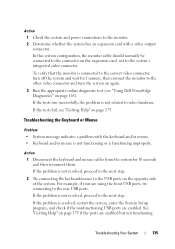
... page 175 if the ports are using the front USB ports, try connecting to the rear USB ports.
If the tests fail, see "Using Dell PowerEdge Diagnostics" on page 163). If the problem is not related to the USB ports on the opposite side of the system.
Troubleshooting Your System
135...
Hardware Owner's Manual (PDF) - Page 142
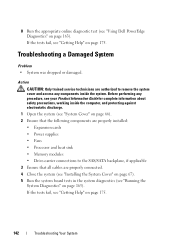
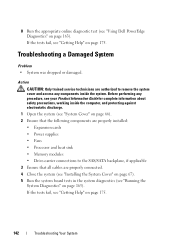
... in the system diagnostics (see "Running the System Diagnostics" on page 175.
142
Troubleshooting Your System
8 Run the appropriate online diagnostic test (see "Using Dell PowerEdge Diagnostics" on page 175. If the tests fail, see "Getting Help" on page 163). Before performing any components inside the computer, and protecting against electrostatic...
Hardware Owner's Manual (PDF) - Page 145


... too high. • External airflow is obstructed. • Cables inside the computer, and protecting against electrostatic discharge.
1 Run the appropriate diagnostic test (see "Using Dell PowerEdge Diagnostics" on page 163).
2 Turn off the system and attached peripherals, and disconnect the system from the electrical outlet and peripherals.
3 Open the system (see...
Hardware Owner's Manual (PDF) - Page 146


... information about safety precautions, working properly, close the system (see "Cooling Fans" on page 163). If the replacement fan does not operate, see "Using Dell PowerEdge Diagnostics" on page 106). If diagnostics indicates a fault, follow the corrective actions provided by the diagnostic program.
Hardware Owner's Manual (PDF) - Page 149
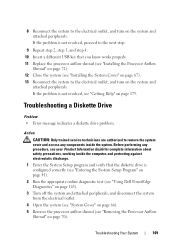
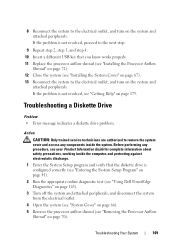
... that the diskette drive is configured correctly (see "Entering the System Setup Program" on page 41). 2 Run the appropriate online diagnostic test (see "Using Dell PowerEdge Diagnostics" on page 163). 3 Turn off the system and attached peripherals, and disconnect the system from the electrical outlet. 4 Open the system (see "System Cover...
Hardware Owner's Manual (PDF) - Page 151
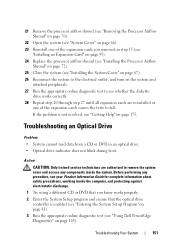
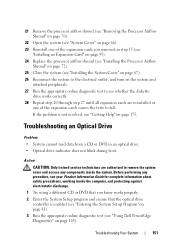
... the system to the electrical outlet, and turn on the system and
attached peripherals. 27 Run the appropriate online diagnostic test to see "Using Dell PowerEdge Diagnostics" on page 41). 3 Run the appropriate online diagnostic test (see whether the diskette
drive works correctly. 28 Repeat step 20 through step 27 until...
Hardware Owner's Manual (PDF) - Page 153


... Your System
153 Troubleshooting a Hard Drive
If your Product Information Guide for
additional troubleshooting instructions. 15 If you cannot resolve the problem, see "Using Dell PowerEdge Diagnostics" on page 155.
Hardware Owner's Manual (PDF) - Page 154
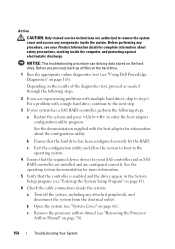
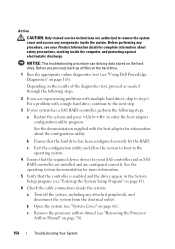
... controller, perform the following steps.
2 If you proceed, back up all files on the hard drive.
1 Run the appropriate online diagnostics test (see "Using Dell PowerEdge Diagnostics" on page 163). For a problem with multiple hard drives, skip to enter the host adapter configuration utility program. a Restart the system and press to...
Hardware Owner's Manual (PDF) - Page 155
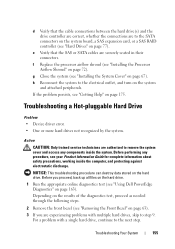
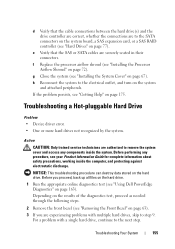
... Front Bezel" on page 63). 3 If you proceed, back up all files on the hard drive. 1 Run the appropriate online diagnostics test (see "Using Dell PowerEdge Diagnostics" on page 67).
For a problem with multiple hard drives, skip to the electrical outlet, and turn on the system
and attached peripherals. g Close the...
Hardware Owner's Manual (PDF) - Page 157
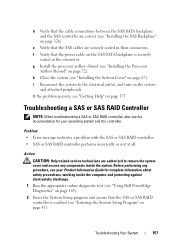
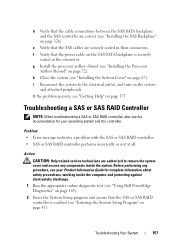
... system
and attached peripherals. Before performing any components inside the computer, and protecting against electrostatic discharge. 1 Run the appropriate online diagnostic test (see "Using Dell PowerEdge Diagnostics" on page 163). 2 Enter the System Setup program and ensure that the SAS or SAS RAID controller is securely
seated in their connectors. d Verify...
Hardware Owner's Manual (PDF) - Page 159
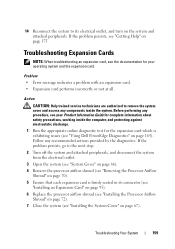
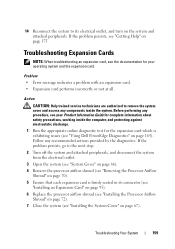
...). 4 Remove the processor airflow shroud (see "Removing the Processor Airflow
Shroud" on page 70). 5 Ensure that each expansion card is exhibiting issues (see "Using Dell PowerEdge Diagnostics" on page 163).
Troubleshooting Expansion Cards
NOTE: When troubleshooting an expansion card, see "Getting Help" on page 175. Troubleshooting Your System
159 Problem •...
Hardware Owner's Manual (PDF) - Page 161
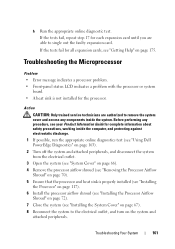
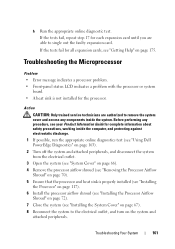
... system cover and access any components inside the computer, and protecting against electrostatic discharge. 1 If possible, run the appropriate online diagnostics test (see "Using Dell PowerEdge Diagnostics" on page 163). 2 Turn off the system and attached peripherals, and disconnect the system from the electrical outlet. 3 Open the system (see "System Cover...
Hardware Owner's Manual (PDF) - Page 163


... you to help messages that include diagnostic tests on the CDs that came with your system, run PowerEdge Diagnostics for systems running supported Microsoft® Windows® and Linux operating systems are unable to fix the problem yourself, service and support personnel can use diagnostics test results to :
• Run tests individually...
Similar Questions
How To Install Windows Server On Dell Poweredge T300
(Posted by snorTagany 9 years ago)
Flasher Bios Sur Poweredge T300
Comment flasher lke bios sur Poweredge T300?
Comment flasher lke bios sur Poweredge T300?
(Posted by jraiden7 10 years ago)

