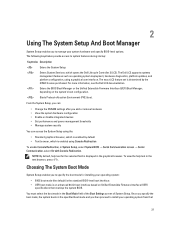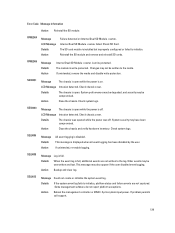Dell PowerEdge R620 Support and Manuals
Get Help and Manuals for this Dell item

View All Support Options Below
Free Dell PowerEdge R620 manuals!
Problems with Dell PowerEdge R620?
Ask a Question
Free Dell PowerEdge R620 manuals!
Problems with Dell PowerEdge R620?
Ask a Question
Most Recent Dell PowerEdge R620 Questions
Where I Can Get Power Consumption Details Of My Dell Power Edge R620 Server
Product detailsDell Power Edge R620 Server 4 Years oldHow much power my server consumption at high u...
Product detailsDell Power Edge R620 Server 4 Years oldHow much power my server consumption at high u...
(Posted by unnam 3 years ago)
How Do You Install Os On Sd Card R620
(Posted by chmadam 9 years ago)
Can I Mount A R620 Into A Rittal Cabinet , 800 Mm Depth?
Its difficult to find the absolute dimensions of this server. We have to install in an existing cabi...
Its difficult to find the absolute dimensions of this server. We have to install in an existing cabi...
(Posted by ramon1959 9 years ago)
Dell PowerEdge R620 Videos
Popular Dell PowerEdge R620 Manual Pages
Dell PowerEdge R620 Reviews
We have not received any reviews for Dell yet.