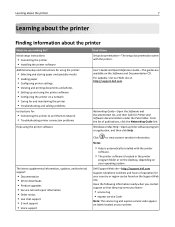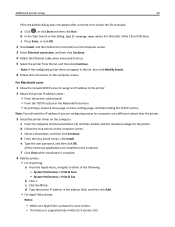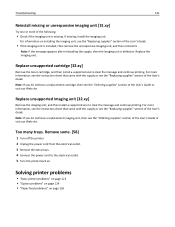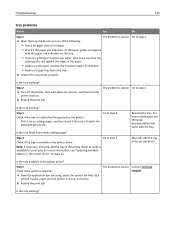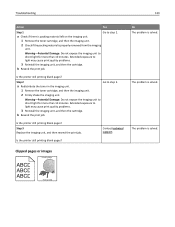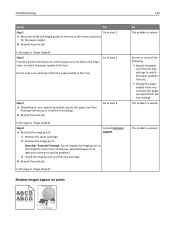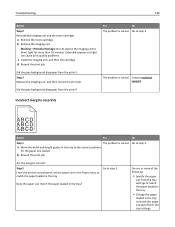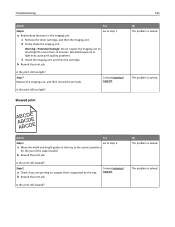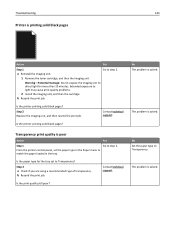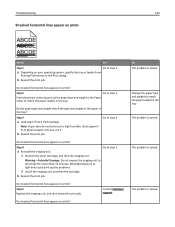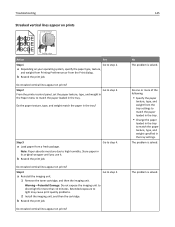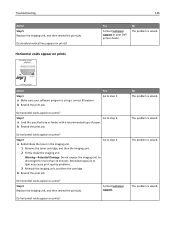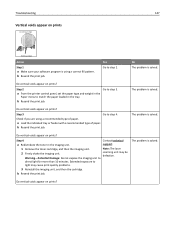Dell B2360dn Support and Manuals
Get Help and Manuals for this Dell item

View All Support Options Below
Free Dell B2360dn manuals!
Problems with Dell B2360dn?
Ask a Question
Free Dell B2360dn manuals!
Problems with Dell B2360dn?
Ask a Question
Most Recent Dell B2360dn Questions
How To Reset Toner Chip
any software to reset of dell B2360dn printer because I can fine it reset chi
any software to reset of dell B2360dn printer because I can fine it reset chi
(Posted by 123hassanraza321 2 years ago)
Required Ip Address? Dell B2360dn
for wirless print out through andorid mobile using dell document hub no printer connected to dvice p...
for wirless print out through andorid mobile using dell document hub no printer connected to dvice p...
(Posted by nadeemzaheer58 4 years ago)
Problem With Printer
why is my dell B2360 tell me to load mp feeder with custom type 6 letter, i need to print 8.5 x 11
why is my dell B2360 tell me to load mp feeder with custom type 6 letter, i need to print 8.5 x 11
(Posted by rosemarietrejo 5 years ago)
My Dell 2360dn Printer Won't Print. Change Mp Feeder To Custom Type 6 9 Envelo
My Dell 2360dn printer won't print.The words "Change MP Feeder to Custom Type 6 9 envelopekeep comin...
My Dell 2360dn printer won't print.The words "Change MP Feeder to Custom Type 6 9 envelopekeep comin...
(Posted by cesarcan2 6 years ago)
My Printer Keeps Saying To Load Tray 1 With Plain Paper.
I only have one tray and it has paper.
I only have one tray and it has paper.
(Posted by mflores89696 7 years ago)
Dell B2360dn Videos
Popular Dell B2360dn Manual Pages
Dell B2360dn Reviews
We have not received any reviews for Dell yet.