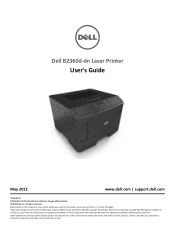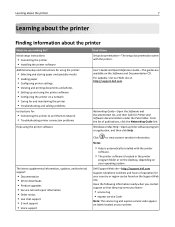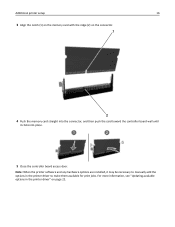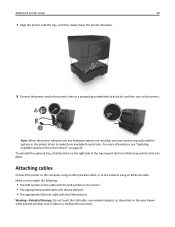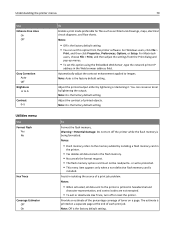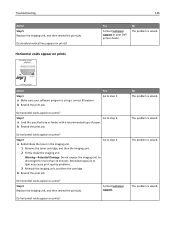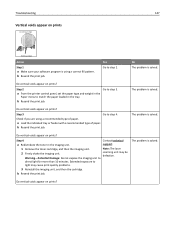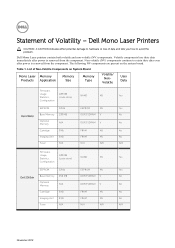Dell B2360dn Support Question
Find answers below for this question about Dell B2360dn.Need a Dell B2360dn manual? We have 2 online manuals for this item!
Question posted by 123hassanraza321 on November 19th, 2021
How To Reset Toner Chip
Current Answers
Answer #1: Posted by SonuKumar on November 21st, 2021 8:37 AM
With power on, unplug from back of printer.
Wait 15 seconds.
Hold down OK and Right Triangle buttons.
Put power cable back in. Keep holding until you see a progress indicator.
http://www.toner-inkjet.com/B2B/dell-b2360dn-printer-troubleshooting/
How do you reset a Dell Toner chip?
#Step 1 - Firstly, press right/left to select "Setup" and secondly, press checkmark. #Step 2 - Again press right/left to select the "Restore" option and press checkmark. #Step 3 - Press right or left to clear the items from your printer. Paper Setup - Reset all the settings of paper setup to factory default.
Please respond to my effort to provide you with the best possible solution by using the "Acceptable Solution" and/or the "Helpful" buttons when the answer has proven to be helpful.
Regards,
Sonu
Your search handyman for all e-support needs!!
Related Dell B2360dn Manual Pages
Similar Questions
for wirless print out through andorid mobile using dell document hub no printer connected to dvice p...
My Dell 2360dn printer won't print.The words "Change MP Feeder to Custom Type 6 9 envelopekeep comin...
Need Step By Step On How To Fix The Problem So I Will Be Able To Print