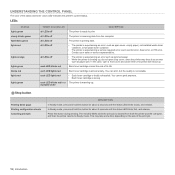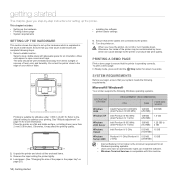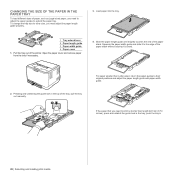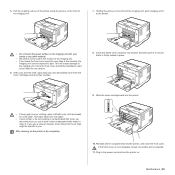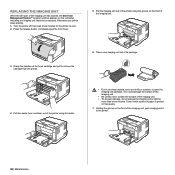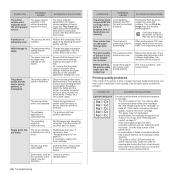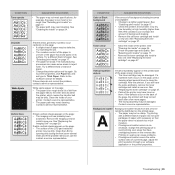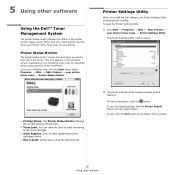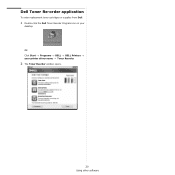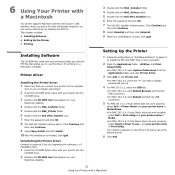Dell 1230c - Color Laser Printer Support and Manuals
Get Help and Manuals for this Dell item

Most Recent Dell 1230c Questions
Dell 1230c Wont Turn On
(Posted by MaxpaRob500 9 years ago)
Dell 1230c Clicks When Power Light Is Red
(Posted by pbdgus 9 years ago)
Dell Printer 1235cn How To Fix Poor Print Quality
(Posted by cwseliax 9 years ago)
How To Print Black And White Dell 1230c
(Posted by maboobe 9 years ago)
Dell 1230c Won't Come On
(Posted by bigbmam 9 years ago)
Dell 1230c Videos
Popular Dell 1230c Manual Pages
Dell 1230c Reviews
We have not received any reviews for Dell yet.