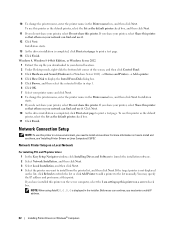Dell C3760dn Color Laser Printer Support and Manuals
Get Help and Manuals for this Dell item

View All Support Options Below
Free Dell C3760dn Color Laser Printer manuals!
Problems with Dell C3760dn Color Laser Printer?
Ask a Question
Free Dell C3760dn Color Laser Printer manuals!
Problems with Dell C3760dn Color Laser Printer?
Ask a Question
Most Recent Dell C3760dn Color Laser Printer Questions
C3760dn
truying to create an account but it keeps asking me to log in. I create an account and still can not...
truying to create an account but it keeps asking me to log in. I create an account and still can not...
(Posted by rsacma 6 years ago)
I Need A Service Manual For A Dell Color C3760dn.
I need a Service Manual for a Dell Color C3760DN.
I need a Service Manual for a Dell Color C3760DN.
(Posted by saltyb 6 years ago)
Paper Size
could not print legal size document. Cannot change back letter size. How do I do it
could not print legal size document. Cannot change back letter size. How do I do it
(Posted by rpaulson 7 years ago)
Dell C3760dn Color Laser Printer Beeps After Ever Print!! How To Stop!
(Posted by info63740 10 years ago)
Popular Dell C3760dn Color Laser Printer Manual Pages
Dell C3760dn Color Laser Printer Reviews
We have not received any reviews for Dell yet.