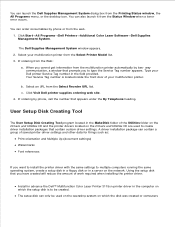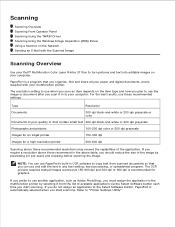Dell 3115cn Color Laser Printer Support and Manuals
Get Help and Manuals for this Dell item

View All Support Options Below
Free Dell 3115cn Color Laser Printer manuals!
Problems with Dell 3115cn Color Laser Printer?
Ask a Question
Free Dell 3115cn Color Laser Printer manuals!
Problems with Dell 3115cn Color Laser Printer?
Ask a Question
Most Recent Dell 3115cn Color Laser Printer Questions
I Have Dell Multifuction Color Laser Printer 3115cn Whatshould Color Destintys B
(Posted by jjjenabc 8 years ago)
Please Tell Me How To Reset My Printer To Come On Thanks!
I Have not used my printer in a couple years it has been setting. I try to turn it on but the printe...
I Have not used my printer in a couple years it has been setting. I try to turn it on but the printe...
(Posted by phillisjohnson09 10 years ago)
Popular Dell 3115cn Color Laser Printer Manual Pages
Dell 3115cn Color Laser Printer Reviews
We have not received any reviews for Dell yet.