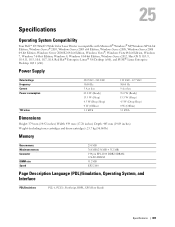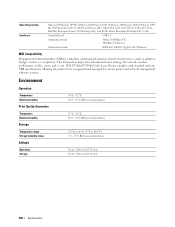Dell C3760dn Color Laser Printer Support Question
Find answers below for this question about Dell C3760dn Color Laser Printer.Need a Dell C3760dn Color Laser Printer manual? We have 1 online manual for this item!
Question posted by saltyb on November 9th, 2017
I Need A Service Manual For A Dell Color C3760dn.
I need a Service Manual for a Dell Color C3760DN.
Current Answers
Answer #1: Posted by waelsaidani1 on November 9th, 2017 6:46 PM
Service manuals are not available apart from User guide: http://images10.newegg.com/UploadFilesForNewegg/itemintelligence/dell/dell_c3760n_User_s_20Guide_en_us1403331392549.pdf
Related Dell C3760dn Color Laser Printer Manual Pages
Similar Questions
Dell C1765nfw Service Manuals
where can i buy Dell C1765nfw service manualas
where can i buy Dell C1765nfw service manualas
(Posted by hostage2000pro 1 year ago)
C3760dn
truying to create an account but it keeps asking me to log in. I create an account and still can not...
truying to create an account but it keeps asking me to log in. I create an account and still can not...
(Posted by rsacma 6 years ago)
Service Manual For The Dell 2155cdn
I need the service manual for the Dell 2155CDN. Can you get it? All you seem to have is the user gui...
I need the service manual for the Dell 2155CDN. Can you get it? All you seem to have is the user gui...
(Posted by techneer 7 years ago)
Dell C3760dn Color Laser Printer Beeps After Ever Print!! How To Stop!
(Posted by info63740 10 years ago)