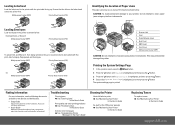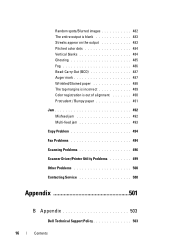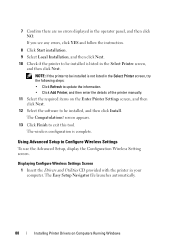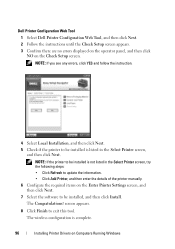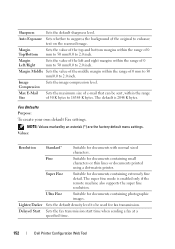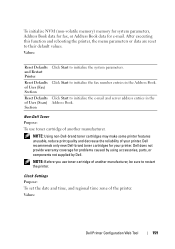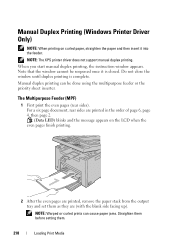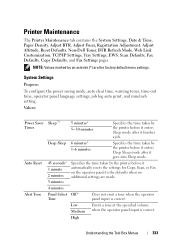Dell 1355CN Support and Manuals
Get Help and Manuals for this Dell item

Most Recent Dell 1355CN Questions
Dell C1765nfw Service Manuals
where can i buy Dell C1765nfw service manualas
where can i buy Dell C1765nfw service manualas
(Posted by hostage2000pro 1 year ago)
Feint Blacks (k)
my prints and copies have suddenly gone feint. I replaced the k toner and ran a developer clean with...
my prints and copies have suddenly gone feint. I replaced the k toner and ran a developer clean with...
(Posted by ronberwick 3 years ago)
Error092-310 On My Dell 1355 Printer. Clean The Ctd Sensor How Do I Do That?
(Posted by 3377 8 years ago)
Cannot Change Tcp/ip Settings In Dell 3115 Printer
(Posted by SMikeEugen 9 years ago)
Dell 1355CN Videos
Popular Dell 1355CN Manual Pages
Dell 1355CN Reviews
We have not received any reviews for Dell yet.