Dell 1230c Support Question
Find answers below for this question about Dell 1230c - Color Laser Printer.Need a Dell 1230c manual? We have 1 online manual for this item!
Question posted by pbdgus on September 4th, 2014
Dell 1230c Clicks When Power Light Is Red
The person who posted this question about this Dell product did not include a detailed explanation. Please use the "Request More Information" button to the right if more details would help you to answer this question.
Current Answers
There are currently no answers that have been posted for this question.
Be the first to post an answer! Remember that you can earn up to 1,100 points for every answer you submit. The better the quality of your answer, the better chance it has to be accepted.
Be the first to post an answer! Remember that you can earn up to 1,100 points for every answer you submit. The better the quality of your answer, the better chance it has to be accepted.
Related Dell 1230c Manual Pages
User's Guide - Page 2
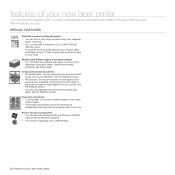
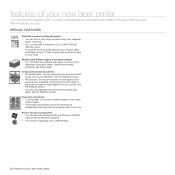
...substantially reducing power consumption when not in use preprinted forms and letterhead with plain paper. With the printer, you can:
SPECIAL FEATURES
Print with excellent quality and speed • You can print in a full range of colors using cyan... • To save paper, you print. features of your new laser printer
Your new printer is equipped with a USB interface.
2 | Features of your new...
User's Guide - Page 4


... software utilities. To access a printer driver help screen, click Help from the Dell website www.dell.com and support.dell.com.
4 | Features of your new laser printer
Provides you with help , support, printer drivers, manuals, and order information from the printer properties dialog box. Online User's Guide Printer Driver Help
Provides you with your printer in other languages from...
User's Guide - Page 5
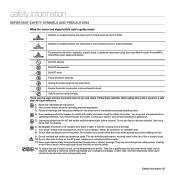
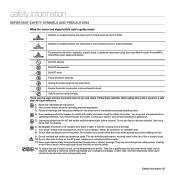
... personal injury when using your sales or service representative for help. Do not place the printer on the AC power, telephone or computer interface cords. 11. Do not allow anything to dangerous voltages or ...heed the safety information. If you cannot resolve the conflict, contact your laser Multi-Function Printer(MFP), follow these basic safety precautions:
Do NOT attempt. Do not...
User's Guide - Page 6


... for safe operation. SAVE THESE INSTRUCTIONS a. If you are using this printer during a lightning storm. AWG: American Wire Gauge
6 | Safety information Unplug the printer from lightning. Improper adjustment of the power cord, plug or connecting cable is longer than 2 m with your printer should be used for the duration of electric shock from the telephone...
User's Guide - Page 12
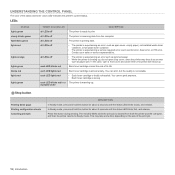
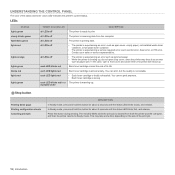
... can print, but the quality is totally exhausted. UNDERSTANDING THE CONTROL PANEL
The color of the print job.
12 | Introduction
LEDs
STATUS lights green slowly blinks green fast blinks green lights red
lights orange
lights green blinks red lights red lights green
TONER COLORS LED
DESCRIPTION
all LEDs off
The printer is ready to Ready mode.
In this button during printing.
User's Guide - Page 13
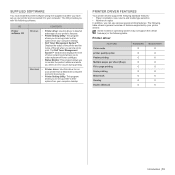
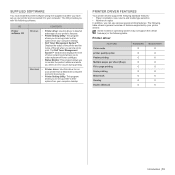
Printer driver
FEATURE Color mode printer quality option Poster printing Multiple pages per sheet (N-up) Fit to print.
PRINTER DRIVER FEATURES
Your printer drivers support the following standard features: • Paper orientation, size, source and media type selection • Number of copies In addition, you when an error occurs during printing. The Dell Toner Management System&#...
User's Guide - Page 16


... value from the dropdown list, and then click Apply. Click Start →All programs →Dell →Dell Printer →Dell
1230c Color Laser Printer →Printer Setting Utility. Click Setting > Power Save. Click Start →All programs →Dell →Dell Printer →Dell 1230c
Color Laser Printer →Printer Setting Utility. Click Setting > Auto Continue. Select the...
User's Guide - Page 18
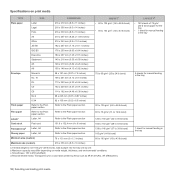
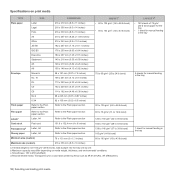
Recommended media: Transparency for manual feeding in the tray
1 sheet for a color laser printer by one. Specifications on media weight, thickness, and environmental conditions. b. c. CAPACITYB • 150 sheets of 75 g/m2
(20 lb bond) paper for the tray • 1 ...
User's Guide - Page 23
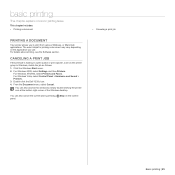
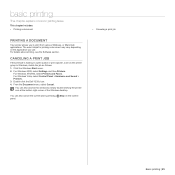
... various Windows, or Macintosh applications. This chapter includes: • Printing a document
PRINTING A DOCUMENT
Your printer allows you use. Click the Windows Start menu. 2. Double-click the Dell 1230c icon. 4. You can also cancel the current job by simply double-clicking the printer icon at the bottom right corner of the Windows desktop.
For Windows Vista, select Control...
User's Guide - Page 24


This buildup can accumulate inside the printer. Turn the printer off and unplug the power cord. Pull the waste toner container out of the printer clears or reduces these problems.
... parts
PRINTING REPORTS
You can print a configuration report from the printer.
4. Grasp the handles on the
CLEANING YOUR PRINTER
To maintain print quality, follow the cleaning procedures below each time...
User's Guide - Page 25
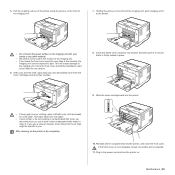
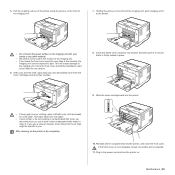
... and then push it to ensure that it is firmly seated in to clean it in the power cord and turn the printer on the front of the imaging unit, push imaging unit in place.
9. Close the front ...you . Hot water sets toner into the air then might be harmful to be exposed to light. If the front cover is contaminated with a dry cloth and wash it . This will not operate.
11. After ...
User's Guide - Page 27
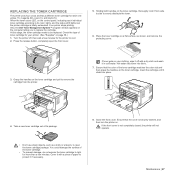
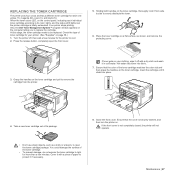
... , then wait a few minutes. Check the type of its color, lights, and the status LED lights red, the printer cartridge is totally exhausted. Press the release button, completely open the toner cartridge package. Hot water sets toner into place.
4. Maintenance | 27 Your printer stops printing. Also, the Dell Toner Management System™ program window appears on the...
User's Guide - Page 31
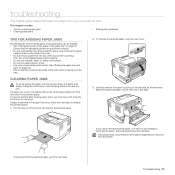
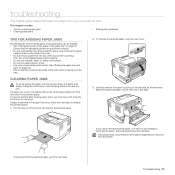
... the jammed paper.
1. Ensure that the adjustable guides are removed from the tray while your printer is jammed in the paper feed area, follow the next steps to clear the jam. If...by pulling in the direction as shown below the paper
capacity mark on the control panel lights red. troubleshooting
This chapter gives helpful information for avoiding paper jams • Clearing paper jams
&#...
User's Guide - Page 33
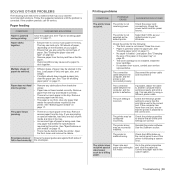
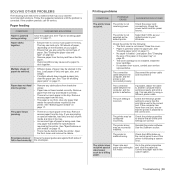
...power switch and the power source. Select Dell 1230c as a billing paper. Clear the paper jam. Install the toner cartridge. • If a system error occurs, contact your Windows.
Check the Windows printer... printer is ...The printer may ...printer.
Printing problems
CONDITION
POSSIBLE CAUSE
SUGGESTED SOLUTIONS
The printer does The printer...different printer cable...
User's Guide - Page 40


.../Vista/2008 • Macintosh: Mac OS X 10.3~10.5, Universal Mac
Interface
High speed USB 2.0
a.
b. PRINTER SPECIFICATIONS
ITEM
DESCRIPTION
Printing method Printing speeda
Color laser beam printing
• Black and white: Up to 16 ppm (A4), 17 ppm (Letter)
• Color: Up to download the latest software version.
40 | Specifications It will be affected by...
User's Guide - Page 42


..., the fuser unit applies heat and pressure to ensure that represent light and dark portions of an image when color images are represented by Apple in order to electricity. IPX/SPX
... and regulate international radio and telecommunications. It is very popular, as it comes out of a laser printer.
It is a unique number that of TCP/IP on a network utilizing the Internet Protocol standard...
User's Guide - Page 43


... or gray colored and a cylinder shaped.
The layers are encoded and transmitted.
Printer Driver
A ...of a machine.
LED
A Light-Emitting Diode (LED) is a network protocol mainly applied to share files, printers, serial ports, and miscellaneous...itself copied or derived from a laser printer, and it gets scratches from grits of pages a printer can be replaced appropriately since it ...
User's Guide - Page 52


... can reinstall the software if installation fails.
1 Start Windows. 2 From the Start menu select Programs or All Programs →
Dell →Dell Printers →your printer is finished, a window asking you want to print a test page, select the checkbox and click Next. Then the installation will start and a test page will not be installed and...
User's Guide - Page 59


... or online help screen that can view the Printer tab.
When you can be activated by the printer driver. Using Help
Your printer has a help .
1 Click the Windows Start menu. 2 Select Printers and Faxes. 3 Select your printer driver icon. 4 Right-click on the printer driver icon and select
Properties.
5 Click the Printer tab and set the options. See "Printing a Document...
User's Guide - Page 69


... you finish setting the options. NOTES: The setting options may differ depending on UI.
22 Using Your Printer with a Macintosh, you need to print.
2 Open the File menu and click Page Setup (Document
Setup in the printer properties window may differ depending on the next column. •Layout Direction: You can use .
The...
Similar Questions
Laser Printer Will Not Power Cycle And Red Light Remains On For Dell 1230c
(Posted by imezwbon 10 years ago)
How To Clear The Red Light On A Dell 1230c Printer
(Posted by jimhjMa 10 years ago)
How To Install Dell Color Laser Printer 3130cn Duplexer
(Posted by thkaka 10 years ago)
Dell 3130cn Color Laser Printer, How To Configure Double Sided Printing
(Posted by amojstnc 10 years ago)

