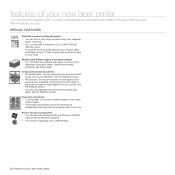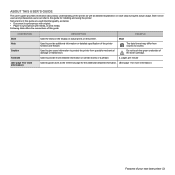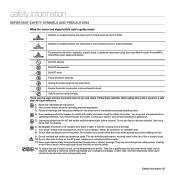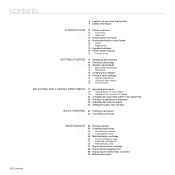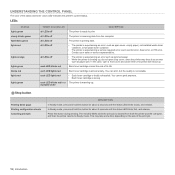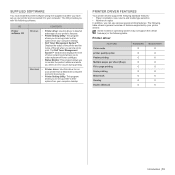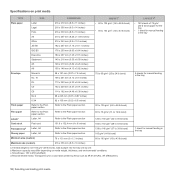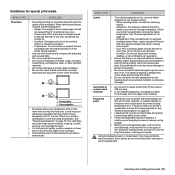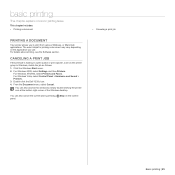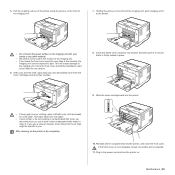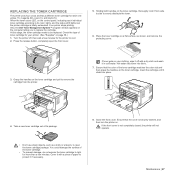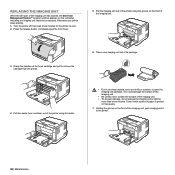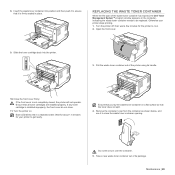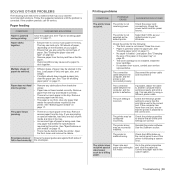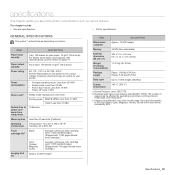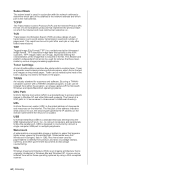Dell 1230c Support Question
Find answers below for this question about Dell 1230c - Color Laser Printer.Need a Dell 1230c manual? We have 1 online manual for this item!
Question posted by imezwbon on May 8th, 2014
Laser Printer Will Not Power Cycle And Red Light Remains On For Dell 1230c
The person who posted this question about this Dell product did not include a detailed explanation. Please use the "Request More Information" button to the right if more details would help you to answer this question.
Current Answers
Related Dell 1230c Manual Pages
Similar Questions
Red Light On, No Paper Jam, Message On Computer Says A Usb Port Item In Not Rec
(Posted by rjeccles 9 years ago)
016-302 Error Code On Dell Laser Printer 5110cn
turned off power, unplugged cat 5 cable, printed printer page, then would not print windows test pag...
turned off power, unplugged cat 5 cable, printed printer page, then would not print windows test pag...
(Posted by dswendsen 9 years ago)
How To Clear The Red Light On A Dell 1230c Printer
(Posted by jimhjMa 10 years ago)
What Does The Red Light On The Dell 1230c Mean
(Posted by Aussre77 10 years ago)