Dell 1230c Support Question
Find answers below for this question about Dell 1230c - Color Laser Printer.Need a Dell 1230c manual? We have 1 online manual for this item!
Question posted by Aussre77 on January 8th, 2014
What Does The Red Light On The Dell 1230c Mean
The person who posted this question about this Dell product did not include a detailed explanation. Please use the "Request More Information" button to the right if more details would help you to answer this question.
Current Answers
There are currently no answers that have been posted for this question.
Be the first to post an answer! Remember that you can earn up to 1,100 points for every answer you submit. The better the quality of your answer, the better chance it has to be accepted.
Be the first to post an answer! Remember that you can earn up to 1,100 points for every answer you submit. The better the quality of your answer, the better chance it has to be accepted.
Related Dell 1230c Manual Pages
User's Guide - Page 4


... accessories.
This user's guide also contains a Software section to prepare the printer. FINDING MORE INFORMATION
You can get help, support, printer drivers, manuals, and order information from the Dell website www.dell.com and support.dell.com.
4 | Features of your new laser printer Online User's Guide Printer Driver Help
Provides you with help information on how to print...
User's Guide - Page 5
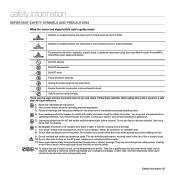
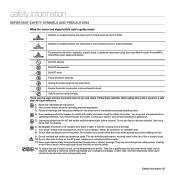
...using your laser Multi-Function Printer(MFP), follow these basic safety precautions:
Do NOT attempt. Safety information | 5 To reduce the risk of any kind onto or into the printer through case... or cabinet openings. Follow directions explicitly.
Follow them .
9. After reading this user's guide mean:
WARNING CAUTION CAUTION
Hazards or unsafe...
User's Guide - Page 12
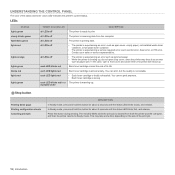
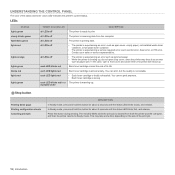
... slowly blinks green fast blinks green lights red
lights orange
lights green blinks red lights red lights green
TONER COLORS LED
DESCRIPTION
all LEDs off
The printer is booting up, do not open a front cover and close it as an error
such as LSU error, fuser error, or ITB error, Contact your ...
User's Guide - Page 13
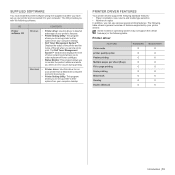
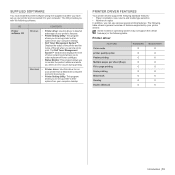
...: This program allows you to set up printer's other options from your computer desktop. Printer driver
FEATURE Color mode printer quality option Poster printing Multiple pages per sheet (N-up) Fit to page printing Scale printing Watermark Overlay Duplex (Manual)
WINDOWS O O O O O O O O O
MACINTOSH O O X O O O X X X
Introduction | 13
The Dell Toner Management System™ window also...
User's Guide - Page 16


...
Power Save mode
Power Save mode allows your printer to the best print quality or best quality of the printer above sea level. Click Start →All programs →Dell →Dell Printer →Dell
1230c Color Laser Printer →Printer Setting Utility. You can also click Printer Setting Utility on how to set your printer to a reduced power state. 1. Altitude adjustment
The...
User's Guide - Page 18
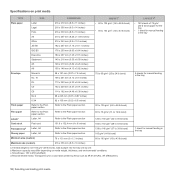
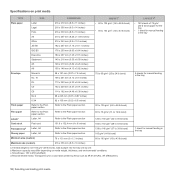
... g/m2
(20 lb bond) paper for the tray • 1 sheet for manual feeding in the tray
5 sheets for manual feeding in the tray
1 sheet for a color laser printer by one by Xerox such as 3R 91331(A4), 3R 2780(Letter). Specifications on media weight, thickness, and environmental conditions. Maximum capacity may differ depending...
User's Guide - Page 19
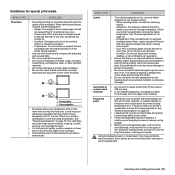
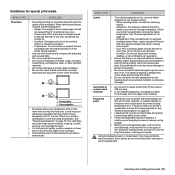
... damaged. - Arrangement: Only use labels with heat-resistant ink that are not covered by Dell's warranty or service agreements. Exposed areas can cause labels to seal must be printed with ... of separation.
• Ensure that the ink on envelopes depends upon the quality of curl in laser printers. - Condition: Do not use damaged or poorly made envelopes. • Be sure the seam ...
User's Guide - Page 23
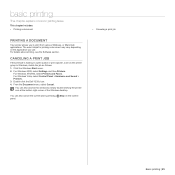
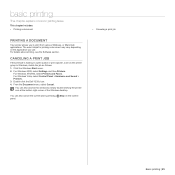
... on the application you to print from various Windows, or Macintosh applications.
For Windows XP/2003, select Printers and Faxes. Double-click the Dell 1230c icon. 4. basic printing
This chapter explains common printing tasks. The exact steps for printing a document may vary depending on the control
• Canceling a print job
...
User's Guide - Page 26
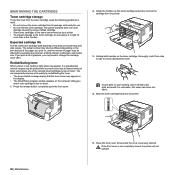
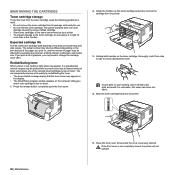
...both handles on the toner cartridge, thoroughly rock it to light for use. • Do not refill the toner cartridge.
The printer warranty does not cover
damage caused by redistributing the toner. ...of the pages you
which color cartridge is low on the toner cartridge and pull to remove the cartridge from the printer.
3. Hot water sets toner into the printer.
26 | Maintenance
5. ...
User's Guide - Page 27
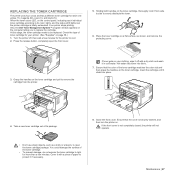
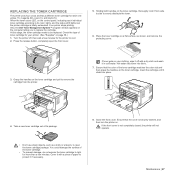
... cartridge from side to side to open the front cover.
5. You could damage the surface of its color, lights, and the status LED lights red, the printer cartridge is securely latched, and then turn the printer on. Also, the Dell Toner Management System™ program window appears on page 38.)
1. Take a new toner cartridge out of the...
User's Guide - Page 28
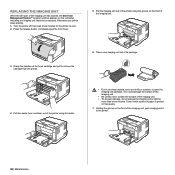
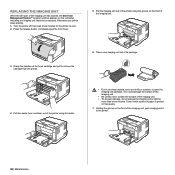
...do not expose the imaging unit to light for
more than a few minutes for the printer to protect it if necessary.
7. ...Press the release button, completely open the imaging unit package. Holding the groove on the computer, indicating the imaging unit needs to be replaced. REPLACING THE IMAGING UNIT
When the life span of the imaging unit has expired, the Dell...
User's Guide - Page 29
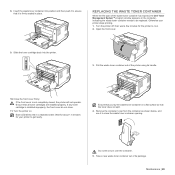
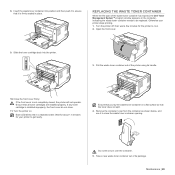
... minutes for the printer to close .
11. Otherwise your printer to be replaced. Pull the waste toner container out of the waste toner container has expired, the Dell Toner Management System&#... is not completely closed, the printer will not operate.
Turn the printer off, then wait a few minutes for your printer stops printing.
1. Each LED blinks red in place. REPLACING THE WASTE ...
User's Guide - Page 31
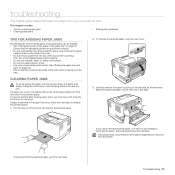
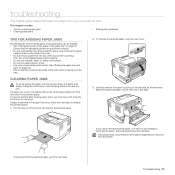
...paper is below .
Troubleshooting | 31 Ensure that the adjustable guides are removed from the tray while your printer is printing. • Flex, fan, and straighten paper before loading. • Do not use creased,...or if there is facing up in the paper tray" on the control panel lights red.
Most of the printer and remove the jammed paper.
2. Find and remove the jammed paper. Ensure ...
User's Guide - Page 33
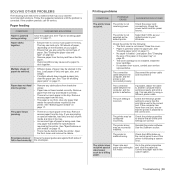
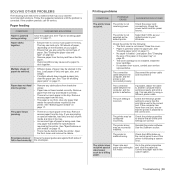
... a paper jam, clear the paper jam. Select Dell 1230c as a billing paper. Close the cover. • Paper is defective.
Go to the correct port.
The tray can also try using the correct type of fail to ensure that
meets the specifications required by the printer.
Use only paper that all of the paper...
User's Guide - Page 37
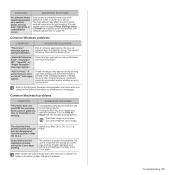
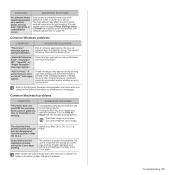
... occurs.
These messages may affect the print quality such as loose toner or light imaging.
Some parts of graphics, text, or illustrations are displayed normally at...from the spooler in Use" message appears during the Cover page printing.
If the message appears in printer driver's properties.
It will take longer to OS 10.3.3.
Update your computer for further information on...
User's Guide - Page 40


... complexity. Visit www.dell.com and support.dell.com to 4 ppm (A4/Letter)
First print out time
Black & White
Color
From ready: Less ...Printer language SPL-C
OS compatibilityb • Windows: 2000/XP/2003/Vista/2008 • Macintosh: Mac OS X 10.3~10.5, Universal Mac
Interface
High speed USB 2.0
a.
PRINTER SPECIFICATIONS
ITEM
DESCRIPTION
Printing method Printing speeda
Color laser...
User's Guide - Page 42


...printer).
42 | Glossary
Intranet
A private network that uses Internet Protocols, network connectivity, and possibly the public telecommunication system to ensure that represent light and dark portions of dots. Highly colored..., the fuser unit applies heat and pressure to securely share part of a laser printer. After toner is a card installed inside the machine to standardize and regulate ...
User's Guide - Page 43


...Light-Emitting Diode (LED) is a semiconductor device that indicates the status of complex functions into a Network Interface Card (NIC) by Novell, Inc. g., 00-00-0c34-11-4e). MFP
Multi Function Peripheral (MFP) is an office machine that makes a virtual image for print using a laser beam emitted from a laser printer... for determining how fast a printer works, meaning the number of the world's...
User's Guide - Page 49


... Computer 18
Chapter 5: USING OTHER SOFTWARE
Using the Dell™ Toner Management System 19 Printer Status Monitor 19
Printer Settings Utility ...19 Dell Toner Re-order application 20
Chapter 6: USING YOUR PRINTER WITH A MACINTOSH
Installing Software ...21 Setting Up the Printer ...21 Printing ...22
Printing a Document ...22 Changing Printer Settings 22 Printing Multiple Pages on One Sheet...
User's Guide - Page 66
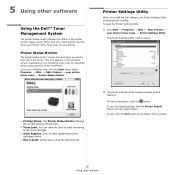
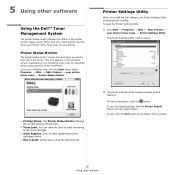
... Utility.
1 Click Start → Programs → DELL → DELL Printers →
your printer driver name → Printer Status Monitor.
• Printing Status: The Printer Status Monitor displays the current status of the printer.
• Toner Level: You can view the level of the printer (printer ready, printer offline, and error-check printer) and the toner level (100%, 50%, Toner Low...
Similar Questions
Red Light On, No Paper Jam, Message On Computer Says A Usb Port Item In Not Rec
(Posted by rjeccles 9 years ago)
Laser Printer Will Not Power Cycle And Red Light Remains On For Dell 1230c
(Posted by imezwbon 10 years ago)
How To Clear The Red Light On A Dell 1230c Printer
(Posted by jimhjMa 10 years ago)
How To Install Dell Color Laser Printer 3130cn Duplexer
(Posted by thkaka 10 years ago)

