Dell 3130cn Support Question
Find answers below for this question about Dell 3130cn - Color Laser Printer.Need a Dell 3130cn manual? We have 3 online manuals for this item!
Question posted by thkaka on March 11th, 2014
How To Install Dell Color Laser Printer 3130cn Duplexer
The person who posted this question about this Dell product did not include a detailed explanation. Please use the "Request More Information" button to the right if more details would help you to answer this question.
Current Answers
There are currently no answers that have been posted for this question.
Be the first to post an answer! Remember that you can earn up to 1,100 points for every answer you submit. The better the quality of your answer, the better chance it has to be accepted.
Be the first to post an answer! Remember that you can earn up to 1,100 points for every answer you submit. The better the quality of your answer, the better chance it has to be accepted.
Related Dell 3130cn Manual Pages
User's Guide (PDF) - Page 1


..., PowerEdge, PowerVault, PowerApp, and Dell OpenManage are provided with RESTRICTED RIGHTS. September 2010 Rev. Dell™ 3130cn Color Laser Printer User's Guide
Dell™ 3130cn Color Laser Printer User's Guide Finding Information About Your Printer Installing the Print Cartridges Connecting Your Printer Dell Printer Configuration Web Tool Installing Optional Modules Print Media Guidelines...
User's Guide (PDF) - Page 2


... Feeder (MPF) 8 Operator Panel Back to Contents Page
Dell™ 3130cn Color Laser Printer User's Guide
Click the links to the left for a maximum of your printer, see "Finding Information". Front View
1 Belt Unit
Front Cover 2
NOTE: You can open the front cover by pressing the side button. 3 Duplexer (optional) 4 Side Button
Rear View
550 Sheet Feeder...
User's Guide (PDF) - Page 6
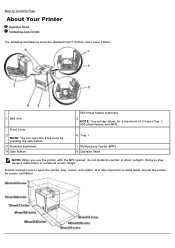
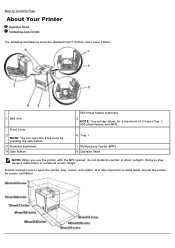
... room to open the front cover by pressing the side button. 3 Duplexer (optional) 4 Side Button
550 Sheet Feeder (optional) 5
NOTE: Your printer allows for proper ventilation. Back to Contents Page
About Your Printer
Operator Panel Protecting Your Printer
The following illustrations show the standard Dell™ 3130cn Color Laser Printer.
1 Belt Unit
Front Cover 2
NOTE: You can open the...
User's Guide (PDF) - Page 10
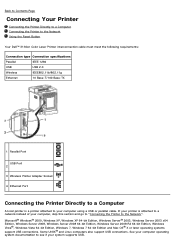
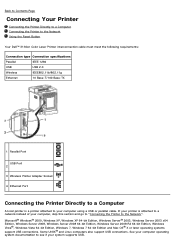
Back to Contents Page
Connecting Your Printer
Connecting the Printer Directly to a Computer Connecting the Printer to the Network Using the Reset Button
Your Dell™ 3130cn Color Laser Printer interconnection cable must meet the following requirements:
Connection type Connection specifications
Parallel
IEEE 1284
USB
USB 2.0
Wireless
IEEE802.11b/802.11g
Ethernet
10 Base-T/100 ...
User's Guide (PDF) - Page 13


... the IP address shows anything other than 0.0.0.0 (the factory default) or 169.254.xx.xx, the printer has an IP
address assigned and stored. Click start® All Programs® Dell Printers® Dell 3130cn Color Laser Printer® Tool Box. The Select Printer dialog box opens.
2. The Tool Box opens.
3.
Go to "Verify the IP Settings." When Using...
User's Guide (PDF) - Page 15


... the mode from the list at a command prompt on the network, you cannot use the Network Installation feature, and the Get IP Address is set Gateway Address, and then press 17. Click Dell 3130cn Color Laser PCL 6 listed in your printer. The IP address is active on a network computer, type ping followed by automatically cutting circuits...
User's Guide (PDF) - Page 18


... shows 0.0.0.0 (the factory default), an IP address has not been assigned. When a print cartridge is displayed.
Click start® All Programs® Dell Printers® Dell 3130cn Color Laser Printer® Tool Box. Printer Settings
Use the Printer Settings menu to get immediate feedback on the Job List page and Completed Jobs page.
When Using the Tool Box (for...
User's Guide (PDF) - Page 46


... then click OK. c. Insert the tray 1 into the back of the page. Click start® All Programs® Dell Printers® Dell 3130cn Color Laser Printer® Tool Box. Verify 550 Sheet Feeder is installed correctly. 7. Reconnect all cables including the power cable into the printer, and push until Report/List appears, and then press (Set) button. NOTE: The...
User's Guide (PDF) - Page 50
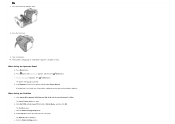
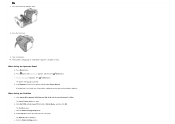
... Printers® Dell 3130cn Color Laser Printer® Tool Box. The Tool Box opens.
e. Press button until Report/List appears, and then press (Set) button. Press (Set) button. If the duplexer is displayed. The Select Printer dialog box opens. c. c. The Reports page is not listed, turn off the printer, unplug the power cable, and reinstall the duplexer. 7. Printer Setting is installed...
User's Guide (PDF) - Page 54


... Programs® Dell Printers® Dell 3130cn Color Laser Printer® Tool Box. Close the Printers dialog box. Click Start® Devices and Printers. Click the Printer Settings Report tab. The Reports page is printed. Click the Printer Settings button. Click the Options tab, and then select Get Information from the list at the left side of the installed print memory for...
User's Guide (PDF) - Page 57


... start ® Control Panel® Hardware and Sound® Printers. 2. Click start ® All Programs® Dell Printers® Dell 3130cn Color Laser Printer® Tool Box.
Press button until Report/List appears, and then press (Set) button. Click Dell 3130cn Color Laser PCL 6 listed in the printer settings under Printer Options. Verify Hard Disk is not listed, turn off the...
User's Guide (PDF) - Page 60
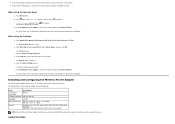
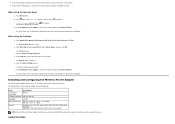
...The specifications of the printer and turn on the printer. 6. Click start® All Programs® Dell Printers® Dell 3130cn Color Laser Printer® Tool Box. The Select Printer dialog box opens.
Verify Network Protocol Adapter is listed in the printer settings under Printer Options. If it is listed in the printer settings under Printer Options. Press Menu button...
User's Guide (PDF) - Page 63


... CD provided with the printer. Click the How to Install Options window opens. b. The Tool Box opens.
The Printer Settings page is displayed. The Select Printer dialog box opens. The setup_assist.exe file launches automatically. 8. Click start ® All Programs ® Dell Printers ® Dell 3130cn Color Laser Printer ® Tool Box. Click the Printer Settings Report tab. Click...
User's Guide (PDF) - Page 152
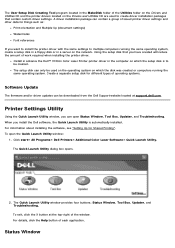
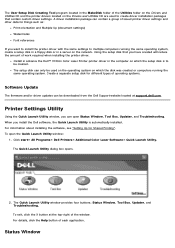
... for Shared Printing". When you want to install the printer driver with the same settings to create driver installation packages that you can only be created. To exit, click the X button at support.dell.com. A driver installation package can contain a group of the window. Install in advance the Dell™ 3130cn Color Laser Printer printer driver in a server on the Drivers and...
User's Guide (PDF) - Page 156


... Dell 3130cn Color Laser PCL 6 listed in Printer Name, and then click OK. Click the Printer Settings Report tab. 4. Select Reports from the Report menu. Click the Printer Settings button. The message Printer Settings Printing appears while the page prints. See "Understanding the Printer Menus" or "Understanding the Tool Box Menus" to verify whether or not options have been installed...
User's Guide (PDF) - Page 237


...printer installed and working, this is compatible with Windows® (2000, XP, XP x64, Vista, Vista x64, 7, 7 x64, Server 2003, Server 2003 x64, Server 2008, Server 2008 x64, Server 2008 R2 x64, NT 4.0); See http://www1.us.dell.com/content/products/compare.aspx/laser... Environment Cables
OS Compatibility
Your Dell™ 3130cn Color Laser Printer is configuration and the customer would...
User's Guide (PDF) - Page 242


... installation of the model interface program (stored as the printer name during registration)
/etc/lp/interfaces
Model interface program
Interface program for PRINTER (stored as the printer name during registration)
posttxt3130cn.fd
Filter description file for txt2ps2
/etc/lp/fd
dell3130cn.fd postio3130.fd
Dell3130cn filter description file for Dell 3130cn Color Laser Printer Dellpostio...
User's Guide (PDF) - Page 243


... using another workstation that has a CD-ROM drive to transfer those files to install. Print for Dell 3130cn Color Laser Printer Type Printer 1.
Dell 3130cn Color Laser Printer 2. The following menu appears.
Insert the Drivers and Utilities CD into the local workstation. 3. Printer Model ? 1. Set Local Printer 2. Type the device name of the local workstation. HP-UX 1. Run the...
User's Guide (PDF) - Page 245


...the directory specified at step 7 can be verified by executing lpstat -v. 7. Dell 3130cn Color Laser Printer 2. Register dell3130cn. Specify the directory to be executed here so that the logical printer registered at step 5. Type the logical printer name.
With the above steps, the installation is '/usr/local/dellbin3130' (y/n)[n] : y
6. Delete the filters registered during the...
User's Guide (PDF) - Page 246
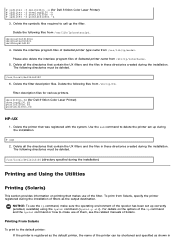
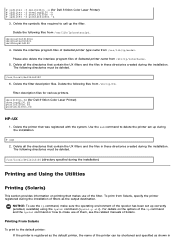
... the filter.
Delete the following files from Solaris, specify the printer registered during the installation. Filter description files for Dell 3130cn Color Laser Printer) download3130.fd postio3130cn.fd posttxt3130cn.fd
HP-UX
1.
Printing From Solaris
To print to make sure the operating environment of the printer can be deleted.
/usr/local/dellbin3130 6. Delete all the directories...
Similar Questions
How To Install Dell Laser Printer 1700 For Windows Xp Professional
(Posted by lownic 9 years ago)
How To Install Dell Laser 5330dn Printer On Ubuntu
(Posted by jorepurp 10 years ago)
Dell 3130cn Color Laser Printer Cannot Print Both Sides
(Posted by kesharvy 10 years ago)
How To Reset The Password On A Dell 3130cn Color Laser Printer
(Posted by shaveitch 10 years ago)
Dell 3130cn Color Laser Printer, How To Configure Double Sided Printing
(Posted by amojstnc 10 years ago)

