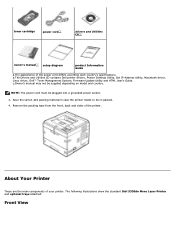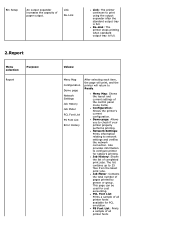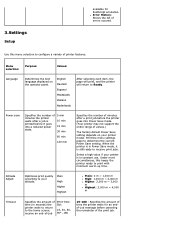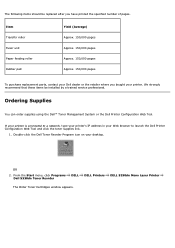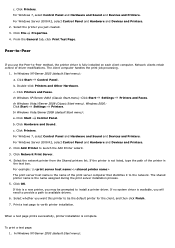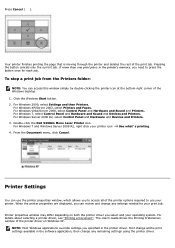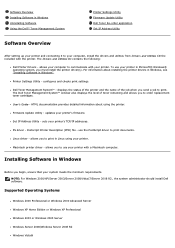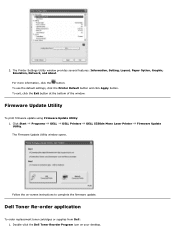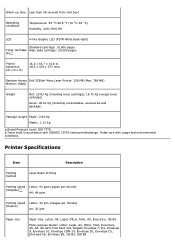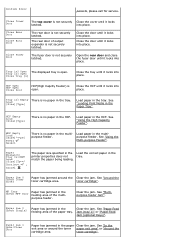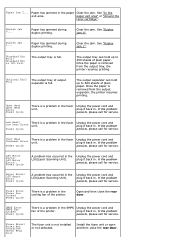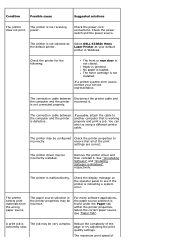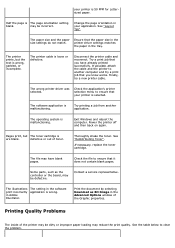Dell 5330dn - Workgroup Laser Printer B/W Support and Manuals
Get Help and Manuals for this Dell item

Most Recent Dell 5330dn Questions
How Do You Do Dell 5330 Firmware Update
(Posted by EDwerf0 9 years ago)
Where Do You Find The Mac Address On A Dell 5330dn
(Posted by micrlaf 9 years ago)
What Is The Default Password For The Dell 5330dn
(Posted by owejos 9 years ago)
How To Clear Paper Jams In Fuser Dell5330dn Printer
(Posted by booLesli 9 years ago)
How To Update 5330dn Firmware
(Posted by patsanb 9 years ago)
Dell 5330dn Videos
Popular Dell 5330dn Manual Pages
Dell 5330dn Reviews
We have not received any reviews for Dell yet.