Dell 5330dn Support Question
Find answers below for this question about Dell 5330dn - Workgroup Laser Printer B/W.Need a Dell 5330dn manual? We have 3 online manuals for this item!
Question posted by EDwerf0 on October 17th, 2014
How Do You Do Dell 5330 Firmware Update
The person who posted this question about this Dell product did not include a detailed explanation. Please use the "Request More Information" button to the right if more details would help you to answer this question.
Current Answers
There are currently no answers that have been posted for this question.
Be the first to post an answer! Remember that you can earn up to 1,100 points for every answer you submit. The better the quality of your answer, the better chance it has to be accepted.
Be the first to post an answer! Remember that you can earn up to 1,100 points for every answer you submit. The better the quality of your answer, the better chance it has to be accepted.
Related Dell 5330dn Manual Pages
User Guide - Page 1


... proprietary interest in the U.S. Environmental Protection Agency. Macintosh, MacOS, EtherTalk and TrueType are under license. disclaims any manner whatsoever without notice. 2008 Dell Inc. Dell™ 5330dn Mono Laser Printer User's Guide
Contacting Dell
NOTE: If you do not have an active Internet connection, you how to either the entities claiming the marks and names of...
User Guide - Page 2


... important to install it safely. Leave enough room to lift it . 2. In addition to the Dell™ 5330dn Mono Laser Printer, ensure that you are ready to allow enough space around the printer for your printer.
Unpacking Your Printer About Your Printer Operator Panel Button Functions Internal Fonts Installing the Toner Cartridge Loading Print Media Changing the size...
User Guide - Page 3
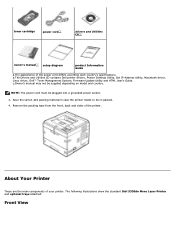
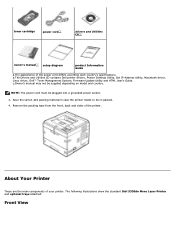
...
These are the main components of the printer. The following illustrations show the standard Dell 5330dn Mono Laser Printer and optional trays attached:
Front View b.The Drivers and Utilities CD contains Dell printer drivers, Printer Settings Utility, Set IP Address Utility, Macintosh driver, Linux driver, Dell™ Toner Management System, Firmware Update Utility and HTML User's Guide. Save...
User Guide - Page 6
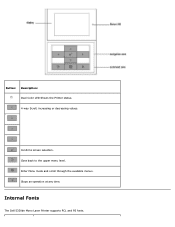
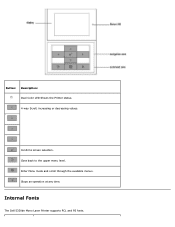
Stops an operation at any time. Confirms screen selection.
Enter Menu mode and scroll through the available menus. Goes back to the upper menu level. Button: Description: Dual Color LED Shows the Printer status. 4-way Scroll, increasing or decreasing values.
Internal Fonts
The Dell 5330dn Mono Laser Printer supports PCL and PS fonts.
User Guide - Page 16


... is not applicable to set the size and type of menus are displayed. Understanding Operator Panel Menus
A number of media loaded into an input tray. Dell 5330dn Mono Laser Printer Menu Function
1.Paper Setup
Paper Size/Type
NOTE: Only installed paper sources are available to assist in another language, see "Changing the Display Language...
User Guide - Page 31
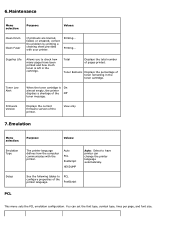
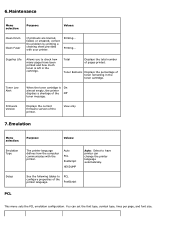
... only
7.Emulation
Menu selection:
Purpose:
Values:
Emulation Type
The printer language defines how the computer communicates with your printer.
Printing...
Printing... You can change the printer language automatically.
Toner Low Alert
When the toner cartridge is left in the toner cartridge.
Firmware Version
Displays the current firmware version of the Off
toner message.
User Guide - Page 38


... board cover and remove it. The control board and internal accessories (wireless network interface card, DIMM, and hard disk) are sensitive to 768 MB. The Dell 5330dn Mono Laser Printer has 256 MB of an electrical shock, always disconnect the power cord when installing or removing ANY internal or external...
User Guide - Page 40


... used to permanently store additional Fonts and forms. This card can use it:
Dell 5330dn Mono Laser Printer 1. For Windows XP/Server 2003, select Printers and Faxes. For Windows Server 2008 R2, select Control Panel Hardware Devices and Printers. 4. Select the Dell 5330dn Mono Laser Printer PS printer. 5. Click OK. Once the card is installed on your computer. Click OK. Click...
User Guide - Page 43


... the Windows Start button. 2.
For Windows Server 2008 R2, select Control Panel Hardware Devices and Printers. 3. Select the Dell 5330dn Mono Laser Printer. 4. To access the properties of the printer driver. For Windows Vista/Server 2008 , select Control Panel Hardware and Sound Printers. 4. For information about loading paper in the optional tray.
5. For Windows XP/Server 2003...
User Guide - Page 44
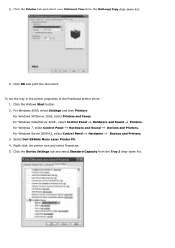
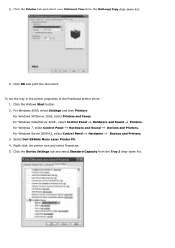
For Windows Server 2008 R2, select Control Panel Hardware Devices and Printers. 3. For Windows 2000, select Settings and then Printers. Select Dell 5330dn Mono Laser Printer PS. 4. Click the Device Settings tab and select Standard Capacity from the Optional Tray drop-down list. Click the Widows Start button. 2. For Windows 7, select ...
User Guide - Page 46


... and select Properties. 5. For Windows Server 2008 R2, select Control Panel Hardware Devices and Printers. 3. Click OK and print the document. For Windows XP/Server 2003, select Printers and Faxes. Select the Dell 5330dn Mono Laser Printer. 4. Click the Printer tab and select your Optional Tray from the Tray 2 drop-down list.
6. Click the Widows Start button...
User Guide - Page 49


..., you can easily print or delete the stored files using the control panel of the printer driver:
Dell 5330dn Mono Laser Printer 1. Setting the Hard Disk in the Printer Properties
After installing the hard disk, you need to select it in the printer properties to enable its use the advanced printing features, such as storing or spooling...
User Guide - Page 55


... Output Bin drop-down list.
6. Click the Windows Start button. 2. Select the Dell 5330dn Mono Laser Printer. 4. For Windows Server 2008 R2, select Control Panel Hardware Devices and Printers. 3. For Windows 7, select Control Panel Hardware and Sound Devices and Printers. Right-click the printer icon and select Properties. 5. To use Output Expander when you print a document,, you...
User Guide - Page 56


.../Server 2008 , select Control Panel Hardware and Sound Printers. For Windows Server 2008 R2, select Control Panel Hardware Devices and Printers. 3. Right-click the printer icon and select Properties. 5. Click the Device Settings tab and select Bin 1 from the Output Bin drop-down list.
6. Select Dell 5330dn Mono Laser Printer PS. 4. To set the tray in the...
User Guide - Page 71


... section. For MAC OS 10.6, if Auto Select does not work properly, select Dell in Printer Model and your printer name in Print Using. For a USB-connected Macintosh
Mac OS 8.6 ~ 9.2 1. Click DELL 5330dn Mono Laser Printer and click OK. 7. For MAC OS 10.4, click Printer Address. If you cannot determine the queue name for Macintosh" to use... For...
User Guide - Page 72


... use ...
For MAC OS 10.5, if Auto Select does not work properly, select Dell in Printer Model and your printer name in Model Name. For MAC OS 10.6, if Auto Select does not work properly, select Dell in Print Using and your printer name in some applications). 3. Click Add. Open a Macintosh application and select the...
User Guide - Page 139
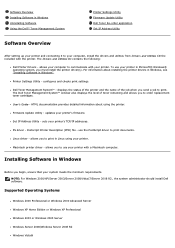
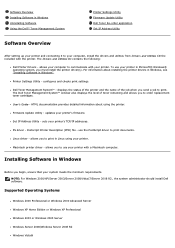
... Software in Windows Uninstalling Software Using the Dell™ Toner Management System
Printer Settings Utility Firmware Update Utility Dell Toner Re-order application Set IP Address Utility
Software Overview
After setting up your printer and connecting it to print in Linux using the printer. use your printer's firmware. The Dell Toner Management System™ window also...
User Guide - Page 140
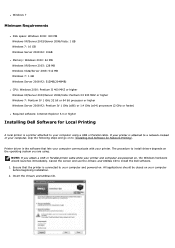
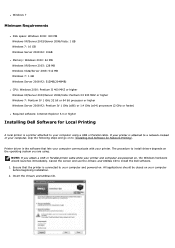
... Server 2008 R2: Pentium IV 1 GHz (x86) or 1.4 GHz (x64) processors (2 GHz or faster)
Required software: Internet Explorer 5.0 or higher
Installing Dell Software for Network Printing". The procedure to your printer and computer are using a USB or Parallel cable.
All applications should be closed on . Insert the Drivers and Utilities CD. Ensure...
User Guide - Page 146
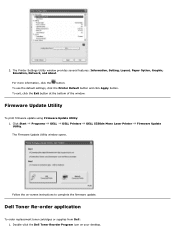
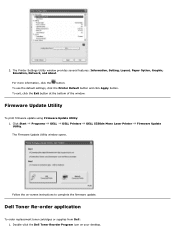
... firmware update. Follow the on your desktop. The Printer Settings Utility window provides several features: Information, Setting, Layout, Paper Option, Graphic, Emulation, Network, and About. To exit, click the Exit button at the bottom of the window. For more information, click the button.
Programs
DELL
DELL Printers
DELL 5330dn Mono Laser Printer
Firmware Update
The Firmware Update...
User Guide - Page 167
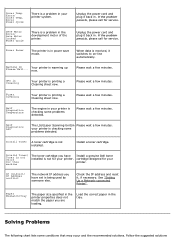
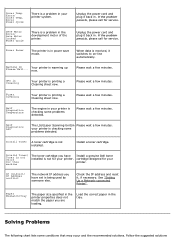
...your printer ...printer is checking some problems detected. Warming Up Please Wait...
See "Setting Up a Network-connected Printer...printer. Inner Temp. Please wait a few minutes.
your printer is a problem in your printer is in .
Load the correct paper in the printer...printer...Your printer is...printer is warming up now.
Error Power Cycle
There is not for your printer...
Similar Questions
Dell Printer 5330dn Toner Almost Empty Wont Print
(Posted by promneg 9 years ago)
How Do I Insta Ll A Printer Maintenance Fuser Kit For Workgroup Laser Printer
5330dn
5330dn
(Posted by blinol 9 years ago)
Dell Printers 5330dn Manual How To Alert You When Out Of Paper
(Posted by ositoefe 10 years ago)
Dell Printer 5330dn How To Remove The Pc Life Warning
(Posted by agoote 10 years ago)

