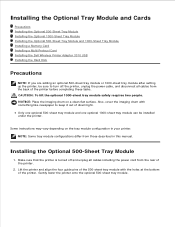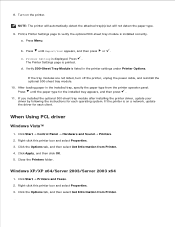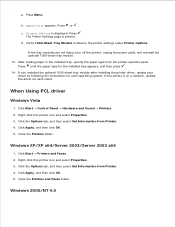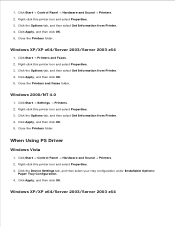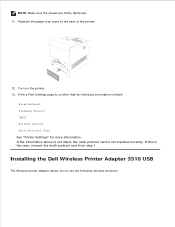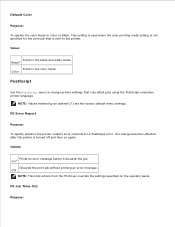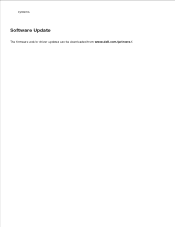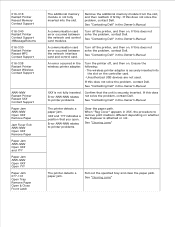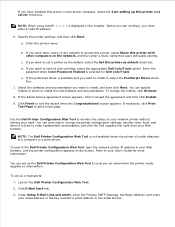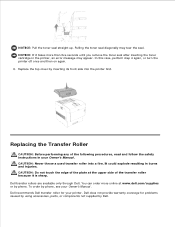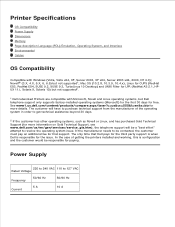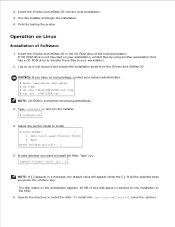Dell 5110cn Support Question
Find answers below for this question about Dell 5110cn - Color Laser Printer.Need a Dell 5110cn manual? We have 1 online manual for this item!
Question posted by dswendsen on May 29th, 2014
016-302 Error Code On Dell Laser Printer 5110cn
turned off power, unplugged cat 5 cable, printed printer page, then would not print windows test page, same error message came up again.
Current Answers
Answer #1: Posted by RaviCatDell on May 30th, 2014 10:56 PM
Hi dswendsen,
I'm a part of Dell Social Media Team. Follow the below listed steps to try fix the issue:
- Turn the printer off using the power switch on the right side of the printer.
- Wait 10 seconds, then turn the printer on. After the printer starts, check if the error message has cleared.
- Check if the printing application that caused the error is Microsoft Publisher 2002, and if so, install or upgrade to Publisher 2003.
- If the error message persists, turn the printer off and disconnect the AC power cable.
- Pull the tray rear cover (Image 1) so that the top edge tilts out, then lift the tray rear cover off its hinges.
- Remove the three screws from the printer controller card (Image 2) on the back of the printer, and then remove and reinsert the controller board.
- Tighten the three screws on the controller card on the back of the printer, and reattach the tray rear cover.
- Reconnect the AC power cable and turn on the printer. If the error persists, replace the Printer Controller Card.
- If the printer controller card has already been replaced for this problem, replace the Machine Control Unit (MCU).
Let me know how it goes.
Supporting Images
You can click the images below to enlargeDell-Ravi C
#IWorkforDell
Follow me on Twitter: @RaviCAtDell
Social Media & communities Professional
Related Dell 5110cn Manual Pages
Similar Questions
How Can I Fix My Dell 3110cn 016-302 Error Message On Printer?
(Posted by gorod355 9 years ago)
What Is The Error Code On Dell 3130cn 016-302
(Posted by SCSA 9 years ago)
Front Door Error Message
all parts removed and reseated. sensor issue?
all parts removed and reseated. sensor issue?
(Posted by wheefus 11 years ago)