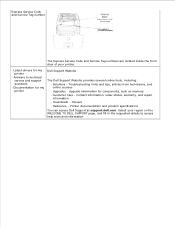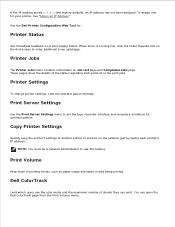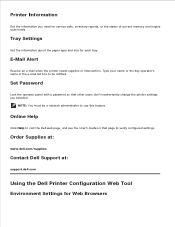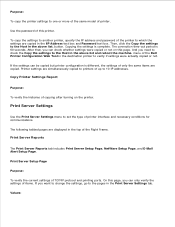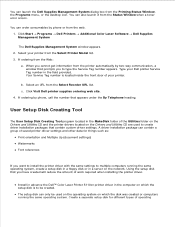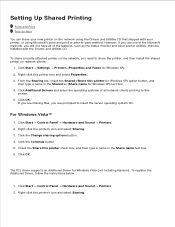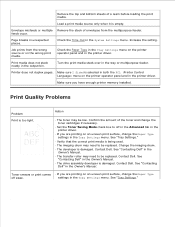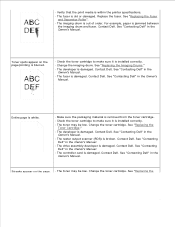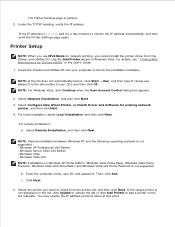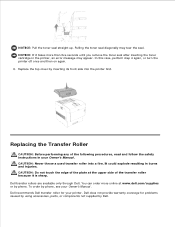Dell 5110cn - Color Laser Printer Support and Manuals
Get Help and Manuals for this Dell item

Most Recent Dell 5110cn Questions
'reseat Imaging Drum' (crum Id 093-965)
What do the above terms mean? Is this something we can fix without disconnecting the printer and sen...
What do the above terms mean? Is this something we can fix without disconnecting the printer and sen...
(Posted by ronnititla 8 years ago)
What Does Usb Processing Mean On My Dell 5100cn Printer.
it wont print and asks for a restart. Countless restarts, usb port changes later...still no go.
it wont print and asks for a restart. Countless restarts, usb port changes later...still no go.
(Posted by pawa 9 years ago)
How To Reset Roller Card On 5110cn
(Posted by kevintlabar 9 years ago)
Why Are There Red Streaks On The Paper?
Printed pages (even B&W printing) are coming out of printer with red streaks running the length ...
Printed pages (even B&W printing) are coming out of printer with red streaks running the length ...
(Posted by nduda 9 years ago)
How To Clean A Dell 5110cn Printer
(Posted by mamamoose 9 years ago)
Dell 5110cn Videos

Dell Laser Printer 5110cn - Replacing the Drum, Fuser, & Transfer Kit
Duration: 1:40
Total Views: 181
Duration: 1:40
Total Views: 181
Popular Dell 5110cn Manual Pages
Dell 5110cn Reviews
We have not received any reviews for Dell yet.