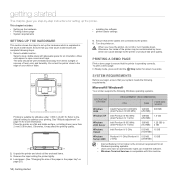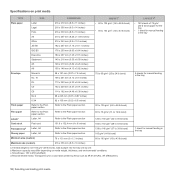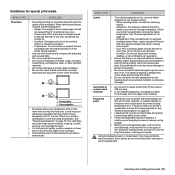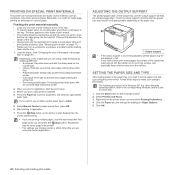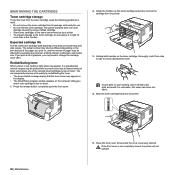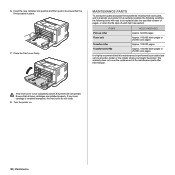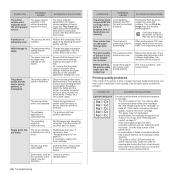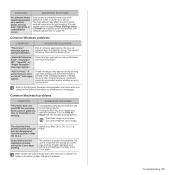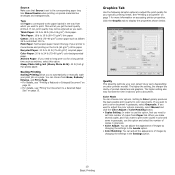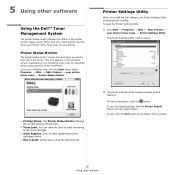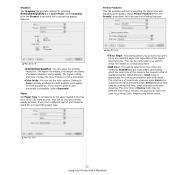Dell 1230c Support Question
Find answers below for this question about Dell 1230c - Color Laser Printer.Need a Dell 1230c manual? We have 1 online manual for this item!
Question posted by cwseliax on August 17th, 2014
Dell Printer 1235cn How To Fix Poor Print Quality
The person who posted this question about this Dell product did not include a detailed explanation. Please use the "Request More Information" button to the right if more details would help you to answer this question.
Current Answers
Related Dell 1230c Manual Pages
Similar Questions
Dell 3130cn Color Laser Printer Cannot Print Both Sides
(Posted by kesharvy 10 years ago)
Print Quality Fades From Left Side Of Page To Right Side.
We have replaced all toner cartridges and the drum. It worked well for a few days but it back to its...
We have replaced all toner cartridges and the drum. It worked well for a few days but it back to its...
(Posted by kdavis75479 11 years ago)
Printer Not Printing
Was printing a label, the orange and green light are on...Help
Was printing a label, the orange and green light are on...Help
(Posted by gailgreer 12 years ago)
How Do I Fix 1230c Printer?
Error says cycle power. I have turned it off and back on again but it still does not print.
Error says cycle power. I have turned it off and back on again but it still does not print.
(Posted by vredadmin 12 years ago)