Dell 1230c Support Question
Find answers below for this question about Dell 1230c - Color Laser Printer.Need a Dell 1230c manual? We have 1 online manual for this item!
Question posted by vredadmin on June 13th, 2011
How Do I Fix 1230c Printer?
Error says cycle power. I have turned it off and back on again but it still does not print.
Current Answers
There are currently no answers that have been posted for this question.
Be the first to post an answer! Remember that you can earn up to 1,100 points for every answer you submit. The better the quality of your answer, the better chance it has to be accepted.
Be the first to post an answer! Remember that you can earn up to 1,100 points for every answer you submit. The better the quality of your answer, the better chance it has to be accepted.
Related Dell 1230c Manual Pages
User's Guide - Page 2
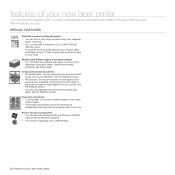
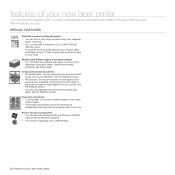
... substantially reducing power consumption when not in use preprinted forms and letterhead with words, such as "Confidential". You can use .
. See the Software section. • You can customize your new laser printer
With the printer, you print. Create professional documents • Print watermarks. See the Software section. • Print posters. Print in color mode. Handle...
User's Guide - Page 3
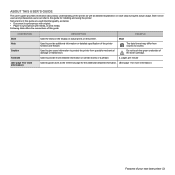
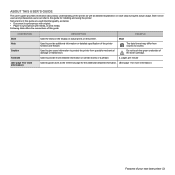
... GUIDE
This user's guide provides information about basic understanding of your new laser printer | 3 Some terms in this guide are used interchangeably, as detailed ...green underside of this guide for texts on the display or actual prints on certain words or a phrase. Start
Used to protect the printer from country to country
Used to give users information to provide additional...
User's Guide - Page 4


... information on setting up and using your printer's full features, and contains information for maintaining your new laser printer
Note You can get help, support, printer drivers, manuals, and order information from the following resources, either as a print-out or onscreen.
To access a printer driver help information on the printer software CD.
Provides you can access the...
User's Guide - Page 5
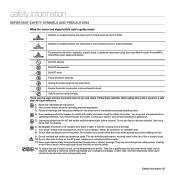
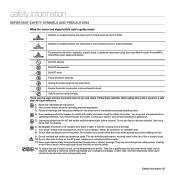
... reduce the risk of fire, explosion, electric shock, or personal injury when using your laser Multi-Function Printer(MFP), follow these basic safety precautions:
Do NOT attempt. Opening or removing covers may touch... injury or death.
Read and understand all warnings and instructions marked on the AC power, telephone or computer interface cords. 11. If an operating instruction appears to a ...
User's Guide - Page 8
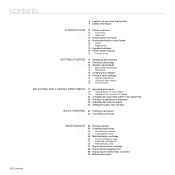
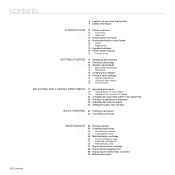
contents
2 Features of your new laser printer 5 Safety information
INTRODUCTION 10 Printer overview
10 10 10
Front view Rear view
11 Control panel overview
12 Understanding the control panel
12 LEDs
12 Stop button
13 Supplied software
13 Printer driver features
13 Printer driver
GETTING STARTED 14 Setting up the hardware
14 14 Printing a demo page 14...
User's Guide - Page 11
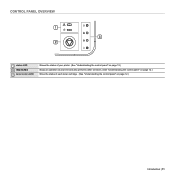
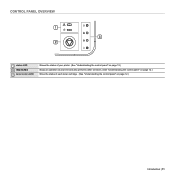
CONTROL PANEL OVERVIEW
1 status LED 2 stop button 3 toner colors LED
Shows the status of your printer. (See "Understanding the control panel" on page 12.) Stops an operation at any time and also performs other functions. (See "Understanding the control panel" on page 12.) Show the status of each toner cartridge. (See "Understanding the control panel" on page 12.)
Introduction | 11
User's Guide - Page 16


Click Start →All programs →Dell →Dell Printer →Dell 1230c Color Laser Printer →Printer Setting Utility. Click Start →All programs →Dell →Dell Printer →Dell
1230c Color Laser Printer →Printer Setting Utility. Click Setting > Power Save. You can also click Printer Setting Utility on the status bar in Mac OS X. 2. Before you set ...
User's Guide - Page 18
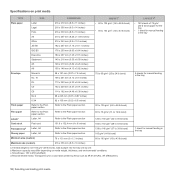
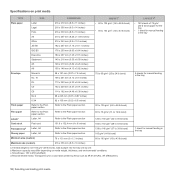
...) paper for the tray • 1 sheet for manual feeding in the tray
5 sheets for manual feeding in the tray
1 sheet for a color laser printer by one. Maximum capacity may differ depending on print media
TYPE
SIZE
DIMENSIONS
WEIGHTA
Plain paper
Letter
216 x 279 mm (8.5 x 11 inches)
• 60 to 105 g/m2 (16 to 28...
User's Guide - Page 19
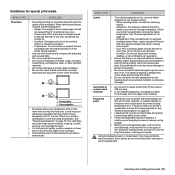
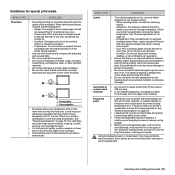
...the corner of the envelopes. MEDIA TYPE
GUIDELINES
Labels
• To avoid damaging the printer, use only labels designed for special print media
MEDIA TYPE
GUIDELINES
Envelopes
• Successful printing on page 39.
• Letterhead ink must be stable at least 6.4 mm away... exceed 90 g/m2 or jamming may cause problems, requiring repairs. Guidelines for use in laser printers. -
User's Guide - Page 24


... panel.
Turn the printer off and unplug the power cord. Use the configuration page to view the current settings, to cool down.
2. Stop button on the toner cartridge and pull to let any water drip onto or into the printer. Cleaning the inside
During the printing process, paper, toner, and dust particles can cause print quality...
User's Guide - Page 27
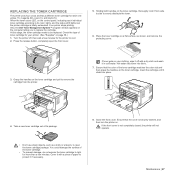
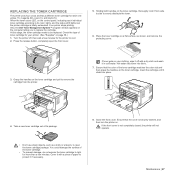
...on the control panel, indicating each one: yellow (Y), magenta (M), cyan (C), and black (K). Turn the printer off with a piece of paper to open the front cover.
5. Grasp the handles on...Your printer stops printing. Press the release button, completely open the toner cartridge package. You could damage the surface of its color, lights, and the status LED lights red, the printer ...
User's Guide - Page 34
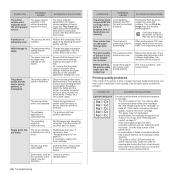
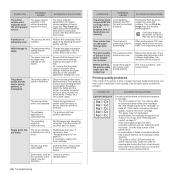
... toner cartridge" on Print As Image from the Acrobat printing options. See the printer driver help screen. Half the page is a temporary issue.
Turn on page 27. After printing about 100 color pages, there will take longer to another application.
Printing quality problems
If the inside the printer may be dirty. Adjust the print resolution.
The printer prints, but are not...
User's Guide - Page 37
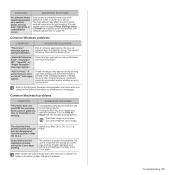
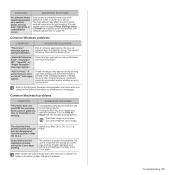
... file and the Acrobat products: Printing the PDF file as an image. Turn on a next few sheets or loose toner, light print, or contamination occurs. This problem is probably being used at the Cover page. "Fail To Print", "A printer timeout error occurred." Common Macintosh problems
CONDITION
SUGGESTED SOLUTIONS
The printer does not print PDF file correctly. Update your...
User's Guide - Page 40


...
Interface
High speed USB 2.0
a. It will be affected by operating system used, computing performance, application software, connecting method, media type, media size and job complexity. b. PRINTER SPECIFICATIONS
ITEM
DESCRIPTION
Printing method Printing speeda
Color laser beam printing
• Black and white: Up to 16 ppm (A4), 17 ppm (Letter)
•...
User's Guide - Page 42


...dots. After toner is a unique number that devices use during the 1990s to grayscale; colors are converted to the present.
IP address
An Internet Protocol (IP) address is transferred ....
Fuser Unit
The part of a laser printer that the toner stays on the end of a laser printer.
It is warm when it a much more capable and secure printing solution than older ones. Grayscale
A shades...
User's Guide - Page 43


... a virtual image for early inkjet printers, PCL has been released in the electronic and desktop publishing areas. Originally developed for print using a laser beam emitted from a laser printer, and it gets scratches from top...Network (PSTN) is the network of the printer, and it should be replaced appropriately since it is usually green or gray colored and a cylinder shaped. It also provides ...
User's Guide - Page 44
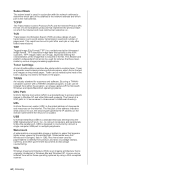
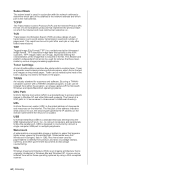
...can be set of documents and resources on the printed paper. The first part of the address indicates what protocol to print after failed transmissions.
TCP/IP
The Transmission Control ... the network address to discourage counterfeiting. Watermarks were first introduced in Bologna, Italy in laser printers and photocopiers, which forms the text and images on the Internet. the set to use...
User's Guide - Page 56
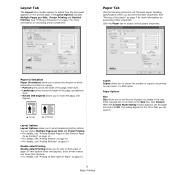
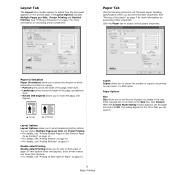
... paper handling specifications when you to access various paper properties. The setting appears in the list so that you to be printed.
Paper Options
Size Size allows you access the printer properties. Click the Paper tab to set the paper size and click OK.
Paper Orientation Paper Orientation allows you loaded in...
User's Guide - Page 66
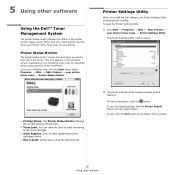
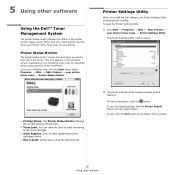
....
1 Click Start → Programs → DELL → DELL Printers →
your printer driver name → Printer Status Monitor.
• Printing Status: The Printer Status Monitor displays the current status of the printer.
• Toner Level: You can view the level of the printer (printer ready, printer offline, and error-check printer) and the toner level (100%, 50%, Toner Low) for your...
User's Guide - Page 70
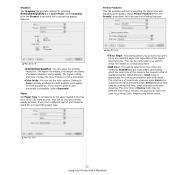
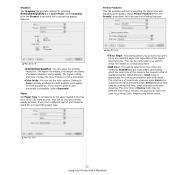
... the paper loaded in grayscale, select Grayscale. Graphics
The Graphics tab provides options for selecting the paper type and adjusting print quality. Printer Features
This tab provides options for selecting Resolution(Quality) and Color Mode. The higher setting also may be useful when you want to access the following features:
▲ Mac OS...
Similar Questions
Windows 8 Does Not Allow Dell 1230c Printer Preferences
(Posted by TA19chuc 9 years ago)
How To Install Dell Color Laser Printer 3130cn Duplexer
(Posted by thkaka 10 years ago)
Dell 3130cn Color Laser Printer, How To Configure Double Sided Printing
(Posted by amojstnc 10 years ago)

