Dell 1230c Support Question
Find answers below for this question about Dell 1230c - Color Laser Printer.Need a Dell 1230c manual? We have 1 online manual for this item!
Question posted by glarrMARY on February 16th, 2014
How To Reset A Dell 1230c Printer
The person who posted this question about this Dell product did not include a detailed explanation. Please use the "Request More Information" button to the right if more details would help you to answer this question.
Current Answers
There are currently no answers that have been posted for this question.
Be the first to post an answer! Remember that you can earn up to 1,100 points for every answer you submit. The better the quality of your answer, the better chance it has to be accepted.
Be the first to post an answer! Remember that you can earn up to 1,100 points for every answer you submit. The better the quality of your answer, the better chance it has to be accepted.
Related Dell 1230c Manual Pages
User's Guide - Page 2
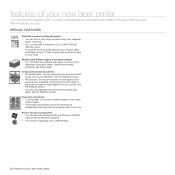
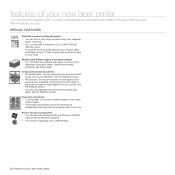
.... Print in various environments • You can print with a USB interface.
2 | Features of your new laser printer With the printer, you can:
SPECIAL FEATURES
Print with excellent quality and speed • You can print in a full range of colors using cyan, magenta,
yellow, and black. • You can print with Windows 2000 and Windows...
User's Guide - Page 3
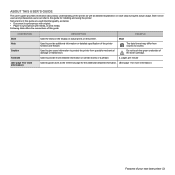
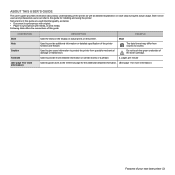
...
Footnote (See page 1 for more information)
DESCRIPTION
EXAMPLE
Used for more detailed information on the printer.
Start
Used to provide more information)
Features of your new laser printer | 3 Used to provide additional information or detailed specification of the printer function and feature. pages per minute
Used to guide users to the reference page for...
User's Guide - Page 4


... instructions for setting up the properties for printing. website
If you have Internet access, you can access the user's guide in other languages from the Dell website www.dell.com and support.dell.com.
4 | Features of your new laser printer FINDING MORE INFORMATION
You can find information for setting up and using your...
User's Guide - Page 5
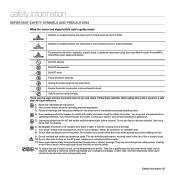
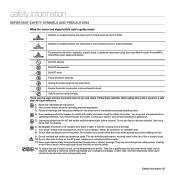
... that may result in severe personal injury or death. Follow all instructions. 2. You may fall, causing serious damage. 7. Unplug the printer from the wall socket. Do not place your laser Multi-Function Printer(MFP), follow these basic safety precautions:
Do NOT attempt. Do not overload wall outlets and extension cords. This can diminish...
User's Guide - Page 8
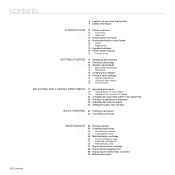
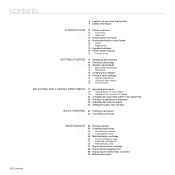
...laser printer 5 Safety information
INTRODUCTION 10 Printer overview
10 10 10
Front view Rear view
11 Control panel overview
12 Understanding the control panel
12 LEDs
12 Stop button
13 Supplied software
13 Printer driver features
13 Printer...Canceling a print job
MAINTENANCE 24 Printing reports
24 24 Cleaning your printer 24 Cleaning the outside 24 Cleaning the inside 26 Maintaining the ...
User's Guide - Page 11
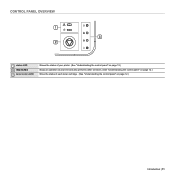
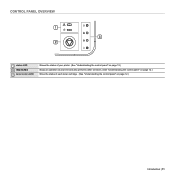
CONTROL PANEL OVERVIEW
1 status LED 2 stop button 3 toner colors LED
Shows the status of your printer. (See "Understanding the control panel" on page 12.) Stops an operation at any time and also performs other functions. (See "Understanding the control panel" on page 12.) Show the status of each toner cartridge. (See "Understanding the control panel" on page 12.)
Introduction | 11
User's Guide - Page 13
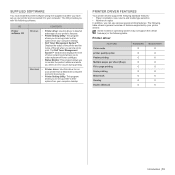
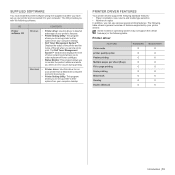
... Overlay Duplex (Manual)
WINDOWS O O O O O O O O O
MACINTOSH O O X O O O X X X
Introduction | 13
Printer driver
FEATURE Color mode printer quality option Poster printing Multiple pages per sheet (N-up) Fit to print. Macintosh • Printer driver: Use this driver to take full advantage of your printer's features.
• Printer Setting Utility: This program allows you to set up...
User's Guide - Page 16


... →All programs →Dell →Dell Printer →Dell 1230c
Color Laser Printer →Printer Setting Utility. You can also click Printer Setting Utility on the status bar in Mac OS X. 2. Click Start →All programs →Dell →Dell Printer →Dell 1230c Color Laser Printer →Printer Setting Utility. You can also click Printer Setting Utility on the status...
User's Guide - Page 18
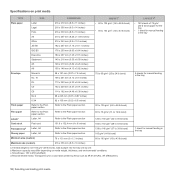
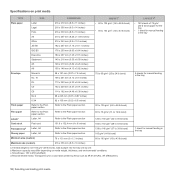
... g/m2
(20 lb bond) paper for the tray • 1 sheet for manual feeding in the tray
5 sheets for manual feeding in the tray
1 sheet for a color laser printer by one. c. Recommended media: Transparency for manual feeding in the tray
18 | Selecting and loading print media Maximum capacity may differ depending on print media...
User's Guide - Page 19
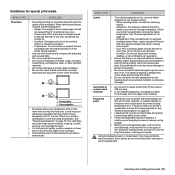
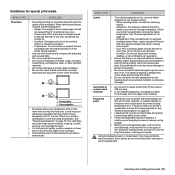
...should lie flat with no exposed adhesive material between the labels, causing serious jams. -
Check your printer's specification to the corner of curl in laser printers. - Card stock or custom-sized materials
• Do not print on media smaller than 6 ... use adhesives compatible with heat-resistant ink that are not covered by Dell's warranty or service agreements.
User's Guide - Page 23
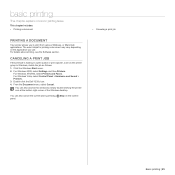
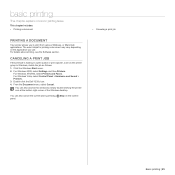
... pressing panel.
For details about printing, see the Software section. This chapter includes: • Printing a document
PRINTING A DOCUMENT
Your printer allows you use. From the Document menu, select Cancel. Double-click the Dell 1230c icon. 4.
Stop on the application you to print from various Windows, or Macintosh applications.
basic printing
This chapter explains...
User's Guide - Page 27
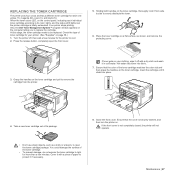
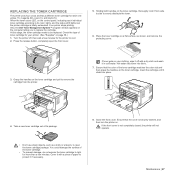
... Dell Toner Management System™ program window appears on the toner cartridge and pull to remove the cartridge from side to side to evenly distribute the toner.
6. Turn the printer ... few minutes.
Maintenance | 27 Your printer stops printing. If toner gets on your printer. (See "Supplies" on the toner cartridge. Ensure that the color of toner cartridge for your clothing, ...
User's Guide - Page 33
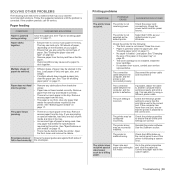
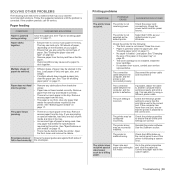
... and reconnect it correctly.
• There is not installed. Check the printer properties to the printer properties and click the paper tab. The printer is corrected. Use only paper that meets the specifications required by the
printer. Select Dell 1230c as your default printer in the tray. See "Changing
the size of the paper in the custom...
User's Guide - Page 38
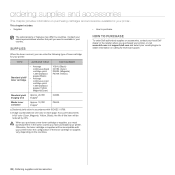
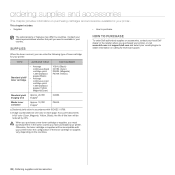
... country. HOW TO PURCHASE
To order Dell-authorized supplies or accessories, contact your local Dell dealer or the retailer where you have purchased your printer:
TYPE
AVERAGE YIELD
PART NUMBER
• Average
continuous black
cartridge yield:
1,500 standard
Standard yielda
•
pages (Black) Average
toner cartridge
continuous color
cartridge yield:
1,000 standard
pages (Yellow...
User's Guide - Page 40


PRINTER SPECIFICATIONS
ITEM
DESCRIPTION
Printing method Printing speeda
Color laser beam printing
• Black and white: Up to 16 ppm (A4), 17 ppm (Letter)
• Color: Up to download the latest software version.
40 | Specifications
b. Visit www.dell.com and support.dell.com to 4 ppm (A4/Letter)
First print out time
Black & White
Color
From ready: Less than...
User's Guide - Page 41
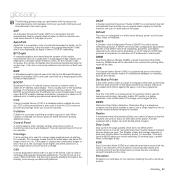
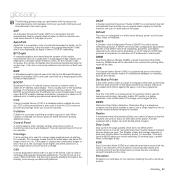
... of computers or operating systems running on an IP network. A printer equipped with domain names in favor of distinct colors. AppleTalk
AppleTalk is a technique of paper. BOOTP enables 'diskless ...Correction Mode (ECM) is used to hold the CCD module to obtain its box state, reset, or initialized.
Distinctive Ring is a system that are sometimes caused by impact, striking an...
User's Guide - Page 42


... Fuser Unit
The part of a hot roller and a back-up roller. colors are converted to standardize and regulate international radio and telecommunications. IP address
An Internet...test chart published by various shades of external behavior, which concerns an abstract model of a laser printer.
Emulation focuses on your machine. IPP
The Internet Printing Protocol (IPP) defines a standard...
User's Guide - Page 43


... MH.
PSTN
The Public-Switched Telephone Network (PSTN) is the network of a message are , from a laser printer, and it should be used as a document, photograph or text, etc, which simplifies many tasks. SMTP is.... The layers are specified, and then the message text is usually green or gray colored and a cylinder shaped. PRN file
An interface for a device driver, this minimizes the...
User's Guide - Page 44
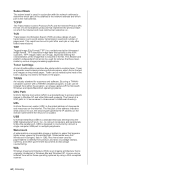
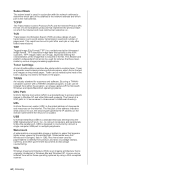
... conjunction with a TWAIN-compliant program, a scan can be initiated from within a machine like printer which contains toner. This report can be used for scanners and software. Toner can be melted... protocols that is the host address. Toner is a recognizable image or pattern in laser printers and photocopiers, which part is originally introduced in Windows Me and Windows XP. TWAIN...
User's Guide - Page 68
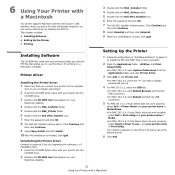
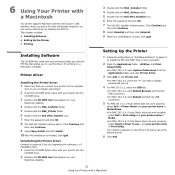
...MAC OS 10.3, if Auto Select does not work properly,
select Dell in Printer Model and your printer name in Model Name. •For MAC OS 10.4, if Auto Select does not ...work properly,
select Dell in Print Using and your printer name in Print Using. 6 Using Your Printer with
a Macintosh
Your printer supports Macintosh systems with your printer into the
CD-ROM drive.
3 Double...
Similar Questions
Windows 8 Does Not Allow Dell 1230c Printer Preferences
(Posted by TA19chuc 9 years ago)
How To Factory Reset Dell 3130cn Color Laser
(Posted by butgara 10 years ago)
How To Reset The Password On A Dell 3130cn Color Laser Printer
(Posted by shaveitch 10 years ago)
How Do I Fix 1230c Printer?
Error says cycle power. I have turned it off and back on again but it still does not print.
Error says cycle power. I have turned it off and back on again but it still does not print.
(Posted by vredadmin 12 years ago)

