Dell 1230c Support Question
Find answers below for this question about Dell 1230c - Color Laser Printer.Need a Dell 1230c manual? We have 1 online manual for this item!
Question posted by gailgreer on February 7th, 2012
Printer Not Printing
Was printing a label, the orange and green light are on...Help
Current Answers
There are currently no answers that have been posted for this question.
Be the first to post an answer! Remember that you can earn up to 1,100 points for every answer you submit. The better the quality of your answer, the better chance it has to be accepted.
Be the first to post an answer! Remember that you can earn up to 1,100 points for every answer you submit. The better the quality of your answer, the better chance it has to be accepted.
Related Dell 1230c Manual Pages
User's Guide - Page 2
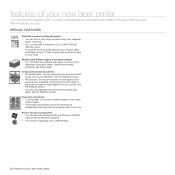
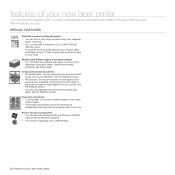
With the printer, you can print in color mode. features of your new laser printer
Your new printer is equipped with words, such as Macintosh systems. • Your printer is equipped with plain paper. sized paper at up to 17 ppm in gray scale mode and 4 ppm in a full range of colors using cyan, magenta,
yellow, and black. •...
User's Guide - Page 3
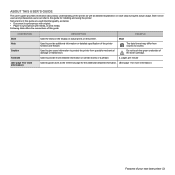
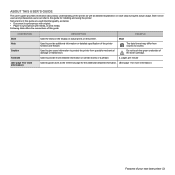
... the additional detailed information. (See page 1 for texts on the display or actual prints on each step during the actual usage. Following table offers the conventions of the toner... not touch the green underside of this guide for more detailed information on certain words or a phrase.
Used to provide additional information or detailed specification of your new laser printer | 3
The...
User's Guide - Page 4


..., you with step-by-step instructions for printing. Online User's Guide Printer Driver Help
Provides you can access the user's guide in various operating systems, and how to print documents with help screen, click Help from the Dell website www.dell.com and support.dell.com.
4 | Features of your new laser printer This user's guide also contains a Software...
User's Guide - Page 5
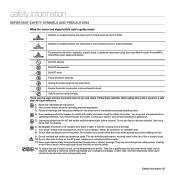
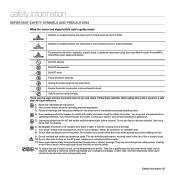
....
4. Use only a damp cloth for help. Call the service center for cleaning.
6. Use common sense whenever operating electrical appliances. 3. Follow all instructions. 2. Never push objects of fire, explosion, electric shock, or personal injury when using your laser Multi-Function Printer(MFP), follow these basic safety precautions:
Do NOT attempt. Safety information | 5
It...
User's Guide - Page 8
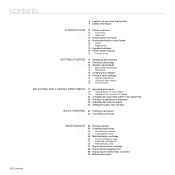
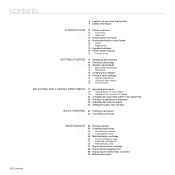
contents
2 Features of your new laser printer 5 Safety information
INTRODUCTION 10 Printer overview
10 10 10
Front view Rear view
11 Control panel overview
12 Understanding the control panel
12 LEDs
12 Stop button
13 Supplied software
13 Printer driver features
13 Printer driver
GETTING STARTED 14 Setting up the hardware
14 14 Printing a demo page 14...
User's Guide - Page 12
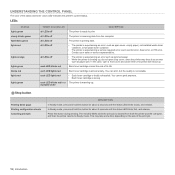
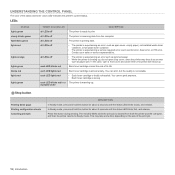
... and hold this button during printing. LEDs
STATUS lights green slowly blinks green fast blinks green lights red
lights orange
lights green blinks red lights red lights green
TONER COLORS LED
DESCRIPTION
all LEDs off
The printer is near the end of the status and toner colors LED indicates the printer's current status.
all LEDs off
The printer is experiencing a service required...
User's Guide - Page 13
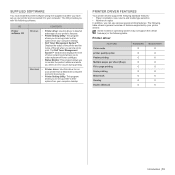
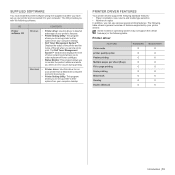
... system may not support the certain feature(s) in the following table. Printer driver
FEATURE Color mode printer quality option Poster printing Multiple pages per sheet (N-up printer's other options from your computer desktop.
• Dell Toner Management System™: Displays the status of the printer and the name of features supported by your computer.
The Dell...
User's Guide - Page 16


... is not in actual use. Click Start →All programs →Dell →Dell Printer →Dell 1230c Color Laser Printer →Printer Setting Utility. Using the save modes
Power Save mode
Power Save mode allows your printer to set the printer to continue printing or not, in Mac OS X. 2. Auto continue
This is the option to set or...
User's Guide - Page 18
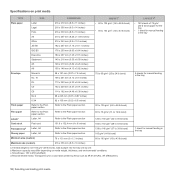
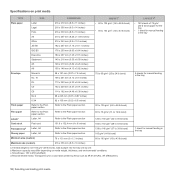
b.
Maximum capacity may differ depending on print media
TYPE
SIZE
DIMENSIONS
WEIGHTA
Plain paper
Letter
216 x 279 mm (8.5 ...in the tray
5 sheets for manual feeding in the tray
18 | Selecting and loading print media Recommended media: Transparency for manual feeding in the tray
1 sheet for a color laser printer by one. Smoothness: 100 to 43 lb bond)
Maximum size (custom)
216 x ...
User's Guide - Page 19
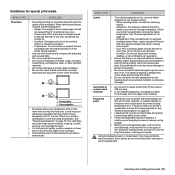
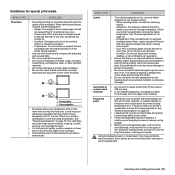
...exposed adhesive material between them. Weight: The weight of labels through the printer.
• Do not use in laser printers. - Such repairs are wrinkled, bubbled, or otherwise damaged... factors: - Construction: Prior to the printer's fusing temperature for special print media
MEDIA TYPE
GUIDELINES
Envelopes
• Successful printing on media smaller than once. See "General...
User's Guide - Page 22
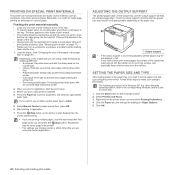
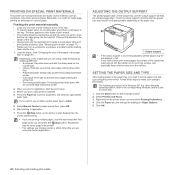
... down and with the stamp area on the output tray, and the output support will help . 1. Place print materials in printer properties, and select an appropriate
paper type.
Click the Start button on postcards, envelopes, and labels before loading them into the tray first. To let the output support correctly align the pages you...
User's Guide - Page 23
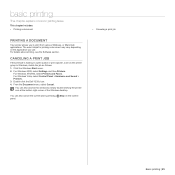
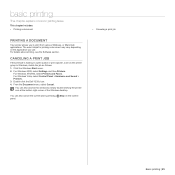
... as follows:
1. For Windows 2000, select Settings and then Printers. This chapter includes: • Printing a document
PRINTING A DOCUMENT
Your printer allows you use. Click the Windows Start menu. 2. From the Document menu, select Cancel. For details about printing, see the Software section. Double-click the Dell 1230c icon. 4. For Windows Vista, select Control Panel > Hardware and...
User's Guide - Page 26
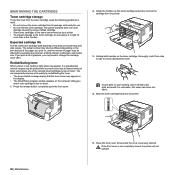
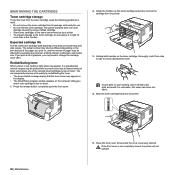
... water. Holding both handles on toner. Hot water sets toner into the printer.
26 | Maintenance
5. Ensure that colored images may appear. Redistributing toner
When a toner is low on the computer telling you
which color cartridge is low, faded or light areas may be printed with a dry cloth and wash it from side to side to...
User's Guide - Page 27
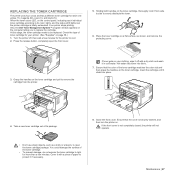
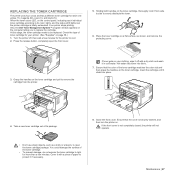
... the front cover.
5. Cover it with a dry cloth and wash it from the printer.
REPLACING THE TONER CARTRIDGE
The printer uses four colors and has a different toner cartridge for each individual toner cartridge according to its package.
8. Your printer stops printing. Also, the Dell Toner Management System™ program window appears on the control panel...
User's Guide - Page 30
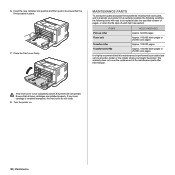
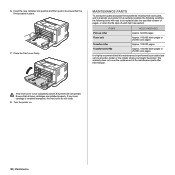
MAINTENANCE PARTS
To avoid print quality and paper feed problems resulting from worn parts, and to maintain your printer in place.
7. If the front cover is firmly seated in top ... unit
Approx. 100,000 black pages or 25,000 color pages
Transfer roller
Approx. 100,000 pages
Transfer Unit (ITB)
Approx. 100,000 black pages or 25,000 color pages
It is installed improperly, the front cover do ...
User's Guide - Page 33
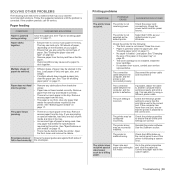
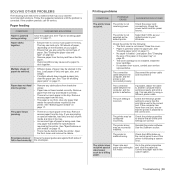
... any obstructions from the tray. Use only paper that you are using a different printer cable. If you are printing on page 20. • The toner cartridge is not installed. Open the front cover and remove the debris.
Select Dell 1230c as your service representative. Load paper. The connection cable between the computer and...
User's Guide - Page 40


PRINTER SPECIFICATIONS
ITEM
DESCRIPTION
Printing method Printing speeda
Color laser beam printing
• Black and white: Up to 16 ppm (A4), 17 ppm (Letter)
• Color: Up to download the latest software version.
40 | Specifications Visit www.dell.com and support.dell.com to 4 ppm (A4/Letter)
First print out time
Black & White
Color
From ready: Less than 14 seconds...
User's Guide - Page 42


...(IEEE). It is in favor of a laser printer.
Its main tasks include standardization, allocation of gray.
colors are converted to as the Internet or an ...printer. Those devices allow a third party device such as IEEE 802.3. IPM
The Images Per Minute (IPM) is very popular, as managing print jobs, media size, resolution, and so forth. Grayscale
A shades of gray that represent light...
User's Guide - Page 43


...Light...) is not itself copied or derived from a laser printer, and it gets scratches from grits of complex...printer, a copier, a fax, a scanner and etc. Print Media
The media like paper, envelopes, labels, and transparencies which , on a network.
Originally developed for early inkjet printers...MR
Modified Read (MR) is usually green or gray colored and a cylinder shaped. It initially ...
User's Guide - Page 44
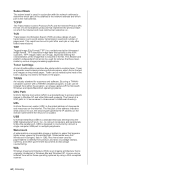
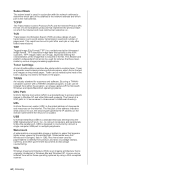
... in the file. Toner can be initiated from within a machine like printer which the Internet and most commercial networks run. The first part of ...laser printers and photocopiers, which part is the host address. they have been made by papermakers to identify their product, and also on the printed paper. USB
Universal Serial Bus (USB) is a standard that was developed by transmitted light...
Similar Questions
Laser Printer Will Not Power Cycle And Red Light Remains On For Dell 1230c
(Posted by imezwbon 10 years ago)
Dell 3130cn Color Laser Printer Cannot Print Both Sides
(Posted by kesharvy 10 years ago)
Dell 3130cn Color Laser Printer, How To Configure Double Sided Printing
(Posted by amojstnc 10 years ago)
The Orange Light Is On And The Green Light Is Blinking And It Does Not Print
(Posted by JoanSchwartz 11 years ago)

