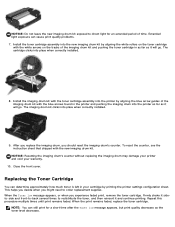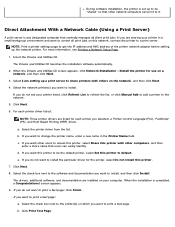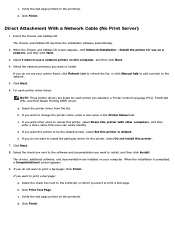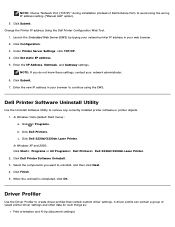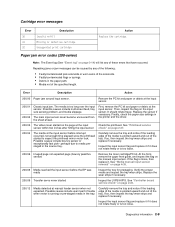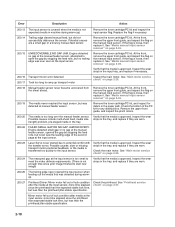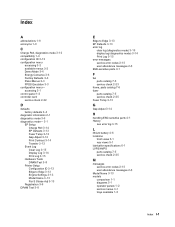Dell 2330dn - Laser Printer B/W Support and Manuals
Get Help and Manuals for this Dell item

Most Recent Dell 2330dn Questions
How To Reset Drum For Dell 2330dn
(Posted by nnk61ch 9 years ago)
How Do I Change The Cartridge On Dell 2330dn
(Posted by kaupfo 9 years ago)
How To Reset Replace Pc Kit Dell 2330
(Posted by jcFresad 9 years ago)
How To Change Dell 2330dn Toner Smaller Cartridge
(Posted by dumgn2 9 years ago)
Dell 2330dn How To Replace Toner
(Posted by bmprecst 9 years ago)
Dell 2330dn Videos
Popular Dell 2330dn Manual Pages
Dell 2330dn Reviews
We have not received any reviews for Dell yet.