Dell 2330dn Support Question
Find answers below for this question about Dell 2330dn - Laser Printer B/W.Need a Dell 2330dn manual? We have 4 online manuals for this item!
Question posted by bmprecst on September 9th, 2014
Dell 2330dn How To Replace Toner
The person who posted this question about this Dell product did not include a detailed explanation. Please use the "Request More Information" button to the right if more details would help you to answer this question.
Current Answers
There are currently no answers that have been posted for this question.
Be the first to post an answer! Remember that you can earn up to 1,100 points for every answer you submit. The better the quality of your answer, the better chance it has to be accepted.
Be the first to post an answer! Remember that you can earn up to 1,100 points for every answer you submit. The better the quality of your answer, the better chance it has to be accepted.
Related Dell 2330dn Manual Pages
User's Guide
(HTML) - Page 1


... trademarks of Microsoft Corporation in this text: Dell, the DELL logo, Dell Toner Management System, and OpenManage are provided with RESTRICTED RIGHTS.
SuSE is a trademark of Linspire, Inc.
All rights reserved. Trademarks used in this document is subject to avoid the problem.
Dell Inc. Dell™ 2330d/2330dn Laser Printer User's Guide
To order ink or supplies...
User's Guide
(HTML) - Page 4


... call and order status, warranty, and repair information
Dell Support Website-support.dell.com
NOTE: Select your region or business segment to view the appropriate support site.
Supplies for my printer Accessories for my printer Replacement toner and parts for my printer
Dell Printer Supplies Website-www.dell.com/supplies
You can purchase printer supplies online, by phone, or in select...
User's Guide
(HTML) - Page 12
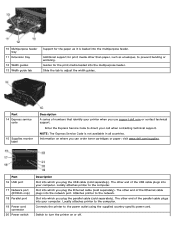
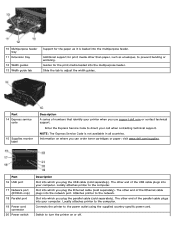
... into your printer when you can order toner cartridges or paper: visit www.dell.com/supplies. The other end of the Ethernet cable plugs into the multipurpose feeder.
Attaches printer to direct your...attaches printer to adjust the width guides. Slide the tab to the computer. Slot into which you plug the Ethernet cable (sold separately). Part 16 USB port
17 Network port (2330dn ...
User's Guide
(HTML) - Page 15


...
1. Click Dell 2330d/2330dn Laser Printer. The Order Toner Cartridges window opens. 3. Choose your User's Guide.
Click Dell Printer Supplies Reorder Application. In Windows Vista™ (default Start menu): a.
c. Maintaining Your Printer
Ordering Supplies Storing Supplies Replacing Supplies Cleaning Your Printer
CAUTION: Before performing any of your Dell printer Service...
User's Guide
(HTML) - Page 52


... connected to support.dell.com and see Replacing the Imaging Drum.
How do I find the printer IP and MAC address? For more information, see the section under Problems with the new imaging drum kit. How do I am unable to zero. See Printing a Network Setup Page. How do I install the Dell 2330d/2330dn Laser Printer driver through network...
User's Guide
(HTML) - Page 53


... and print jobs are stuck in the list of the printer installed on the printer. In Windows XP and Windows 2000: Click Start® Programs or All Programs® Dell Printers® Dell 2330d/2330dn Laser Printer.
Right-click the Dell 2330d/2330dn Laser Printer icon. 3. Click Hardware and Sound. If the printer does not appear in the print queue. Double-click the...
User's Guide
(HTML) - Page 54


... Printer Problems
Ensure the printer power cable is not selected. b. Click Printers. Right-click the Dell 2330d/2330dn Laser Printer icon. To prevent multiple instances of the print object by right-clicking the printer name and selecting Delete. c. 1. Determine if the printer has been held or paused. 1. Click ® Control Panel. Right-click the Dell 2330d/2330dn Laser Printer icon...
User's Guide
(HTML) - Page 60


... message and continue printing, press the Back button . Replace the toner cartridge.
88 Replace Toner Cartridge
Replace the specified toner cartridge. Turn the printer off before checking the printer. 2. Print a Printer Settings configuration sheet to redistribute the toner within the cartridge. The current job may not print correctly. Replace the imaging drum, and reset the counter.
88...
User's Guide
(HTML) - Page 84


Dell 2330dn Laser Printer - Click Submit. Press down on the Dell 2330dn Laser Printer.
1. Expand the tray until the extender locks into place. NOTE: If you must adjust the paper tray to accommodate the larger paper. When the Printer Status page opens, select Printer Settings in the left column. 3. Select Paper Size. 5. Select Printer Settings in the left column. 8. Loading the ...
User's Guide
(HTML) - Page 93


...Pressure Level Limit
Printing
52 dBA
Idle
26 dBA
Declared Sound Power Level Limit (LWAd) 6.5 Bels Inaudible
Emulation, Compatibility, and Connectivity
Emulations
Dell 2330d Laser Printer
PostScript 3 HBP1 PCL 5e PCL 6
Dell 2330dn Laser Printer
PostScript 3 HBP1 PCL 5e PCL 6
Compatibility
Microsoft® Windows® Server 2008 Windows Vista™ Windows XP Windows Server 2003 Windows...
User's Guide
(HTML) - Page 129


... paper sizes (custom papers)
Simple text and watermarks
Overlay references
Font references
Form associations
Dell Printer Configuration Web Tool
NOTE: This application is not available when the printer is connected locally to order additional toner cartridges.
If you need for :
Printer Status-Get immediate feedback on the network-right from your Web browser. Use the...
User's Guide
(HTML) - Page 132


... Printing Status window displays the status of the printer (Printer Ready, Printer Offline, and Error-Check Printer) and the name of toner so you send a job to order replacement toner cartridges. d.
Click Next on the printer. An exception is located in the Hostname or IP address: box, and then click Next. 4. Dell Printer Supplies Reorder Application
The Order Supplies dialog...
Service Manual - Page 17


..."Diagnostics information" on page 4-1 to determine the symptom and repair the failure. General information
The Dell 2330d and Dell 2330dn are monochrome laser printers designed for more information. General information 1-1 Use the error code charts, symptom index, and service... After completing the repair, perform tests as needed to the correct field replaceable unit (FRU) or part. 1.
Service Manual - Page 19


...✔ ✔ x
✔ x ✔
1 2¹
Item
Dell 2330d
Dell 2330dn
Print resolution
1200 Image quality¹
✔
✔
2400 Image quality²...bit IET (Image Technology) default mode for 64MB flash memory or font card. Specifications
Memory
Item
Dell 2330d
Standard memory
32MB
Maximum memory
288MB
Optional memory
128MB
✔
256MB
✔
512MB
x
...
Service Manual - Page 20
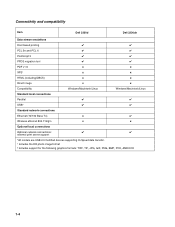
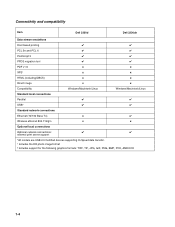
Connectivity and compatibility
Item
Dell 2330d
Dell 2330dn
Data stream emulations
Host based printing
✔
✔
PCL 5e and PCL 6
✔
✔
PostScript 3
✔
✔
PPDS migration tool
✔
✔
PDF v1.6
x
x
XPS&#...
Service Manual - Page 21


... ✔ x
Dell 2330dn
✔ ✔ x
Optional input sources
250-sheet drawer
✔
✔
550-sheet drawer
✔
✔
Maximum input sheet capacity
850 (excluding envelopes)
850 (excluding envelopes)
Manual/integrated print duplex
Integrated
Integrated
Envelope conditioning
x
x
Available output trays
Standard 150-sheet sensing bin
✔
✔
Toner and...
Service Manual - Page 155
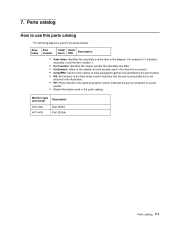
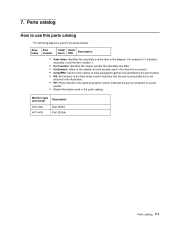
...
Units/ FRU
Description
• Asm-index: identifies the assembly and the item in the parts catalog. Machine type and model
Description
4513-420 4513-430
Dell 2330d Dell 2330dn
Parts catalog 7-1 7. For example 3-1 indicates
assembly 3 and the item number 1.
• Part number: identifies the unique number that the part is procurable but is...
Service Manual - Page 167
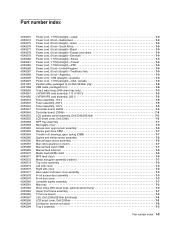
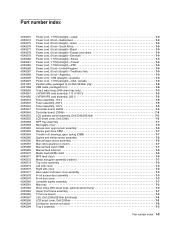
... 1.8M (straight)-Australia 7-9 Power cord, 1.77M (straight)-USA, Canada 7-9 Parallel cable, packaged (3 m) (Dell 2330dn only 7-8 USB cable, packaged (2 m 7-8 Tray 2 wear strips (550-sheet tray only 7-3 LVPS/HVPS card...Upper front frame assembly 7-7 Toner low sensor 7-5 LSU, Dell 2330d/2330dn (printhead 7-5 LCD bezel cover, Dell 2330dn 7-3 Cooling fan (screws included 7-5 Tray 2 assembly...
Service Manual - Page 169


..., DOCUMENTATON ON FLOPPY DISK, UNITED STATES, ENG-SPN, CRU
2330
KIT, DOCUMENTATON ON FLOPPY DISK, TAA-LV, 2330DN
CRU
KIT, DOCUMENTATON ON FLOPPY DISK,
CRU
ENGLISH,FRENCH,SPANISH, TAA-HV, 2330DN
T371D PRINTHEAD, LASER SCANNING UNIT, PRINTER/PRINTER
FRU
ACCESSORIES, 2330
H963K KIT, PTR, MEM, 128MB, SDRAM-DIMM
CRU
J793K
KIT, PTR, MEM, 256MB, SDRAM...
Configuration Guide - Page 1
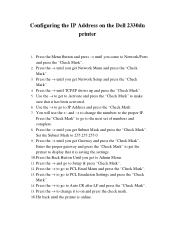
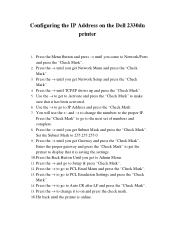
...press the "Check Mark". 14. You will use the ← and → to change it to on the Dell 2330dn printer
1. Press the → until you come to Network/Ports and press the "Check Mark".
2. Enter the proper ...Menu and press the "Check Mark". 13. Use the → to get the printer to display that it is online. Configuring the IP Address on and press the check mark. 16.Hit back...
Similar Questions
How To Replace Dell 3100cn Printer Fuser
(Posted by judsoumes 9 years ago)
How To Reset Pc Kit Dell 2330dn Replace
(Posted by geKDyk 10 years ago)
My Printer Will Not Print. It Shows Out Of Toner But I Just Replaced It.
(Posted by Anonymous-79306 11 years ago)

