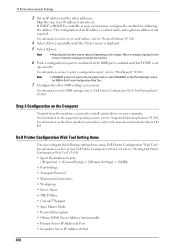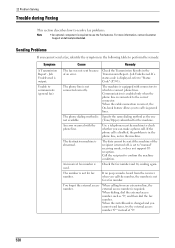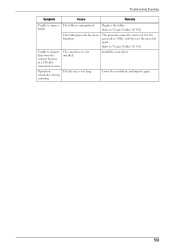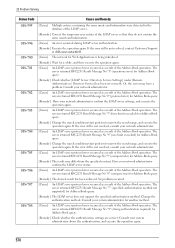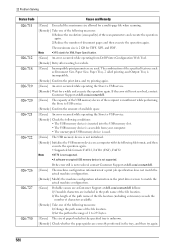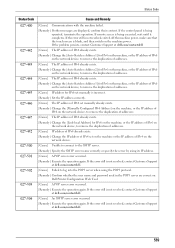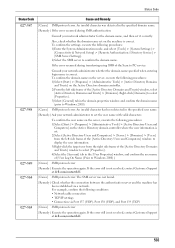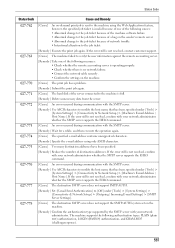Dell C5765DN Support and Manuals
Get Help and Manuals for this Dell item

View All Support Options Below
Free Dell C5765DN manuals!
Problems with Dell C5765DN?
Ask a Question
Free Dell C5765DN manuals!
Problems with Dell C5765DN?
Ask a Question
Most Recent Dell C5765DN Questions
How To Reset The Password For Dell C5765dn ?
Tried: admin / password and admin / admin
Tried: admin / password and admin / admin
(Posted by ananthr 7 years ago)
How To Set Up Network Printer For Scan To Folder
New printer unable to setup scan to network using FTP or SMB, Dell C5765dn Color MFP. Do I need to s...
New printer unable to setup scan to network using FTP or SMB, Dell C5765dn Color MFP. Do I need to s...
(Posted by jmingo65 7 years ago)
Dell C5765DN Videos
Popular Dell C5765DN Manual Pages
Dell C5765DN Reviews
We have not received any reviews for Dell yet.