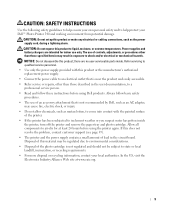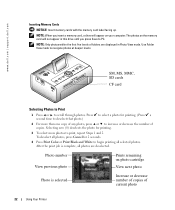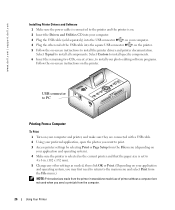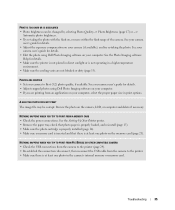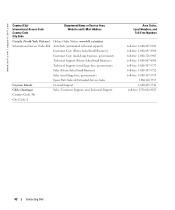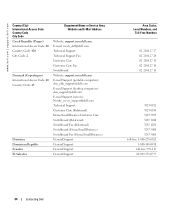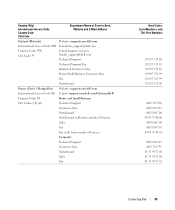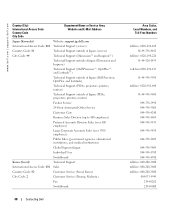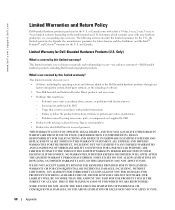Dell 540 - USB Photo Printer 540 Support and Manuals
Get Help and Manuals for this Dell item

Most Recent Dell 540 Questions
Dell 540 Photo Printer
I just installed a new cartridge and it keeps saying that the cartridge is low and will not print. W...
I just installed a new cartridge and it keeps saying that the cartridge is low and will not print. W...
(Posted by birdiefluff 12 years ago)
Dell 540 Photo Printer Ac Or Dc Power Supply?
(Posted by Anonymous-27202 13 years ago)
Dell 540 Videos

Io che aro con il mitico 540 con lo scarico diretto! (aratura torviscosa)
Duration: :45
Total Views: 773
Duration: :45
Total Views: 773
Popular Dell 540 Manual Pages
Dell 540 Reviews
We have not received any reviews for Dell yet.