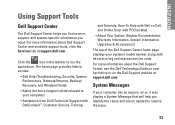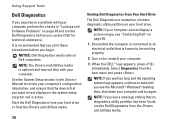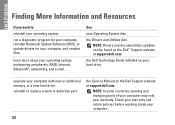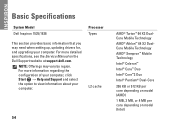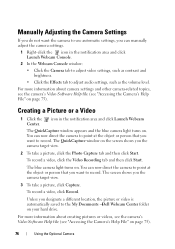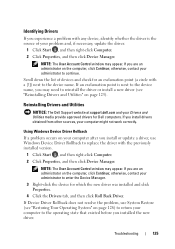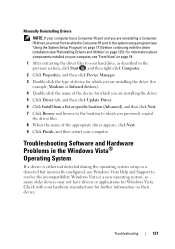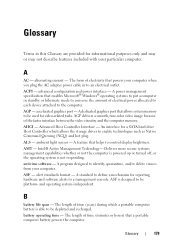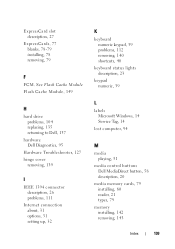Dell 1526 - Inspiron - Laptop Support and Manuals
Get Help and Manuals for this Dell item

Most Recent Dell 1526 Questions
Dell 1526 Won't Turn On
(Posted by IdDu 9 years ago)
Replace Cmos Battery Dell Laptop What Type Inspiron 1526
(Posted by grajuni 9 years ago)
How To Replace A Dell Inspiron 1526 Modem
(Posted by tmdstemp 9 years ago)
How To Replace Dell Inspiron 1526 Cmos Battery
(Posted by sunildwruck 9 years ago)
Dell Inspiron 1526 No Dell Logo Power Light On And Dvd Won't Open
(Posted by Joerih 9 years ago)
Dell 1526 Videos
Popular Dell 1526 Manual Pages
Dell 1526 Reviews
We have not received any reviews for Dell yet.