Dell 1526 Support Question
Find answers below for this question about Dell 1526 - Inspiron - Laptop.Need a Dell 1526 manual? We have 5 online manuals for this item!
Question posted by Joerih on June 18th, 2014
Dell Inspiron 1526 No Dell Logo Power Light On And Dvd Won't Open
The person who posted this question about this Dell product did not include a detailed explanation. Please use the "Request More Information" button to the right if more details would help you to answer this question.
Current Answers
There are currently no answers that have been posted for this question.
Be the first to post an answer! Remember that you can earn up to 1,100 points for every answer you submit. The better the quality of your answer, the better chance it has to be accepted.
Be the first to post an answer! Remember that you can earn up to 1,100 points for every answer you submit. The better the quality of your answer, the better chance it has to be accepted.
Related Dell 1526 Manual Pages
Setup Guide - Page 4
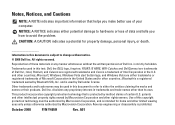
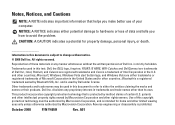
... to either potential damage to hardware or loss of data and tells you make better use of Microsoft Corporation in the U.S. Information in this text: Dell, the DELL logo, Inspiron, YOURS IS HERE, WIFi-Catcher, and DellConnect are either trademarks or registered trademarks of your computer. and other countries.;
Reproduction of certain U.S.
disclaims any...
Setup Guide - Page 5
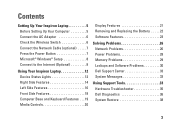
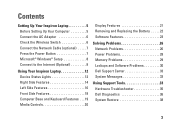
...Network Cable (optional 7 Press the Power Button 7 Microsoft® Windows® Setup 8 Connect to the Internet (Optional 8
Using Your Inspiron Laptop 12 Device Status Lights 12 Right Side Features 14 Left...26 Power Problems 28 Memory Problems 29 Lockups and Software Problems 30 Dell Support Center 33 System Messages 33
Using Support Tools 33 Hardware Troubleshooter 35 Dell ...
Setup Guide - Page 7
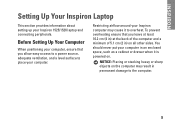
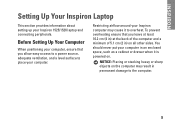
..., such as a cabinet or drawer when it to place your Inspiron 1525/1526 laptop and connecting peripherals.
Before Setting Up Your Computer
When positioning your computer, ensure that you allow easy access to a power source, adequate ventilation, and a level surface to overheat. INSPIRON
Setting Up Your Inspiron Laptop
This section provides information about setting up your computer.
Setup Guide - Page 10
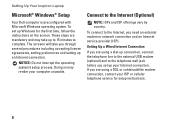
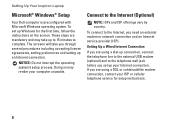
....
Setting Up a Wired Internet Connection
If you are using a DSL or cable/satellite modem connection, contact your Internet connection.
Setting Up Your Inspiron Laptop
Microsoft® Windows® Setup
Your Dell computer is preconfigured with Microsoft Windows operating system. NOTICE: Do not interrupt the operating system's setup process.
To set up an Internet...
Setup Guide - Page 14
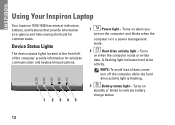
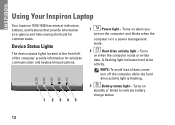
... the computer provide information for common tasks.
Turns on when you
turn off the computer while the hard drive activity light is in a power management mode.
2
Hard drive activity light - INSPIRON
Using Your Inspiron Laptop
Your Inspiron 1525/1526 has several indicators, buttons, and features that provide information at the front left of data, never turn on the...
Setup Guide - Page 20
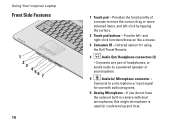
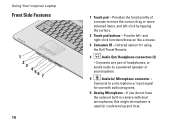
Using Your Inspiron Laptop
Front Side Features
1 2 3 456 7
18
1 Touch pad - Infrared sensor for conferencing and chat. ...Analog Microphone -
Connects to a microphone or input signal
for use with dual microphones, this single microphone is used for using the Dell Travel Remote.
4
Audio Out/ Headphone connectors (2)
- and right-click functions those on like a mouse
3 Consumer IR - ...
Setup Guide - Page 21
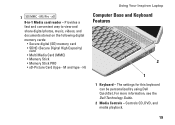
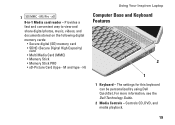
xD
8-in-1 Media card reader - For more information, see the Dell Technology Guide.
2 Media Controls - Controls CD, DVD, and media playback.
19 7 SD/MMC - M and type - Provides a fast and ... xD-Picture Card (type - The settings for this keyboard can be personalized by using Dell QuickSet. MS/Pro - H)
Using Your Inspiron Laptop
Computer Base and Keyboard Features
2
1
1 Keyboard -
Setup Guide - Page 23
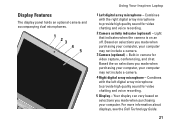
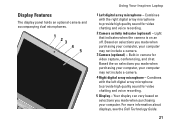
...the Dell Technology Guide.
21 Display Features
The display panel holds an optional camera and accompanying dual microphones.
1 23 4 5
Using Your Inspiron Laptop
...1 Left digital array microphone - Based the on an off. Combines with the left digital array microphone to provide high quality sound for video chatting and voice recording.
2 Camera activity indicator (optional) - Light...
Setup Guide - Page 25


... fliers, and spreadsheets.
Right-click an open the Personalize appearance and sounds window and learn...DVDs. Click Personalize, to change the appearance, resolution, wallpaper, screensaver, and so on the Dell Support website at support.dell.com.
Customizing the Desktop in this section, see the Dell...Inspiron Laptop
Software Features
NOTE: For more about your customization options.
23
Setup Guide - Page 30


... on properly.
• Ensure that the power strip is in standby mode.
The computer has a power problem or an internal device malfunction. If the power light is blinking white - If the power light is blinking amber - You may not be malfunctioning or incorrectly installed. Solving Problems
Power Problems
If the power light is off then back on.
The computer...
Setup Guide - Page 39


... Tools
4. Shut down your computer.
7. When the boot device list appears, highlight CD/DVD/CD-RW and press .
4. Type 1 to start -up, the computer boots according...next steps change the boot sequence for your computer and try again. When the DELL logo appears, press immediately. Select Run the 32 Bit Dell Diagnostics from the diagnostics utility partition on your hard drive. NOTE: If you...
Setup Guide - Page 46
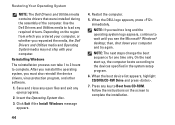
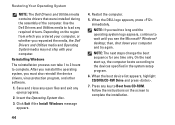
...and close any open programs.
2. Click Exit if the Install Windows message appears.
44
4. When the DELL logo appears, press immediately. NOTE: If you wait too long and the operating system logo appears, continue ... list appears, highlight CD/DVD/CD-RW Drive and press .
7. Press any open files and exit any key to wait until you requested the media, the Dell Drivers and Utilities media and...
Owner's Manual - Page 2
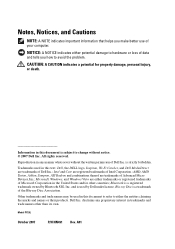
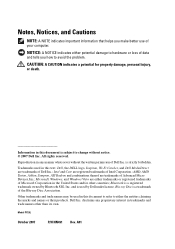
...manner whatsoever without notice. © 2007 Dell Inc.
Dell Inc. Information in trademarks and trade names other countries;
All rights reserved. Model PP29L
October 2007
P/N NN491 Rev.
Blu-ray Disc is a trademark of Dell Inc.; Reproduction in any proprietary interest in this text: Dell, the DELL logo, Inspiron, Wi-Fi Catcher, and Dell MediaDirect are trademarks of Intel...
Owner's Manual - Page 41


.... Windows logo key and Opens the 3D Windows Flip on Windows Vista
Dell™ QuickSet Key Combinations
If Dell QuickSet is connected to restore minimized windows following the use other shortcut keys for functions such as the Battery Meter or activating power management modes.
Windows logo key and
Starts Windows Explorer.
Microsoft® Windows® Logo Key...
Owner's Manual - Page 98
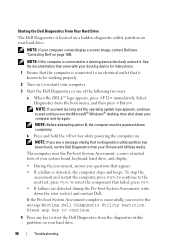
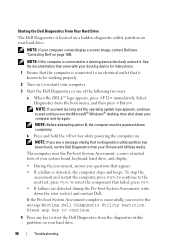
...boot System Assessment, a series of initial tests of the following two ways:
a When the DELL™ logo appears, press immediately. NOTE: If you see the Microsoft® Windows® desktop, ... computer, press ; to be powered down the error code(s) and contact Dell. See the documentation that no diagnostics utility partition has been found, run the Dell Diagnostics from the boot menu, ...
Owner's Manual - Page 99
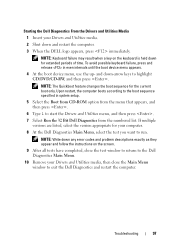
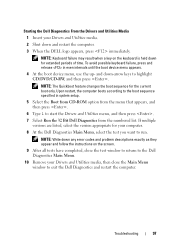
...and then press .
6 Type 1 to highlight CD/DVD/CD-RW, and then press . Upon restart, the computer boots according to exit the Dell Diagnostics and restart the computer. If multiple versions are... the instructions on the keyboard is held down and restart the computer.
3 When the DELL logo appears, press immediately.
NOTE: The Quickboot feature changes the boot sequence for your Drivers and...
Owner's Manual - Page 120


... is below 0°C (32°F), the computer will not start. TEST THE ELECTRICAL OUTLET - CHECK THE AC ADAPTER - When the power light is in the Product Information Guide. Contact Dell (see "Using the Sleep Power State" on .
118
Troubleshooting The battery charge may be depleted.
1 Reinstall the battery.
2 Use the AC adapter to connect...
Owner's Manual - Page 202


..., 35
power button description, 20
power light conditions, 118
printer cable, 34 connecting, 33 problems, 119 setting up, 33 USB, 34
problems blue screen, 114 CD drive, 103 CD-RW drive, 103 computer crashes, 113-114 computer does not start up, 113 computer stops responding, 113 Dell Diagnostics, 95 Dell MediaDirect, 114 drives, 102 DVD drive...
Service Manual - Page 1


... this text: Dell, the DELL logo, and Inspiron are either trademarks or registered trademarks of Dell Inc. Model PP29L
January 2008 Rev. All rights reserved.
Dell Inc. A00
Microsoft, Windows, and Windows Vista are trademarks of your computer. disclaims any manner whatsoever without notice. © 2007-2008 Dell Inc.
Dell™ Inspiron™ 1525/1526 Service Manual...
Service Manual - Page 51


... the written permission of your computer. Information in any proprietary interest in this text: Dell, the DELL logo, and Inspiron are either potential damage to hardware or loss of data and tells you how to Contents Page Dell™ Inspiron™ 1525/1526 Service Manual
NOTE: A NOTE indicates important information that helps you make better use of...
Similar Questions
How To Replace A Dell Inspiron 1526 Modem
(Posted by tmdstemp 9 years ago)
Inspiron 1526 Wont Turn On, Battery Light Flashes 4 Time
(Posted by almodman 9 years ago)
How To Reinstall Os On Dell Inspiron 1526
(Posted by Lonebcw 10 years ago)
Inspiron N7110 Steady Power Light But Wont Boot
(Posted by KAYSUlauc 10 years ago)
Dell Inspiron N7110 Flashes Power Light But Wont Turn On
(Posted by tvbobGozXa 10 years ago)

