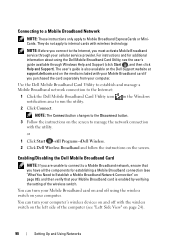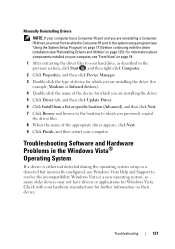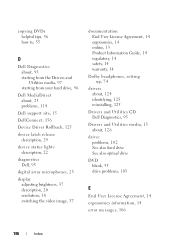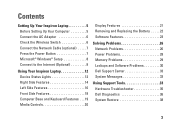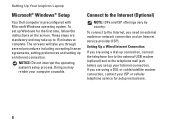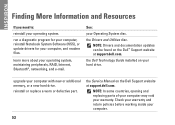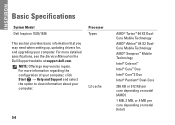Dell Inspiron 1526 Support and Manuals
Get Help and Manuals for this Dell item

View All Support Options Below
Free Dell Inspiron 1526 manuals!
Problems with Dell Inspiron 1526?
Ask a Question
Free Dell Inspiron 1526 manuals!
Problems with Dell Inspiron 1526?
Ask a Question
Most Recent Dell Inspiron 1526 Questions
Inspiron 1526 Won't Turn On
(Posted by wemsco 9 years ago)
Dell 1526 Wifi Wont Boot Up
(Posted by parcoJorry 9 years ago)
Dell Inspiron 1526 Error Code Cannot Turn Off Inverter
(Posted by oatveddi 9 years ago)
Dell Inspiron 1526 Black Screen Problem When Turned On
(Posted by ashusamsun 9 years ago)
Dell 1526 Inspiron Won't Power Up
(Posted by k4giamao 9 years ago)
Dell Inspiron 1526 Videos
Popular Dell Inspiron 1526 Manual Pages
Dell Inspiron 1526 Reviews
We have not received any reviews for Dell yet.