Dell Inspiron 1526 Support Question
Find answers below for this question about Dell Inspiron 1526.Need a Dell Inspiron 1526 manual? We have 4 online manuals for this item!
Question posted by k4giamao on June 19th, 2014
Dell 1526 Inspiron Won't Power Up
The person who posted this question about this Dell product did not include a detailed explanation. Please use the "Request More Information" button to the right if more details would help you to answer this question.
Current Answers
There are currently no answers that have been posted for this question.
Be the first to post an answer! Remember that you can earn up to 1,100 points for every answer you submit. The better the quality of your answer, the better chance it has to be accepted.
Be the first to post an answer! Remember that you can earn up to 1,100 points for every answer you submit. The better the quality of your answer, the better chance it has to be accepted.
Related Dell Inspiron 1526 Manual Pages
Owner's Manual - Page 2
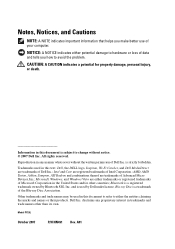
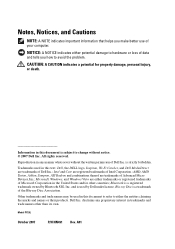
... injury, or death. Blu-ray Disc is a registered trademark owned by Dell under license.
Information in this text: Dell, the DELL logo, Inspiron, Wi-Fi Catcher, and Dell MediaDirect are trademarks of Dell Inc. AMD, AMD Turion, Athlon, Sempron, ATI Radeon and combinations thereof...
October 2007
P/N NN491 Rev. disclaims any manner whatsoever without notice. © 2007 Dell Inc.
Owner's Manual - Page 47
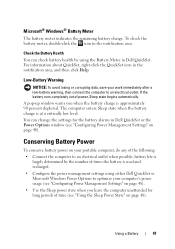
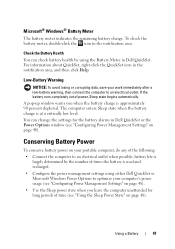
... is approximately 90 percent depleted. You can check battery health by the number of times the battery is
largely determined by using either Dell QuickSet or Microsoft Windows Power Options to an electrical outlet.
If the battery runs completely out of the following: • Connect the computer to an electrical outlet when...
Owner's Manual - Page 180
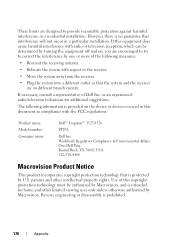
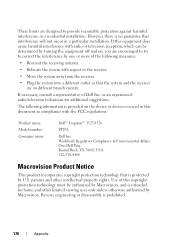
...and other intellectual property rights. patents and other limited viewing uses only unless otherwise authorized by one or more of Dell Inc.
The following measures:
• Reorient the receiving antenna.
• Relocate the system with respect to ...interference with the FCC regulations:
Product name: Model number: Company name:
Dell™ Inspiron™ 1525/1526
PP29L
Dell Inc.
Service Manual - Page 1


Dell™ Inspiron™ 1525/1526 Service Manual
Before You Begin Subscriber Identity Module (Optional) ExpressCards ... any manner whatsoever without notice. © 2007-2008 Dell Inc. is subject to change without the written permission of Dell Inc. Information in this text: Dell, the DELL logo, and Inspiron are either the entities claiming the marks and names or...
Service Manual - Page 2


...avoid electrostatic discharge, ground yourself by using the operating system, press and hold the power button for other Dell computers.
6. If you must remove the battery from the computer.
5. NOTICE:... in your computer. Back to Contents Page
Before You Begin
Dell™ Inspiron™ 1525/1526 Service Manual Recommended Tools Before Working Inside Your Computer
This document provides...
Service Manual - Page 4


... to disk, and then click OK.
The file downloads to Contents Page
Flashing the BIOS
Dell™ Inspiron™ 1525/1526 Service Manual Flashing the BIOS From a CD Flashing the BIOS From the Hard Drive
If ...
Flashing the BIOS From the Hard Drive
NOTICE: Plug the AC adapter into a known good power source to download the file. 5. Ensure that you can set up the computer to boot and...
Service Manual - Page 6


... card at an angle into the card compartment and replace the securing screw. 3. Back to Contents Page
Internal Card With Bluetooth® Wireless Technology
Dell™ Inspiron™ 1525/1526 Service Manual
CAUTION: Before you begin any of the procedures in this section, follow the safety instructions in Before You Begin. 2. Removing the...
Service Manual - Page 7


... Replacing the Keyboard). 5. Replace the keyboard (see Removing the Center Control Cover). 3. Back to the system board. 3. Back to Contents Page
Button Board
Dell™ Inspiron™ 1525/1526 Service Manual
CAUTION: Before you begin any of the computer). Connect the button board cable to Contents Page Remove the keyboard (see Removing the...
Service Manual - Page 8


... computer automatically detects the card.
You can install a memory card in the Product Information Guide. Back to Contents Page
Using the Memory Card Reader
Dell™ Inspiron™ 1525/1526 Service Manual
Removing a Memory Card or Blank
CAUTION: Before you begin any of the procedures in this section, follow the safety instructions in...
Service Manual - Page 9


... side and ease the center control cover up.
1 center control cover 2 scribe 3 media control buttons connector 5. Back to Contents Page
Center Control Cover
Dell™ Inspiron™ 1525/1526 Service Manual CAUTION: Before you begin working inside the computer. Remove the two screws at the top of the computer).
Disconnect the cable from...
Service Manual - Page 11


... the ExpressCard Cage). 12. Remove the ExpressCard cage (see Removing the Palm Rest). 11. Use a plastic scribe to Contents Page
Coin-Cell Battery
Dell™ Inspiron™ 1525/1526 Service Manual Removing the Coin-Cell Battery Replacing the Coin-Cell Battery
Removing the Coin-Cell Battery
CAUTION: Before you begin any of the...
Service Manual - Page 13


... can reduce the heat transfer capability of the thermal pads. Align the pin-1 corner of the ZIF socket.
Back to Contents Page
Processor Module
Dell™ Inspiron™ 1525/1526 Service Manual
Removing the Processor Module
CAUTION: Before you begin the following procedure, follow the safety instructions in Before You Begin. 2. Be careful...
Service Manual - Page 15


... Product Information Guide. 1. In sequential order, loosen the five captive screws securing the processor thermal-cooling assembly to Contents Page
Processor Thermal-Cooling Assembly
Dell™ Inspiron™ 1525/1526 Service Manual
Removing the Processor Thermal-Cooling Assembly
CAUTION: Before you begin the following procedure, follow the safety instructions in Before You Begin. 2.
Service Manual - Page 17


... the display assembly from the bottom of the computer.
6. Remove the center control cover (see Removing the Keyboard). Back to Contents Page
Display
Dell™ Inspiron™ 1525/1526 Service Manual Display Assembly Display Bezel Display Panel Camera and Microphone Assembly
Display Assembly
Removing the Display Assembly
CAUTION: Before you begin the following...
Service Manual - Page 23


... to the computer base. 8. Remove the display assembly (see Replacing the Display Assembly). 6. Connect the ExpressCard cable connector to Contents Page
ExpressCard Cage
Dell™ Inspiron™ 1525/1526 Service Manual
Removing the ExpressCard Cage
CAUTION: Before you begin the following procedure, follow the safety instructions in Before You Begin. 2. Replace the keyboard...
Setup Guide - Page 4


... in trademarks and trade names other than its own.
disclaims any manner whatsoever without notice.
© 2008 Dell Inc. Reverse engineering or disassembly is a trademark of Intel Corporation in this text: Dell, the DELL logo, Inspiron, YOURS IS HERE, WIFi-Catcher, and DellConnect are trademarks of Microsoft Corporation in this document to refer to...
Setup Guide - Page 5
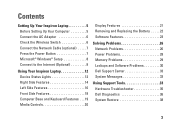
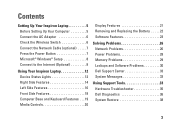
... Connect the Network Cable (optional 7 Press the Power Button 7 Microsoft® Windows® Setup 8 Connect to the Internet (Optional 8
Using Your Inspiron Laptop 12 Device Status Lights 12 Right Side Features 14 ...
Solving Problems 26 Network Problems 26 Power Problems 28 Memory Problems 29 Lockups and Software Problems 30 Dell Support Center 33 System Messages 33
Using Support...
Setup Guide - Page 7
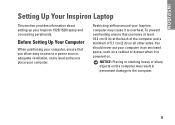
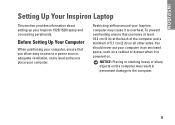
... of the computer and a minimum of 5.1 cm (2 in permanent damage to place your Inspiron 1525/1526 laptop and connecting peripherals. You should never put your Inspiron computer may result in ) on the computer may cause it is powered on. INSPIRON
Setting Up Your Inspiron Laptop
This section provides information about setting up your computer. Before Setting Up Your...
Setup Guide - Page 14
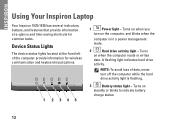
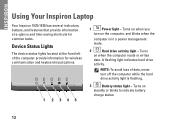
... activity light is in a power management mode.
2
Hard drive activity light - Turns
on the computer, and blinks when the
computer is flashing..
3
Battery status light -
Turns on
steadily or blinks to indicate battery
charge status.
12 A flashing light indicates hard drive
activity. INSPIRON
Using Your Inspiron Laptop
Your Inspiron 1525/1526 has several indicators, buttons, and...
Setup Guide - Page 20
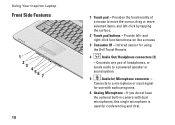
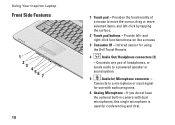
Provides the functionality of headphones, or sends audio to a powered speaker or sound system.
5
Audio In/ Microphone connector - Infrared sensor for conferencing and chat. Using Your Inspiron Laptop
Front Side Features
1 2 3 456 7
18
1 Touch pad - Provide left -click by tapping the surface.
2 Touch pad buttons -
and right-click functions those on like a mouse
3 ...
Similar Questions
Dell Inspiron 1526 No Dell Logo Power Light On And Dvd Won't Open
(Posted by Joerih 9 years ago)
Dell Inspiron 1526 Blue Lights Flashing Wont Boot Cap And Lock Light
(Posted by cuongB50593 10 years ago)
Dell Laptop Inspiron N4010 Has Power But Wont Boot
(Posted by Aimpze 10 years ago)

