D-Link DSS-8E Support and Manuals
Get Help and Manuals for this D-Link item
This item is in your list!

View All Support Options Below
Free D-Link DSS-8E manuals!
Problems with D-Link DSS-8E?
Ask a Question
Free D-Link DSS-8E manuals!
Problems with D-Link DSS-8E?
Ask a Question
Popular D-Link DSS-8E Manual Pages
Product Manual - Page 2
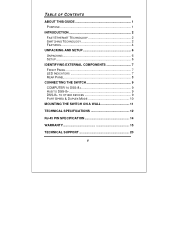
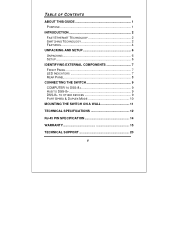
... 2 FAST ETHERNET TECHNOLOGY 2 SWITCHING TECHNOLOGY 2 FEATURES 4
UNPACKING AND SETUP 6 UNPACKING 6 SETUP 6
IDENTIFYING EXTERNAL COMPONENTS 7 FRONT PANEL 7 LED INDICATORS 7 REAR PANEL 8
CONNECTING THE SWITCH 9 COMPUTER TO DSS-8 9 HUB TO DSS-8 9 DSS-8+ TO OTHER DEVICES 9 PORT SPEED & DUPLEX MODE 10
MOUNTING THE SWITCH ON A WALL 11
TECHNICAL SPECIFICATIONS 12
RJ-45 PIN SPECIFICATION...
Product Manual - Page 3


Purpose
This manual will familiarize you with the DSS-8+ Switch and guide you through the installation process.
ABOUT THIS GUIDE
Congratulations on your purchase of the DSS-8+ Switch. Conventions
For simplicity, this documentation uses the term "Switch" (first letter upper case) to refer to the DSS-8+ Ethernet Switch, and "switch" (first letter lower case) to refer to -use solution. This ...
Product Manual - Page 4


... to Medium Businesses), and any network supporting bandwidth-intensive applications.
Fast Ethernet technology operates at 100Mbps, while maintaining the CSMA/CD Ethernet protocol. INTRODUCTION
Fast Ethernet Technology
The growing importance of LANs and the increasing complexity of desktop computing applications are on the horizon. Switching Technology
Switching is an extension of the...
Product Manual - Page 5
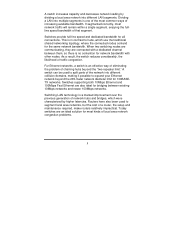
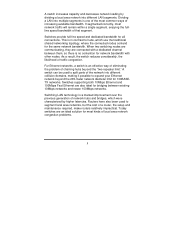
...connected nodes contend for the same network bandwidth. Switches supporting both 10Mbps Ethernet and 100Mbps Fast Ethernet are also ideal for bridging between them, so there is no contention for 100BASETX networks. Switching LAN technology is an effective way of eliminating the problem of increasing available bandwidth. For Ethernet networks, a switch is a marked improvement over the previous...
Product Manual - Page 6
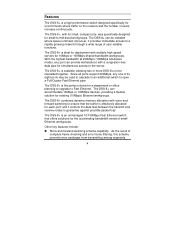
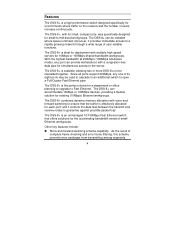
... to the server. and it provides immediate access to be installed where space is limited; The DSS-8+ is an unmanaged 10/100Mbps Fast Ethernet switch that the buffer is effectively allocated for each port;
Features
The DSS-8+ is a high performance switch designed specifically for 10Mbps or 100Mbps shared-bandwidth workgroups. The DSS-8+ can accommodate 10Mbps or 100Mbps devices, providing...
Product Manual - Page 8


...:
1. Four Rubber Feet 4. This Manual If any item is fully secured to the power adapter. Visually inspect the DC power jack and make sure there is adequate ventilation around it. Setup
The setup of the DSS-8+ can be within 1.82 meters (6 feet) of the Switch, and make sure that it . One DSS-8+ 8-port 10/100Mbps Ethernet Switch 2. Nylon screw anchors and...
Product Manual - Page 9
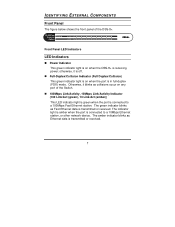
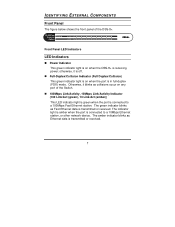
... to a 100Mbps Fast Ethernet station. The amber indicator blinks as Fast Ethernet data is transmitted or received.
7 The green indicator blinks as Ethernet data is transmitted or received. IDENTIFYING EXTERNAL COMPONENTS
Front Panel
The figure below shows the front panel of the Switch. 100Mbps Link/Activity, 10Mbps Link/Activity Indicator (100 Link/Act (green), 10 Link/Act (amber...
Product Manual - Page 10


...
DSS-8+ 10/100Mbps Fast Ethernet Switch
Auto MDI/MDI-X Ports: All ports support automatic MDI/MDI-X cable-type detection, which eliminates the issue of choosing the right cable (Crossover or Straight-Through). DC Power Jack: Power is yours. Since the DSS-8+ does not include a power button, plugging its power adapter into any port-the choice is supplied through an external DC power adapter...
Product Manual - Page 11
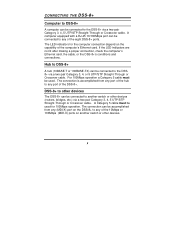
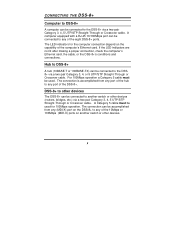
... making a proper connection, check the computer's Ethernet card, the cable, or the DSS-8+'s conditions and connections. The connection can be accomplished from any port of the hub to any of the 10Mbps or 100Mbps (MDI-X) ports on another switch or other devices
The DSS-8+ can be connected to the DSS8+ via a two-pair Category 3, 4, 5 UTP...
Product Manual - Page 12
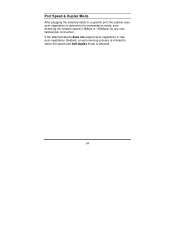
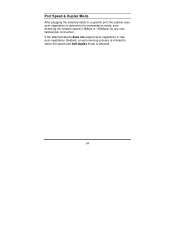
Port Speed & Duplex Mode
After plugging the selected cable to a specific port, the system uses auto-negotiation to select the speed and half-duplex mode is selected.
10 If the attached device does not support auto-negotiation or has auto-negotiation disabled, an auto-sensing process is initiated to determine the transmission mode...
Product Manual - Page 17
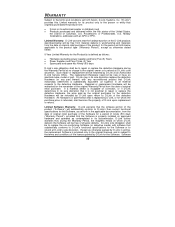
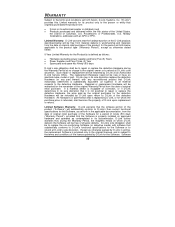
... new or have an identical make, model or part. Such repair or replacement will be to replace the non-conforming Software (or defective media) with an APO or FPO. Military Installations, addresses with software that substantially conforms to D-Link's functional specifications for the Software or to refund at D-Link's sole discretion. The replacement Hardware need not be rendered by...
Product Manual - Page 18
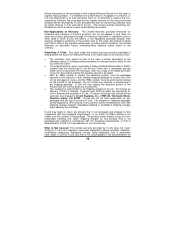
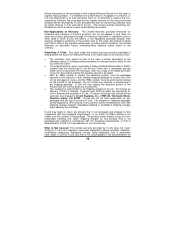
...Link Service Office and, if requested, provide written proof of purchase of the product (such as part of the claim a written description of D-Link. Products should be fully insured by the customer and shipped to D-Link...ship back any accessories. The repaired or replaced packages will be warranted for the product) before the end of correction, or if D-Link determines in the shipping package. ...
Product Manual - Page 19
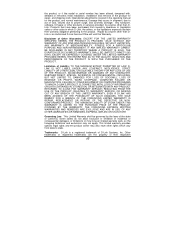
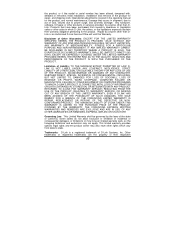
... by anyone other than DLink or an Authorized D-Link Service Office will void this Warranty. Limitation of D-Link Systems, Inc. Other trademarks or registered trademarks are the property of the product for the product, and normal maintenance; This limited warranty provides specific legal rights and the product owner may not apply. Initial installation, installation and removal of...
Product Manual - Page 21
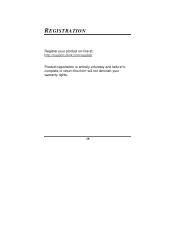
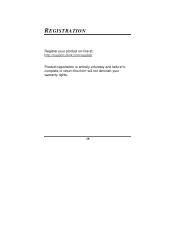
REGISTRATION
Register your product on-line at: http://support.dlink.com/register Product registration is entirely voluntary and failure to complete or return this form will not diminish your warranty rights.
19
Product Manual - Page 22
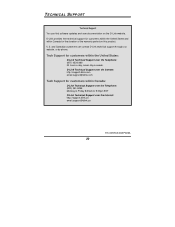
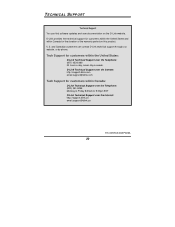
... updates and user documentation on this product. Tech Support for customers within the United States:
D-Link Technical Support over the Internet: http://support.dlink.ca email:support@dlink.ca
P/N:1907DS1008*6006
20 U.S.
D-Link provides free technical support for the duration of the warranty period on the D-Link website. D-Link Technical Support over the Internet: http://support.dlink...
D-Link DSS-8E Reviews
Do you have an experience with the D-Link DSS-8E that you would like to share?
Earn 750 points for your review!
We have not received any reviews for D-Link yet.
Earn 750 points for your review!
