D-Link DSS-100E-9P Support and Manuals
Get Help and Manuals for this D-Link item
This item is in your list!

View All Support Options Below
Free D-Link DSS-100E-9P manuals!
Problems with D-Link DSS-100E-9P?
Ask a Question
Free D-Link DSS-100E-9P manuals!
Problems with D-Link DSS-100E-9P?
Ask a Question
D-Link DSS-100E-9P Videos
Popular D-Link DSS-100E-9P Manual Pages
Quick Install Guide - Page 1


Quick Installation Guide
This document will guide you through the basic installation process for your new D-Link Unmanaged Switch.
DSS-100E-9P
INSTALLATIONSANLEITUNG GUIDE D'INSTALLATION GUÍA DE INSTALACIÓN GUIDA DI INSTALLAZIONE
Documentation is also available on the D-Link website
Quick Install Guide - Page 2
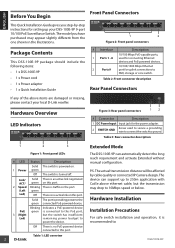
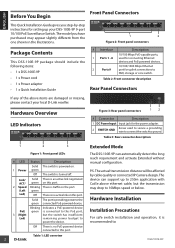
... slightly different from the one shown in the illustrations.
1
2
Figure 2: Front panel connectors
Package Contents
This DSS-100E-9P package should include the following items: • 1 x DSS-100E-9P • 1 x Power cord • 1 x Power adaptor • 1 x Quick Installation Guide
# Interface
Description
10/100 Mbps PoE-capable ports, 1 Ports 1 - 8 used to secure a grounding wire to...
Quick Install Guide - Page 3


... around the switch.
• Install the switch in a site free from strong electromagnetic sources, vibration, dust, and direct sunlight.
• Not place heavy objects on the switch to the power adapter.
• Make sure that the connections from the ground connector on the switch. TECHNICAL SUPPORT
dlink.com/support
DSS-100E-9P
3 Remove the ground screw and...
Quick Install Guide 1 - Page 1


Quick Installation Guide
This document will guide you through the basic installation process for your new D-Link Unmanaged Switch. DSS-100E-9P
INSTALLATIONSANLEITUNG GUIDE D'INSTALLATION GUÍA DE INSTALACIÓN GUIDA DI INSTALLAZIONE
Documentation is also available on the D-Link website
Quick Install Guide 1 - Page 2
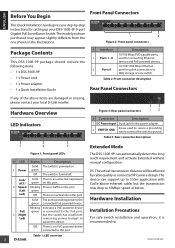
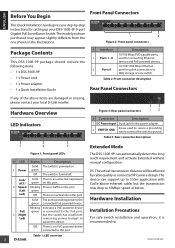
...2
Ports 9
port for setting up to 250m application with Cat5e above items are damaged or missing, please contact your DSS-100E-9P 9-port Gigabit PoE Surveillance Switch. The actual transmission distance will be affected by -step instructions for uplink connections to
NVR, storage or core switch. Hardware Installation
Installation Precautions
For safe switch installation and operation, it is...
Quick Install Guide 1 - Page 3


... end of the ground cable on top of the grounding cable to an appropriate grounding source.
6. TECHNICAL SUPPORT
dlink.com/support
DSS-100E-9P
3
Verify that there is proper heat dissipation and adequate ventilation around the switch.
• Install the switch in a site free from the ground connector on the switch to the grounding source are securely...
Quick Install Guide 2 - Page 1


Quick Installation Guide
This document will guide you through the basic installation process for your new D-Link 18-Port Unmanaged PoE Switch
DSS-100E-18P 17 18
INSTALLATIONSANLEITUNG GUIDE D'INSTALLATION GUÍA DE INSTALACIÓN GUIDA DI INSTALLAZIONE
Documentation is also available on the D-Link website
Quick Install Guide 2 - Page 3
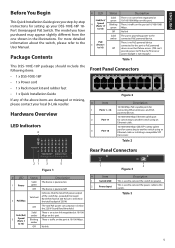
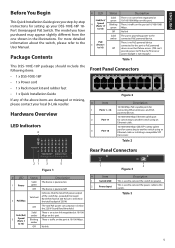
... device connected to this port. The model you step-by-step instructions for
1
Ports 1 ~16
connecting Ethernet devices and PoE-
Package Contents
This DSS-100E-18P package should include the following items:
• 1 x DSS-100E-18P
5
15
• 1 x Power cord
6
26
7
37
8
48
• 1 x Rack mount kit and rubber feet
• 1 x Quick Installation Guide
If any of 230 W.
Quick Install Guide 2 - Page 4
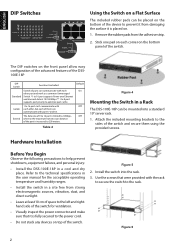
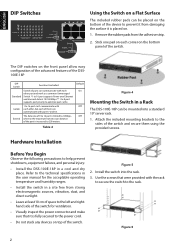
...DSS100E-18P
DIP Switch
Function Controlled
Standard
Switch all ports can communicate with each other , but each of them using the provided screws.
Install.... *1 to 16 port supports Power over Ethernet and transmit...specifications in the user manual for the acceptable operating temperature and humidity ranges.
• Install...
• Install the DSS-100E-18P in a Rack
The DSS-100E-18P can be...
Quick Install Guide 2 - Page 5


... Powering On the Switch
1.
Additional Information
For additional support, please refer to the user manual, or visit eu.dlink.com/support which will direct you to another switch or hub...Depending on the proximity of the following connection methods:
3
Required tools and equipment for installation. Attach the terminal lug ring at the other end of the grounding cable to 6...
Quick Install Guide 3 - Page 1


Quick Installation Guide
This document will guide you through the basic installation process for your new D-Link 18-Port Unmanaged PoE Switch
DSS-100E-18P 17 18
Documentation is also available on the D-Link website
Quick Install Guide 3 - Page 2


... connected PoE-powered device. Package Contents
This DSS-100E-18P package should include the following items:
• 1 x DSS-100E-18P
• 1 x Power cord
• 1 x Rack mount kit and rubber feet
• 1 x Quick Installation Guide
If any of 230 W. No link
The port is 230 watts. Total PoE Power budget is providing power to the User Manual.
Table 3
2
Quick Install Guide 3 - Page 3
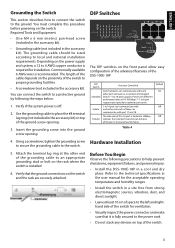
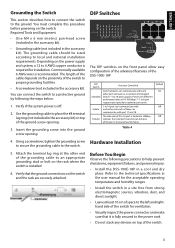
...to help prevent shutdowns, equipment failures, and personal injury:
• Install the DSS-100E-18P in the accessory kit): The grounding cable should be sized according ...supports Power over Ethernet and transmit data at 10/100 Mbps.** 1 to 8 port supports port priority to the technical specifications in the user manual for the acceptable operating temperature and humidity ranges.
• Install...
Quick Install Guide 3 - Page 4
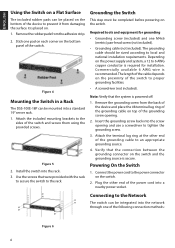
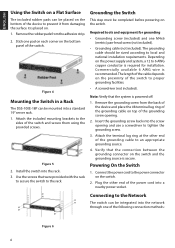
...the Switch in a Rack
The DSS-100E-18P can be mounted into the rack. 3. Grounding the Switch
This step must be sized according to local and national installation requirements. Figure 5
2.
The grounding...the grounding screw from the adhesive strip. 2. Note: Verify that the system is recommended. Install the switch into a standard 19" server rack. 1. Depending on the switch and the ...
Quick Install Guide 3 - Page 5
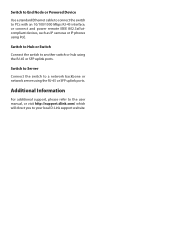
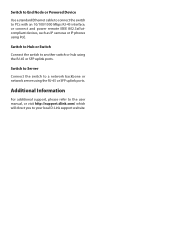
... switch to another switch or hub using the RJ-45 or SFP uplink ports. Additional Information
For additional support, please refer to the user manual, or visit http://support.dlink.com/ which will direct you to PCs with an 10/100/1000 Mbps RJ-45 interface, or connect.... Switch to End Node or Powered Device
Use a standard Ethernet cable to connect the switch to your local D-Link support website.
D-Link DSS-100E-9P Reviews
Do you have an experience with the D-Link DSS-100E-9P that you would like to share?
Earn 750 points for your review!
We have not received any reviews for D-Link yet.
Earn 750 points for your review!

