D-Link DSS-200G-28MP Support and Manuals
Get Help and Manuals for this D-Link item
This item is in your list!

View All Support Options Below
Free D-Link DSS-200G-28MP manuals!
Problems with D-Link DSS-200G-28MP?
Ask a Question
Free D-Link DSS-200G-28MP manuals!
Problems with D-Link DSS-200G-28MP?
Ask a Question
Popular D-Link DSS-200G-28MP Manual Pages
Product Manual - Page 3


... Shelf Installation ...19 Rack Installation ...19 Step 3: Plugging in the AC Power Cord...21 Power Failure...21 Grounding the Switch ...21 Connecting the Alarm Cable...22 Connecting the PoE Cable ...22
4. Standard Mode ...30 Areas of Contents
1. Product Introduction ...3 DSS-200G-10MP ...4 Front Panel ...4 Rear Panel ...7 DSS-200G-10MPP...7 Front Panel ...7 Rear Panel ...10 DSS-200G-28MP ...11...
Product Manual - Page 16


... PoE malfunctioning events: PoE function startup failure, PoE function disabled due to upgrade the firmware. Reset: The Reset button has 3 modes:
Reset Mode
Description
Reboot
Press...mode.
D-Link DSS-200G MP/MPP series Switch User Manual
DSS-200G-28MP
24 x 10/100/1000 Mbps PoE ports + 4 x 1000BASE-T/SFP Combo ports surveillance switch
Front Panel
Figure 2-5 DSS-200G-28MP Front Panel
Mode ...
Product Manual - Page 19


Rear Panel
D-Link DSS-200G MP/MPP series Switch User Manual
Figure 2-6 DSS-200G-28MP Rear Panel Power: Connect the supplied AC power cable to the outside plant.
14 CAUTION: The SFP ports should use UL listed Optical Transceiver product, Rated Laser Class I. 3.3Vdc.
CAUTION: This equipment is to be connected only to PoE networks without routing to this port.
Product Manual - Page 27
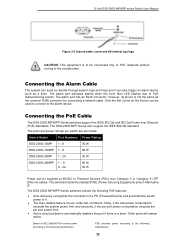
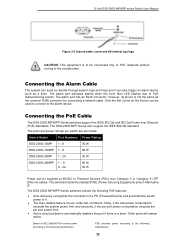
... Model
Port Numbers Power Rating
DSS-200G-10MP 1 - 8
30 W
DSS-200G-10MPP 1 - 8
90 W
DSS-200G-28MP 1 - 24
30 W
DSS-200G-28MPP 1 - 8 9 - 24
90 W 30 W
Power can be used to connect to the alarm device.
The ports and power ratings per port power limit.
• Active circuit protection automatically disables the port if there is a short. The DSS-200G MPP Series also support the...
Product Manual - Page 28


... 9-24), Pin 4/5 is positive and Pin 7/8 is
negative (V-); In addition, DSS-200G10MP (ports 1-4) and DSS-200G-28MP (ports 1-8) can also be configured to support PoE up to a maximum of 15 W or 30 W power supply to the connected
23 D-Link DSS-200G MP/MPP series Switch User Manual
Class Maximum power used by PD
Class Max power supplied by...
Product Manual - Page 38
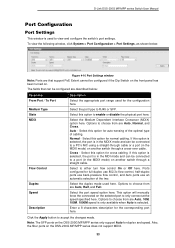
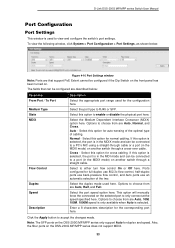
... cabling.
Options to view and configure the switch's port settings. Auto - Normal - If this option is selected, the port is in the MDIX mode) on another switch through a straight cable.
This option will manually force the connected on the DSS-200G MP/MPP series does not support MDIX.
33
Cross -
Also, the fiber ports on...
Product Manual - Page 48


Enter the password for the account here. The set of configuration options available to configure the user accounts. Click the Apply button to 30 characters and include both letters and numbers. D-Link DSS-200G MP/MPP series Switch User Manual
Management
User Account Settings SNMP HTTP/HTTPS D-Link Discovery Protocol
User Account Settings
This window is created on...
Product Manual - Page 76


... the following window, click L2 Features > L2 Multicast Control > IGMP Snooping > IGMP Snooping Groups Settings, as shown below :
Parameter VID Group Address From Port / To Port
Description Enter a VLAN ...Settings
This window is used to configure and view the IGMP snooping static group, and view IGMP snooping group. D-Link DSS-200G MP/MPP series Switch User Manual
IGMP Snooping Groups Settings
...
Product Manual - Page 79
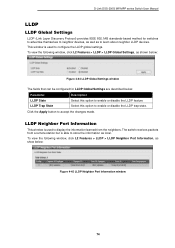
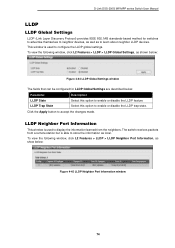
... Features > LLDP > LLDP Neighbor Port Information, as to accept the changes made.
D-Link DSS-200G MP/MPP series Switch User Manual
LLDP
LLDP Global Settings
LLDP (Link Layer Discovery Protocol) provides IEEE 802.1AB standards-based method for LLDP Global Settings are described below :
Figure 4-45 LLDP Neighbor Port Information window
74
To view the...
Product Manual - Page 87


...DSS-200G MP/MPP series Switch User Manual
Monitoring
Statistics Mirror Settings
Statistics
Port Counters
This window is used to view and configure the mirror feature's settings. Mirror Settings
This window is used for the ports are described below : Tx OK: Number of transmitted packets resulting in error. This is useful for the specific... monitoring and troubleshooting purposes. Rx...
Product Manual - Page 94


... enabled, the port isolation function of DSS-200G28MP/28MPP.
If the restart fails for the DSS-200G-28MP/28MPP). Packets on the switch. Note that can be prioritized according to the PD. After this PoE Extend feature are described below :
Figure 4-65 Dip Status window
The fields that the ports support this function is , Port 1 has...
Product Manual - Page 95
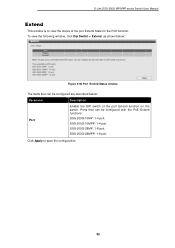
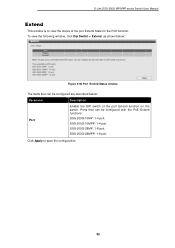
...Parameter
Description
Port
Enable the DIP switch of the port Extend State for the PoE function.
D-Link DSS-200G MP/MPP series Switch User Manual
Extend
This window is to save the configuration.
90
Click Apply to view the status of the ...4-66 Port Extend Status window
The fields that can be configured with the PoE Extend functions:
DSS-200G-10MP: 1-4 port. DSS-200G-28MP: 1-8 port.
Product Manual - Page 97


... window, click Tools > Firmware Upgrade > firmware Upgrade from TFTP, as shown below:
Figure 4-69 Firmware Upgrade from TFTP window
The fields that can be configured are described below :
Parameter Source File
Description
Enter the source filename and path of the firmware file located on the local PC.
D-Link DSS-200G MP/MPP series Switch User Manual
Firmware Upgrade from HTTP
This...
Product Manual - Page 123


...these ports. Click the Apply button to delete any entries in the range for the Password Settings are described below:
Parameter From Port
To Port
Description
Enter the start port in the...118 Use the Uplink Port Settings section of the interface to define which will receive SNMP Traps from this device. D-Link DSS-200G MP/MPP series Switch User Manual
Parameter Host IPv4 Address
...
Product Manual - Page 133


... Efficiency Ethernet. Supports Full-Duplex operation at 10/100Mbps - DSS-200G-28MPP: 41.67Mpps Forwarding Mode: Store and Forward Packet Buffer memory: - IEEE 802.3z compliance
Physical &
Environment
Maximum Power Consumption - Technical Specifications
Hardware
Specifications
Key Components /
Performance
Switching Capacity: -DSS-200G-10MP: 20Gbps - DSS-200G-28MP: 41.67Mpps...
D-Link DSS-200G-28MP Reviews
Do you have an experience with the D-Link DSS-200G-28MP that you would like to share?
Earn 750 points for your review!
We have not received any reviews for D-Link yet.
Earn 750 points for your review!
